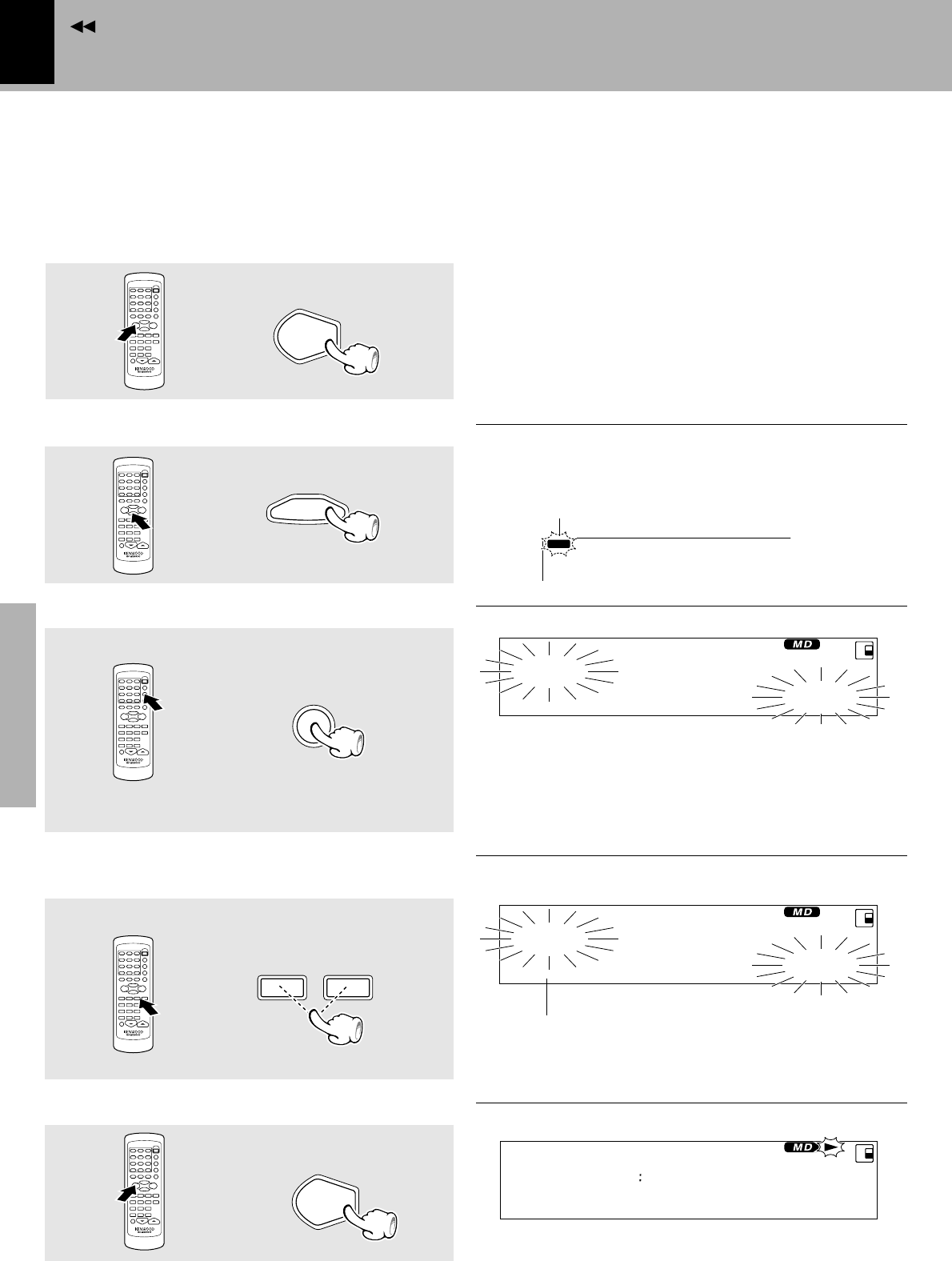
MDX-F1 (EN)
20
Operation
Playback of Mini Disc
Contents
Goes off
÷ When the “PGM” indicatior is lit, press the PGM key on
the remote control unit to switch it off.
ALL
3
REPEAT
PGM
Searching a desired track by its title
(TITLE SEARCH)
When the titles of the tracks recorded on a minidisc for recording are entered in advance, search by title
is possible for the tracks to be played. (Assigning a title to a disc or track fi)
Select the “MD” input
1
Press the
7
key to enter stop mode.
2
6
MD
7
STOP
Press the TITLE SEARCH key
3
Track title
÷ With a track to which no title has been assigned, the track
number and “NO TITLE” are displayed.
÷ Track selection is possible with the 4 or ¢ key of the
main unit.
(To abort operation, press the TITLE SEARCH key again)
..
NO TITLE
TITLE SEARCH
TRACK NO.
001
TITLE SEARCH
Select the desired track with the
4
or
¢
key.
4
¢4
P.CALL
To smaller
track No.
To larger
track No.
| Scrolled display
(successive movement of characters toward the left)
J
AZZ
TITLE SEARCH
TRACK NO.
004
.
TITLE
J
AZZ
TITLE SEARCH
TRACK NO.
004 012
Start playback
5
6
MD


















