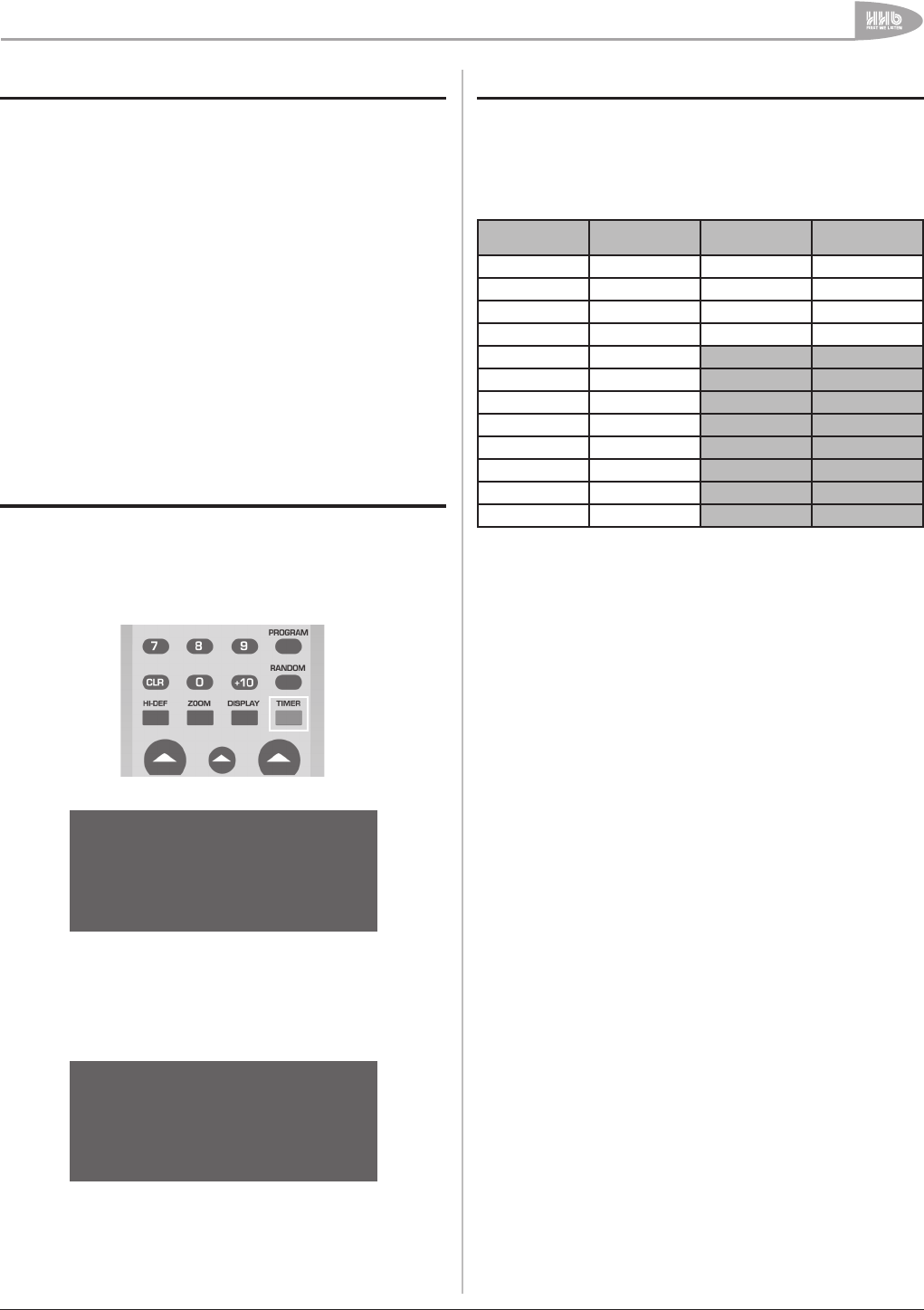
Additional Features
41
UDP-89 User Manual Version 2.0 www.hhb.co.uk
Misc. submenu
Restore defaults — Selecting Restore defaults resets all the
items in the Setup Menu to their original factory settings. A full
list of these can be found in Appendix 3 (page 47) at the end of
this manual.
Note: To restore Parallel Port and volume control defaults,
press TOP MENU and MENU at the same time from the front
panel with no disc is inserted
DVD Priority — All DVD-Audio discs also contain a DVD-Video
folder to ensure compatibility with all DVD-Video players. The
setting of this item determines how the disc will be played by
default – either as a DVD-Video disc or DVD-Audio disc. As
a DVD-Audio disc, the user may have access to all the DVD-
Video material, depending on how the disc is authored. As a
DVD-Video disc, the user will have no access to the DVD-Audio
material.
Screen Saver — when set On, the HHB logo will appear as a
screen saver after a few minutes of non-user intervention.
Timer Mode
The UDP-89 has a Timer Mode which permits a pre-loaded CD/
SACD to automatically commence playing when power is applied
to the unit. Timer Mode is enabled by pressing the TIMER button
on the remote control; the front panel responds with the text
Timer ON.
T02 0:03:26
Timer ON
CD
When Timer Mode is enabled, the unit may be turned off either
with the front panel power button or with the STANDBY button
on the remote control unit. As long as a CD/SACD is loaded,
it will start playing automatically when the power is reapplied.
Timer Mode may be cancelled by a second press of TIMER;
cancellation is again confirmed by the front panel display:
T02 0:03:26
Timer OFF
CD
Note that Timer Mode only functions with CDs and SACDs
not discs containing MP3 files. A pre-loaded DVD-Video disc
will commence playing automatically on re-powering the unit
according to how the disc was authored, whatever the setting of
Timer Mode.
Remote Control – Parallel Port
The rear panel Parallel Remote Input permits control of five
transport functions, and provides tallies for three functions. The
five active commands may be selected from a set of eleven (plus
NOT USED), the tallies are a fixed set of three (plus NOT USED).
These are shown in the table below.
INPUTS
(COMMANDS)
DEFAULT OUTPUTS
(TALLIES)
DEFAULT
PLAY Input 1 PLAY Output 1
PAUSE Input 2 PAUSE Output 2
STOP Input 3 NO DISC Output 3
NEXT Input 4 NOT USED -
PREVIOUS Input 5
PLAY/PAUSE -
FFWD -
FREW -
VOLUME UP -
VOLUME DOWN -
EJECT -
NOT USED -
The commands and tallies listed in bold are the factory
defaults. If a different command set is preferred, an alternative
combination comprising any five (or less) of the thirteen available
commands may be reassigned to the inputs via the menu
system.
The Parallel Remote Input is suitable for basic of control of the
UDP-89 from a dedicated set of hardware switches or similar.
It is also possible to connect an external control system (e.g.
Crestron, AMX) to the Parallel Remote Input, using the relays or
opto-coupled inputs and outputs within such systems.
Note that the commands available perform exactly the same
functions as their front panel and/or remote control unit
equivalents. Note also that the separate PLAY and PAUSE
commands (part of the default preset assignment) mimic the
corresponding remote control unit buttons, but the PLAY/
PAUSE commands (re-assignable) mimics the front panel PLAY/
PAUSE button.
See Appendix 1 on page 44 for details of the pinout and
electrical characteristics of the Parallel Port connector.


















