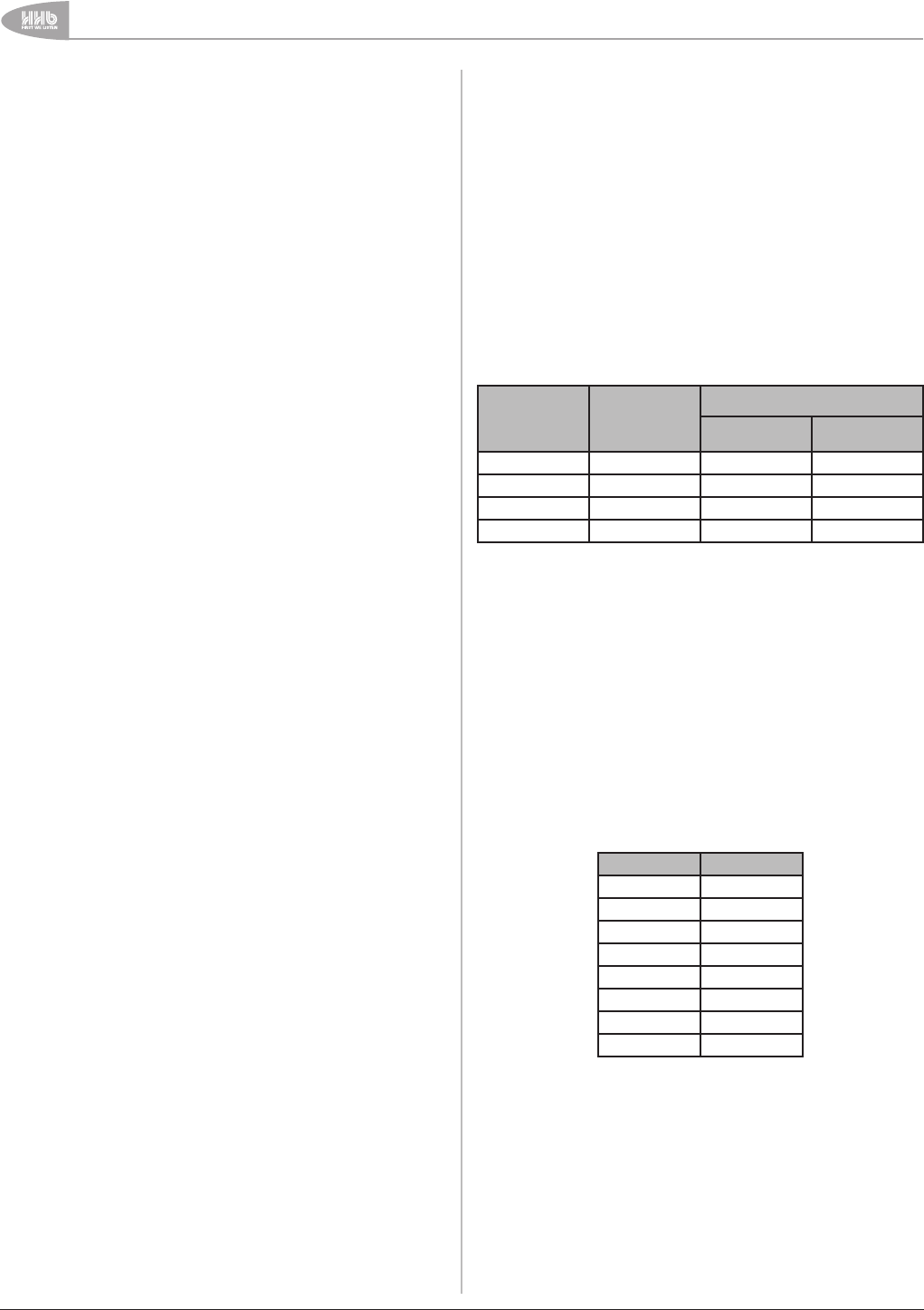
Additional Features
40
UDP-89 User Manual Version 2.0www.hhb.co.uk
Audio settings
Refer to Multichannel bass management on page 34 and Audio
level and delay adjustment on page 34. The crossover frequency
of the bass management is 100Hz.
Bass management — When set to On, low frequencies below
100 Hz in the centre and rear channels (when set to Small) are
sent to the front channels. Setting this item to Off (the default)
cancels this filtering, and the centre and rear channels receive
the full frequency range.
Front speakers — The default setting is Large, which routes
the full frequency response in the front channels to the front
speakers as normal. Selecting Small re-routes the LF content
(<100 Hz) in these channels to the LFE channel (sub-woofer).
Note that it is not possible to select Small if there is no sub-
woofer in the system (see below), nor is it possible if Bass
management is selected Off.
Center speaker — The default setting is Large, which routes
the full frequency response in the centre channel to the centre
speaker. Selecting Small re-routes the LF content in this channel
(<100 Hz) to the front L & R speakers. Note that it is not
possible to select Small if Bass management is selected Off. A
third option, Off, should be selected if there is no centre speaker
in the system. In this case, information in the centre channel is
routed at equal level to the front left and right speakers, creating
a “phantom” centre image.
Subwoofer — The default setting is Present, which routes the
LFE channel to the sub-woofer speaker. If the system does not
have a sub-woofer, this item should be set to None, when the
content of the LFE channel is routed equally to the front L and R
channels.
Test Tones — This item activates the internal white noise
generator, which can be routed to each of six multichannel
outputs in turn to allow accurate balancing of the volume from
each speaker in the system. Default setting is Off; exiting this
menu item automatically selects Off.
Center delay — Setting this item to a value other than Off
inserts a finite delay in the centre channel. As the centre
speaker is the closest to the listening position, the delay time-
aligns the channel with the front L and R channels. Calibration is
in 0.3 m steps, from 0.3 m (1 ft.) to 1.7 m (5 ft.), this distance
representing the distance from the listener to the centre
speaker. Select the value closest to that applicable to your room.
Surr. Delay — This operates in a similar way to the centre delay.
The distances available in the settings are greater, 1 m (3 ft.)
to 5.1 m (approx. 16 ft.), reflecting the fact that rear surround
speakers are generally much further away from the listening
position than the front speakers. Select the value closest to your
room.
Digital output — See “Stereo and multi-channel audio” on page
32. The setting of this item determines the nature of the digital
audio data at the S/PDIF and HDMI outputs.
• Off — the S/PDIF digital outputs (and HDMI audio) are
muted.
• AUTO HDMI — the type of digital audio format available is
determined by the HDMI display device.
• PCM — the S/PDIF and HDMI outputs carry a 2ch.
downmix of the multichannel audio programme (excluding
SACDs via S/PDIF with downsampling not enabled - see
below, in which case the outputs are muted). Refer to the
table in “Stereo and multi-channel audio” on page 32.
• Bitstream — the S/PDIF and HDMI outputs carry the raw
digital data from the disc for external decoding. Refer to
the table in “Stereo and multi-channel audio” on page 32.
Night Mode — Setting Night Mode on applies dynamic range
compression to the analogue (and PCM downmix) of Dolby Digital
soundtracks, according to the metadata contained in the Dolby
Digital bitstream. This makes it easier to set a comfortable low-
level, or night-time listening volume.
Down sampling — Downsampling should be enabled when
playing discs recorded with a sample rate higher than 48 kHz if
the equipment connected to the digital outputs (S/PDIF, HDMI
and AES/EBU) does not support these higher sample rates.
The table below summarises the sample rate changes available
at each digital output for various disc types with downsampling
turned On.
DISC TYPE
NATIVE SAMPLE
RATE
SAMPLE RATE AVAILABLE AT
S/PDIF OUTPUT
AES/EBU
OUTPUT
CD 44.1 kHz 44.1 kHz 44.1 kHz
SACD 176.4 kHz 44.1 kHz 88.2 kHz
DVD-Video 48 kHz 48 kHz 48 kHz 48 kHz
DVD-Video 96 kHz 96 kHz 48 kHz 48 kHz
Note: Downsampling is not applied in the case of CDs or DVD
Video discs recorded at 48 kHz, even if it is set On. In these
cases, the native sample rate is unaltered.
Rating Settings
Parental Control: This item shows the lowest restriction
category of DVD-Video disc which the unit will currently play.
Discs with this a higher level of restriction will not be playable.
In order to alter the parental control category, press MARK/
ENTER with this item highlighted; you will then be asked to enter
a 4-digit password. (The default password can be found in the
list of factory default settings in Appendix 3, see page 47). Enter
the password, followed by MARK/ENTER. It is now possible to
enter the list of parental control categories using the RIGHT
CURSOR key:
LEVEL RESTRICTED TO
1 Kid Safe
2 G
3 PG
4 PG-13
5 PG-R
6 R
7 NC-17
8 Adult
The default setting is 8: Adult, which implies there are no
restrictions on discs to be played. Use the cursor keys and
MARK/ENTER to select a lower level.
Set Password: This menu item permits an alternative password
to be set. It is necessary to enter the currently-set password to
set a new one.


















