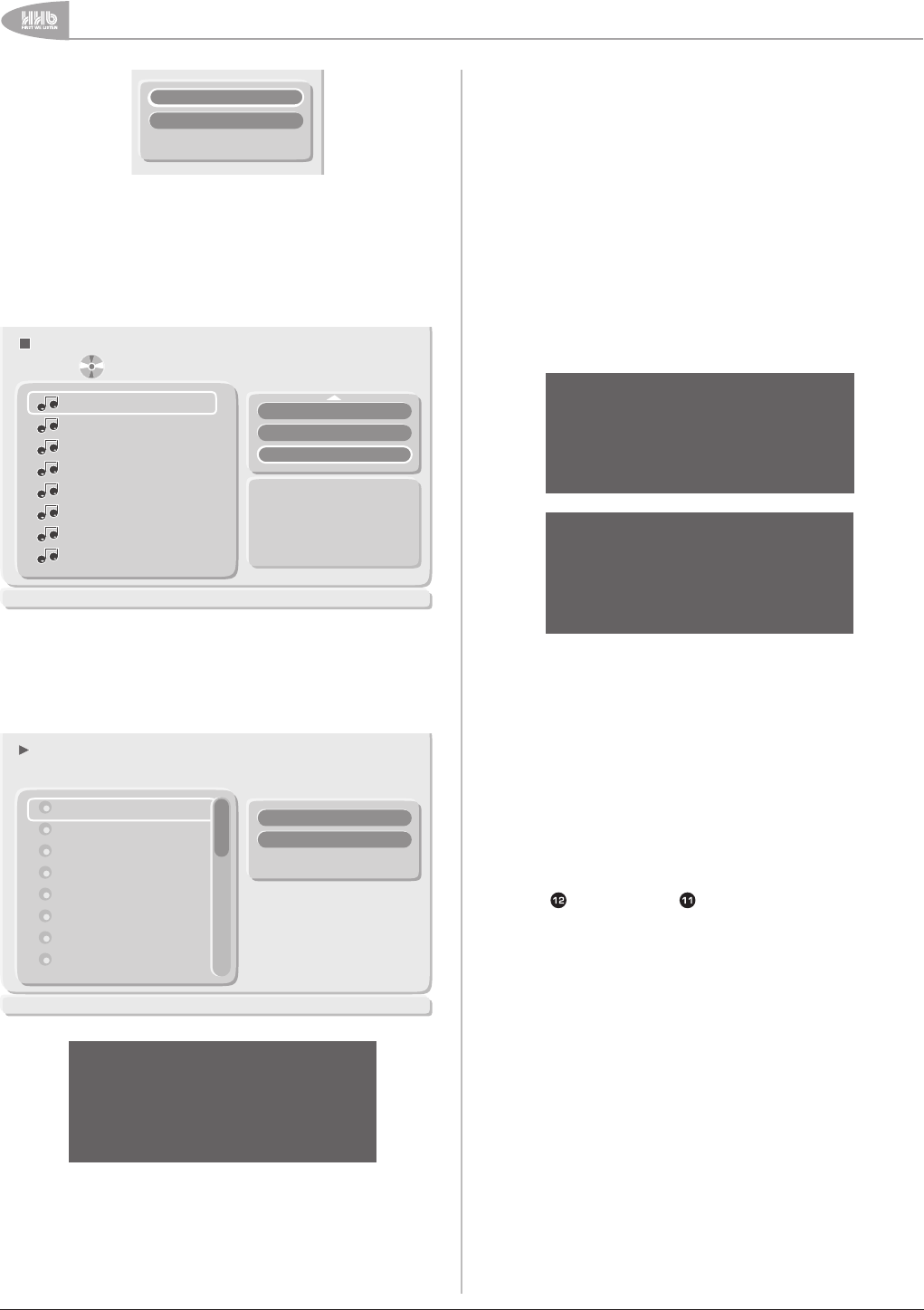
Basic Operation
22
UDP-89 User Manual Version 2.0www.hhb.co.uk
Secret Garden
Beauty
Blues for me
Time moves on
Sessions
The fix
Signs of life
The end is near
CD Layer
HD-Area: Multi-CH
HD-Area: Two-CH
Highlight and select CD Layer to make it the active layer
Changing the disc layer from HD to CD will allow the SACD to be
played as if were a normal audio CD, and the standard CD OSD
will be displayed on a video monitor (see page 20). The HD layer
may be selected from this screen in a similar manner; the HD
layer button is within the ‘Filter’ pane, and navigating the yellow
highlight border to this pane and scrolling down will reveal it.
1/8
Track01
Track02
Track03
Track04
Track05
Track06
Track07
Track08
Filter
Add to program
HD Layer
JPEG Preview
See “Stereo and multi-channel audio” on page 32 for further
information regarding stereo and multichannel audio options.
The disc type is confirmed by the front panel display and the on-
screen display lists the tracks by name:
1/12 00:00:56
DISC: Secret Garden Track: Secret Garden Artist: Annie Jones A
Secret Garden
Beauty
Blues for me
Time moves on
Sessions
The fix
Signs of life
The end is near
CD Layer
HD-Area: Two-CH
HD-Area: Multi-CH
T01 0:00:32
Play
h
SACD
Note also that the OSD includes a right-to-left scrolling banner
text below the track list, confirming the disc Title and Artist,
and the Name of the currently-selected track. Banner text is not
displayed when the player is in STOP mode.
The operation of the other main transport controls is as for
standard CD-DA discs.
DVD-As (DVD-Audio discs)
The UDP-89 supports DVD-Audio discs recorded in accordance
to the recommendations of DVD Forum WG-4. DVD-A discs
store multi-channel audio up to 96 kHz, 24-bit, or stereo up
to 192 kHz, 24-bit using Meridian Lossless Packing (MLP)
compression.
DVD-A discs will normally offer a choice of disc areas, each
carrying the audio programme material encoded in a different
way. DVD-A discs are authored in a similar way to DVD-V discs,
with a Title Menu page requiring user input. (Disc navigation
for this type of disc is described in the next manual sub-section
“Playing discs with video content” on page 23.)
Although referred to as “audio” discs, DVD-A discs will frequently
include video material as well.
T01 0:00:32
Play
G01
h
DVD- A
DTS
T01 0:00:32
Dolby
D
h
DVD- A
NotethatDTS-orDolbyDigital-encodedprogrammeonthedisc
will be correctly decoded, and its presence confirmed by DTS or
Dolby D indications in the front panel display as shown above.
See “Stereo and multi-channel audio” on page 32 for more
information regarding multi-channel audio formats. As with other
types of DVD, the OSDs are entirely dependent on the authoring
process.
Each item, i.e., main high-resolution audio, alternate audio
formats, videos or extras, on a DVD-A disc is called a Group,
and each Group is divided into Tracks. Groups are displayed
on the top line of the front panel display as Gxx, and the track
number displayed as Txx on the bottom line as shown
The NEXT
and PREVIOUS buttons may be used to select
alternative tracks in the normal way; other tracks may also be
selected using the OSD tracklist and the Cursor and MARK/
ENTER keys.


















