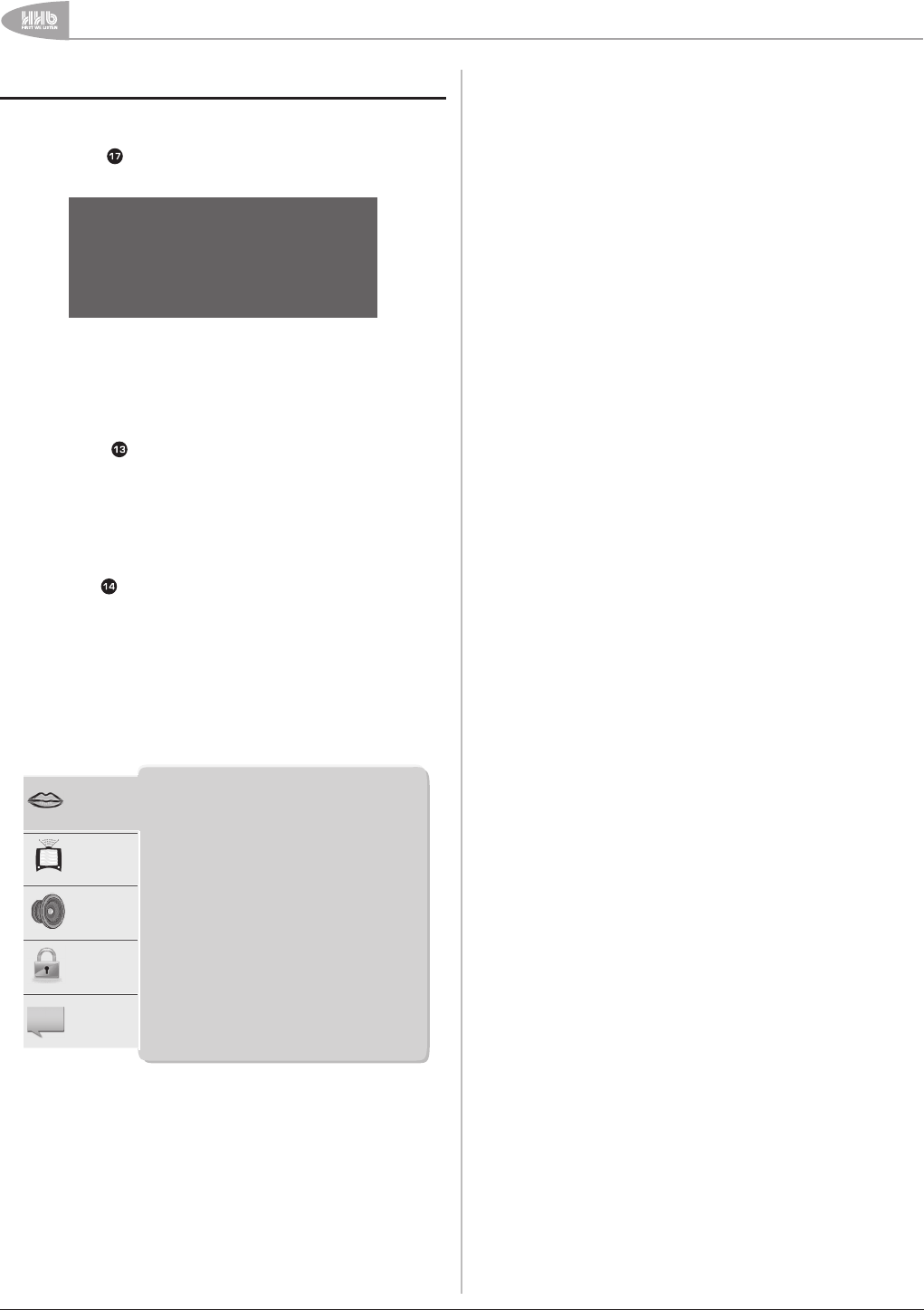
Additional Features
38
UDP-89 User Manual Version 2.0www.hhb.co.uk
Setup Menu
Many of the UDP-89’s settings and options are controlled via the
Setup Menu, which is accessed with the SETUP button on either
the front panel or the RC-89 remote control unit. The front
panel confirms Setup with the message:
Setup Menu
CD
The Setup Menu appears on-screen, and is arranged as five
tabbed submenus.
Menu Navigation
Navigation through the menu system is with the front panel
cursor controls , or via the remote control; the currently-
selected menu item is always highlighted with a yellow border.
The menu system is always entered at the first submenu
(Language); use the DOWN cursor key to select the other
submenus in turn, selecting the one required by pressing the
RIGHT cursor key. The first item in that menu is then highlighted.
To change the setting of any submenu item, press the MARK/
ENTER button , when a pop-up list of the available settings for
the item will appear. The currently-selected one will be ticked,
and if an different setting is required, it can be selected by
moving the yellow border with the UP or DOWN cursor keys.
Selection is made by pressing MARK/ENTER. An example is
shown below.
Use the LEFT cursor key to exit a submenu back to the tabs,
when another submenu can be selected, or the Setup Menu can
be exited by pressing SETUP again.
Language
OSD language : English
Subtitle : Off
Audio : English
DVD menu : English
Video
Audio
Rating
Misc
Setup Menu
Some of the items in the Video and Audio submenus generate
a temporary confirmation message on the front panel display as
the settings are changed; this can be useful if no video monitor
is connected.
Language Settings
The Language submenu permits a choice of language for various
unit and disc functions. Six languages are available in the
UDP-89:
English•
French•
Spanish•
German•
Italian•
Japanese•
OSD language – sets the language used in the UDP-89’s on-
screen menus and pop-up windows. Note that Japanese is not
available.
Subtitle – sets the language for subtitles. Note that subtitles will
only be displayed in the selected language if they are available
on the disc. Further, some discs may override this setting and
others may require the subtitle language choice to be made
from a disc menu. In addition to the six languages, this menu
also offers Off and Auto as options. Note that Italian is not
available.
Audio – Sets the preferred language for the soundtrack on a
DVD-Video disc, if that language is available. Note that Italian is
not available.
DVD menu - Sets the preferred language for the menu screens
on a DVD-Video disc, if that language is available. Most discs
will only contain menus in one language. Note that Italian is not
available.
Video settings
Aspect Ratio — sets how video programme material recorded
in 16:9 widescreen format is reproduced. Aspect Ratio should
be set correctly for the type of monitor in use. The available
settings are:
• 4:3Letterbox: Anamorphic widescreen material is
displayed on a 4:3 screen with black bars at the top
and bottom. Use this setting if you have a conventional
4:3 monitor (or other display device) and prefer to view
widescreen material in letterbox format.
• 4:3Pan&Scan: Anamorphic widescreen material is
cropped at the sides and will pan left/right (according to
information on the disc) so as to occupy the full height of a
4:3 monitor. This mode needs to supported by the disc; if
it is not, the video will be displayed as 4:3 Letterbox.
• 16:9Widescreen: Widescreen material is displayed in
the correct aspect ratio for a widescreen display device.
Select this setting if you have a widescreen monitor.
Note: Anamorphic compression is an optical technique to pre-
compress wide pictures into a narrower frame, for example
16:9 material into a standard 720 pixel 4:3 picture format. The
picture is “squashed” in at the sides so that when it is stretched
across the wider 16:9 screen of a widescreen display, the
correct aspect ratio is restored.
Also note that non-widescreen material is not affected by the
Aspect ratio setting.


















