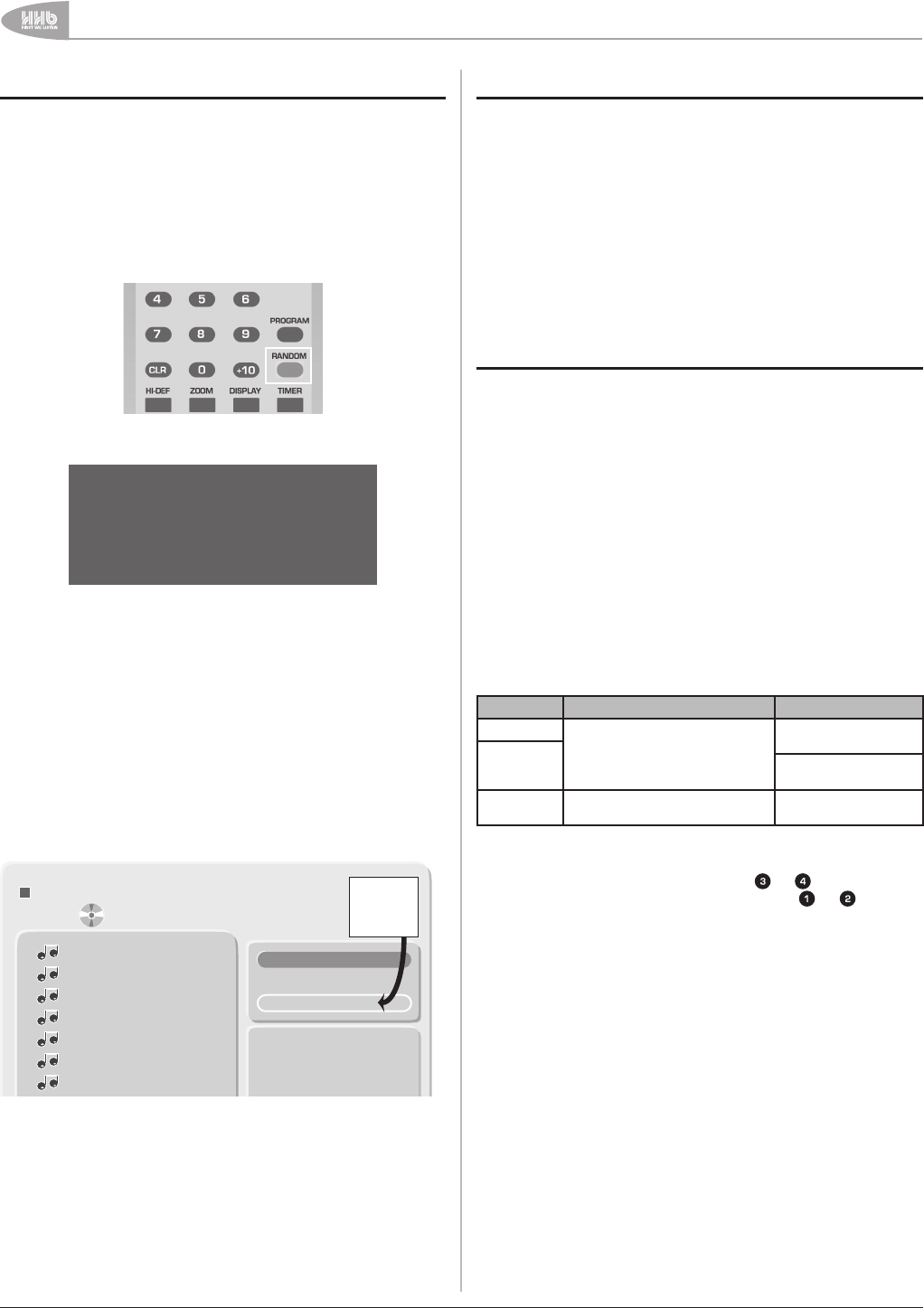
Additional Features
32
UDP-89 User Manual Version 2.0www.hhb.co.uk
Shuffle Mode
Shuffle Mode allows the tracks on a CD or chapters on a DVD
to be played in a random order. The method of enabling Shuffle
Mode is different for the two disc types.
Shuffle Mode – DVDs
With DVDs, it is selected by pressing the RANDOM button on
the remote control unit while the disc is playing; selection is
confirmed by the SHUFFLE flag on the front panel display.
C03 0:00:45
Play
T01
SHUFFLE
DVD- V
Once selected, the disc continues to play normally, except that
the chapters will be played in random order without repetition
until they have all been played. To cancel Shuffle Mode, press
RANDOM a second time.
SHUFFLE Mode - CDs
With CDs, Shuffle Mode is enabled via the on-screen browser
page. Using the cursor keys, navigate the yellow border from
the tracklist pane to the Filter pane, and select the mode field.
Repeated presses of MARK/ENTER cycles the mode parameter
through Normal, Shuffle, Music Intro and back to Normal.
Select Shuffle to enable the random play feature.
00:02:15/00:02:45
1/8 / Track01.CDA
Track01
Track02
Track03
Track04
Track05
Track06
Track07
Track08
Filter
Repeat : Off
Mode : Normal
Options:
Normal
Shuffle
Music Intro
JPEG Preview
As with DVDs, Shuffle Mode is confirmed by the SHUFFLE flag
in the front panel display. To cancel Shuffle Mode, set the mode
parameter to Off.
Note: The first track to be played in Shuffle Mode will always be
track 1.
Music Intro Mode
Music Intro is a useful method of identifying tracks on a CD-A or
a disc containing MP3 audio files. When selected, only the first
10 seconds of each track or file on the disc is played.
It is enabled in the same way described above for Shuffle Mode;
a second press of MARK/ENTER with the mode field highlighted
will select Music Intro. Confirmation of the mode is also given
in the front panel display, which displays the text Intro Scan for
approximately 2 seconds.
Music Intro may be combined with Repeat Mode if wished. To
cancel Music Intro Mode, set the mode parameter to Off.
Audio configuration
Stereo and multi-channel audio
The UDP-89 is equipped with both stereo and multichannel
analogue audio outputs; additionally, S/PDIF and AES/EBU
digital outputs are provided. Not all outputs are available
simultaneously, and which outputs carry what information is
determined both by user selection and disc type.
Normal stereo audio will be available at both the main L/R
outputs and the L
front
and R
front
analogue outputs when playing
discs carrying only 2-channel audio programme material, such
as standard CDs.
When playing disc types offering a choice of audio formats
(stereo or multichannel), the choice of which to play is made
by the user. The method of selection varies with disc type, as
summarised below:
DISC TYPE SELECT VIA REFER TO
DVD-V
AUDIO button/DISPLAY function (or
Disc Menu)
Below (next manual
section)
DVD-A Playing DVD-Audio discs
on page 20
SACD
Layer/area selection in browser
screen
Playing SACDs on
page 21.
When multichannel audio programme (e.g. 5.1 ‘surround’) is
selected, full multichannel audio is available from both sets of
analogue multichannel rear connectors ( & on the rear
panel, see page 10.) The main L & R outputs ( & on
the rear panel, see page 10) will generally carry an internally-
generated stereo downmix of the multichannel audio, or produce
a L
t
/R
t
matrix output for suitable for decoding in a matrix
surrounddecoderofatypesuchasDolbyPro-Logic.Withsome
discs, the main outputs may be muted.
The format of the multi-channel downmix carried by the main
L & R stereo outputs (which includes all digital outputs – HDMI
and S/PDIF when not set to bitstream, and AES/EBU) is
determined by the surround speaker setting in the Audio section
of the SETUP menu. With both formats, the centre channel C is
mixed equally into the main left and right channels.
If the Surround Speakers are set to Large/Small, then •
the main L & R stereo outputs will be in a L
t
/R
t
matrix
format, compatible with external Dolby Pro-Logic decoding.
In this format, the rear channels (L
s
and R
s
) are mixed
together and added out-of-phase into the main left and
right channels.
L
t
= L + (0.707 x C) + (-0.707 x L
s
) + (-0.707 x R
s
)
R
t
= R + (0.707 x C) + (0.707 x L
s
) + (0.707 x R
s
)


















