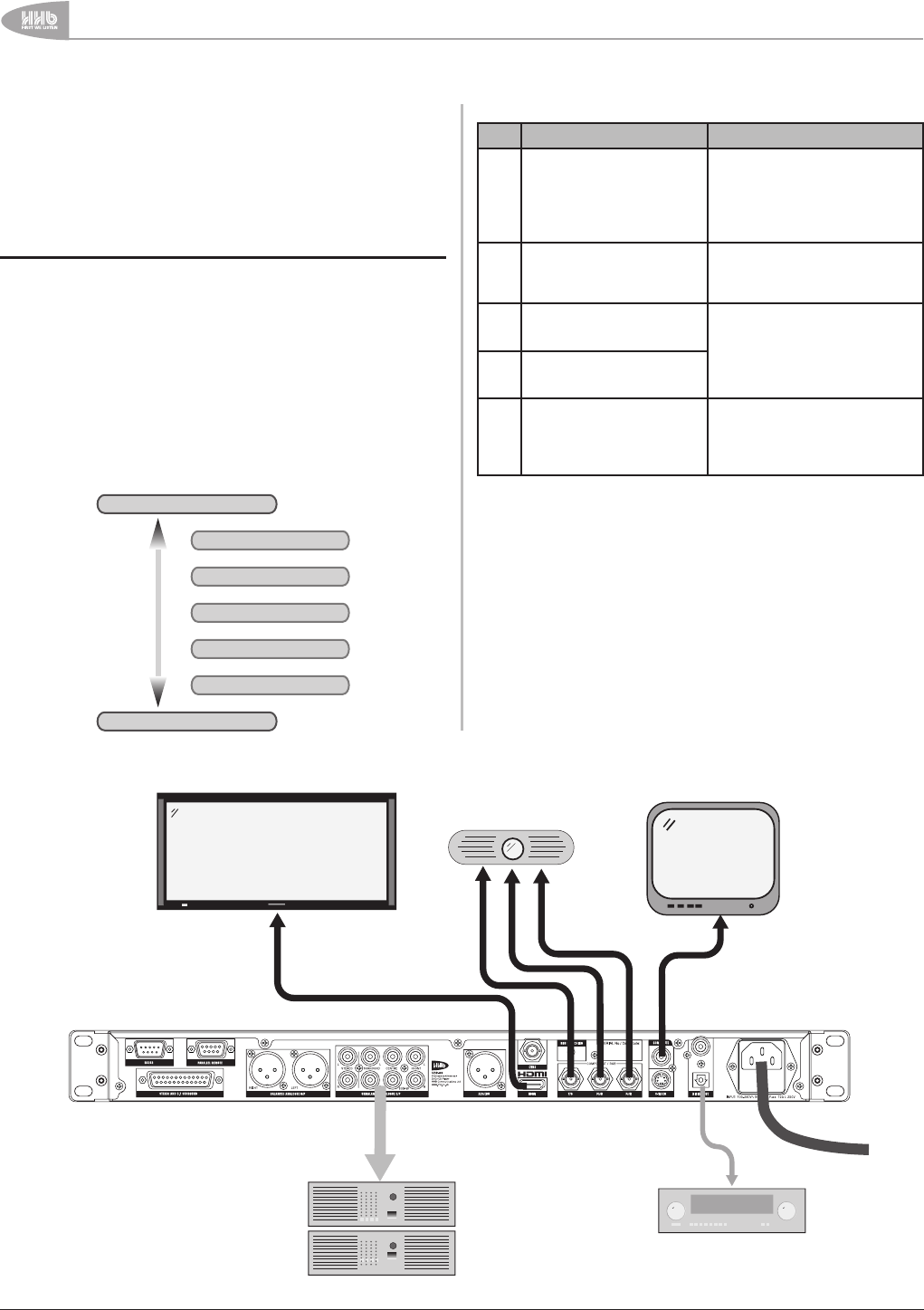
Quick Start
www.hhb.co.uk
Quick Start
16
UDP-89 User Manual Version 2.0www.hhb.co.uk
Quick Start
This section is to enable you put the UDP-89 to use as quickly
as possible, and provides a simple step-by-step guide to the
basic procedure for replaying audio and video from the two most
common types of disc: standard audio CDs and commercially-
produced DVD-Vs.
Connecting for video
The UDP-89 has a range of video outputs to facilitate connection
to a wide variety of professional and consumer display devices,
including CRT monitors, LCD and plasma flat-screen displays
and video/data projectors of all types. Any or all of the outputs
may be used simultaneously, if required. Check which inputs are
provided on the displays to be connected, and use that which
provides the highest quality wherever possible.
Note: It is recommended that a video monitor is connected
to the UDP-89 even when in use with audio-only discs, as the
OSDs (On-Screen Displays) provide a range of additional useful
information not available from the front panel display alone.
Highest Quality
HDMI
COMPONENT (YUV)
COMPONENT (RGB)
S-VIDEO
COMPOSITE
Lowest Quality
REF Video Output CONNECT TO (EXAMPLE)
8 Component Video
High-quality video monitor
with RGB or YP
b
P
r
component inputs. Use the
CV output (9) as sync when
set to RGB format.
10 S-Video
Other semi-pro or domestic
video recording equipment or
monitors
11 Composite Video (phono)
Other semi-pro or domestic
video recording equipment or
monitors. Usually only one
of these two connectors will
need to be used.
12 Composite Video (BNC)
13 HDMI
High-quality widescreen
displays with HDMI
input, with built in-audio
reproduction if required
Note: REF column numbers denote rear panel callouts on
page 10
HDMI Connection
to PLASA/LCD
Component YUV
to Projector
Composite to
Television
Optical Toslink to
Surround Reciever
Mains Power
Multichannel audio
outputs to amplifier
Example of a simple
configuration.


















