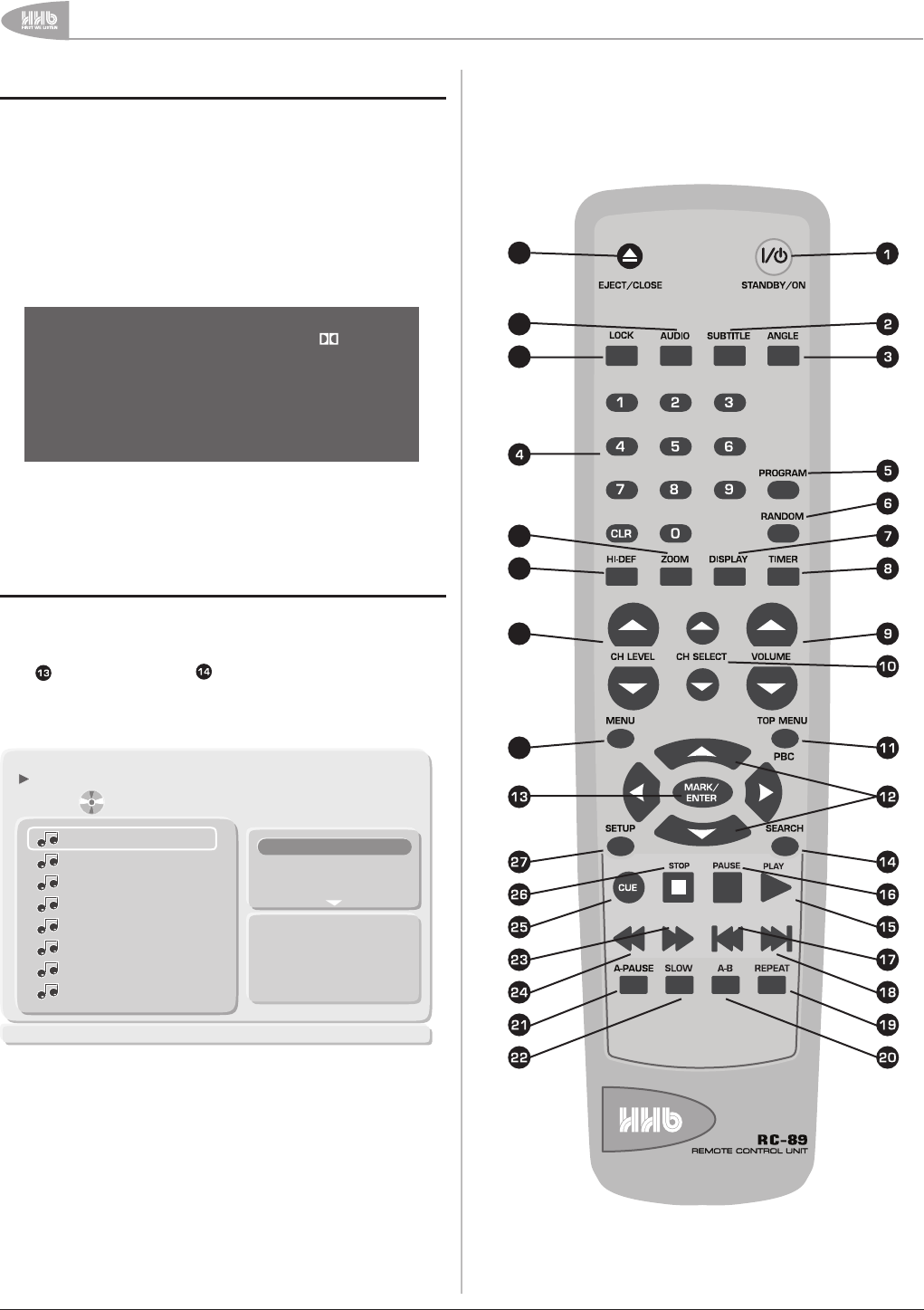
Front Panel Features
14
UDP-89 User Manual Version 2.0www.hhb.co.uk
28
29
30
31
32
33
34
RC-89 Remote Control
Alphanumeric Display
The front-panel vacuum-fluorescent display has two rows of 11
large matrix characters and a set of dedicated ‘flags’ at the top
of the display which indicate the selection of various transport
modes, disc types and encoding systems.
In general, the upper row of the alphanumeric display indicates
transport modes (Play, Stop, Pause, etc.) while the lower row
shows the number of the currently-selected track or chapter and
a time display in minutes and seconds.
e.g. for CDs: T06 1:11:13.
hb
MP3 WMAA.PAUSE SHUFFLEREPEAT1 ALL MARK
DVD- AVCD SACDA.CUE PROGRAM HDMI
DTS
00000000000
00000000000
24 /96
More details of the disc time information available on the display
is to be found on page 25.
On-Screen Displays
The UDP-89 generates various on-screen menus; these include
the SETUP menu and CD track lists. Navigation through the
menus is achieved with the usual Up/Down/Left/Right cursor
keys , plus an ENTER key , which are found on both the
UDP-89’s front panel and the RC-89 remote control.
00:02:15/00:02:45
1/8 / Track01.CDA
Track01
Track02
Track03
Track04
Track05
Track06
Track07
Track08
Filter
Repeat : Off
Mode : Normal
Music Playing
RC-89 Remote Control


















