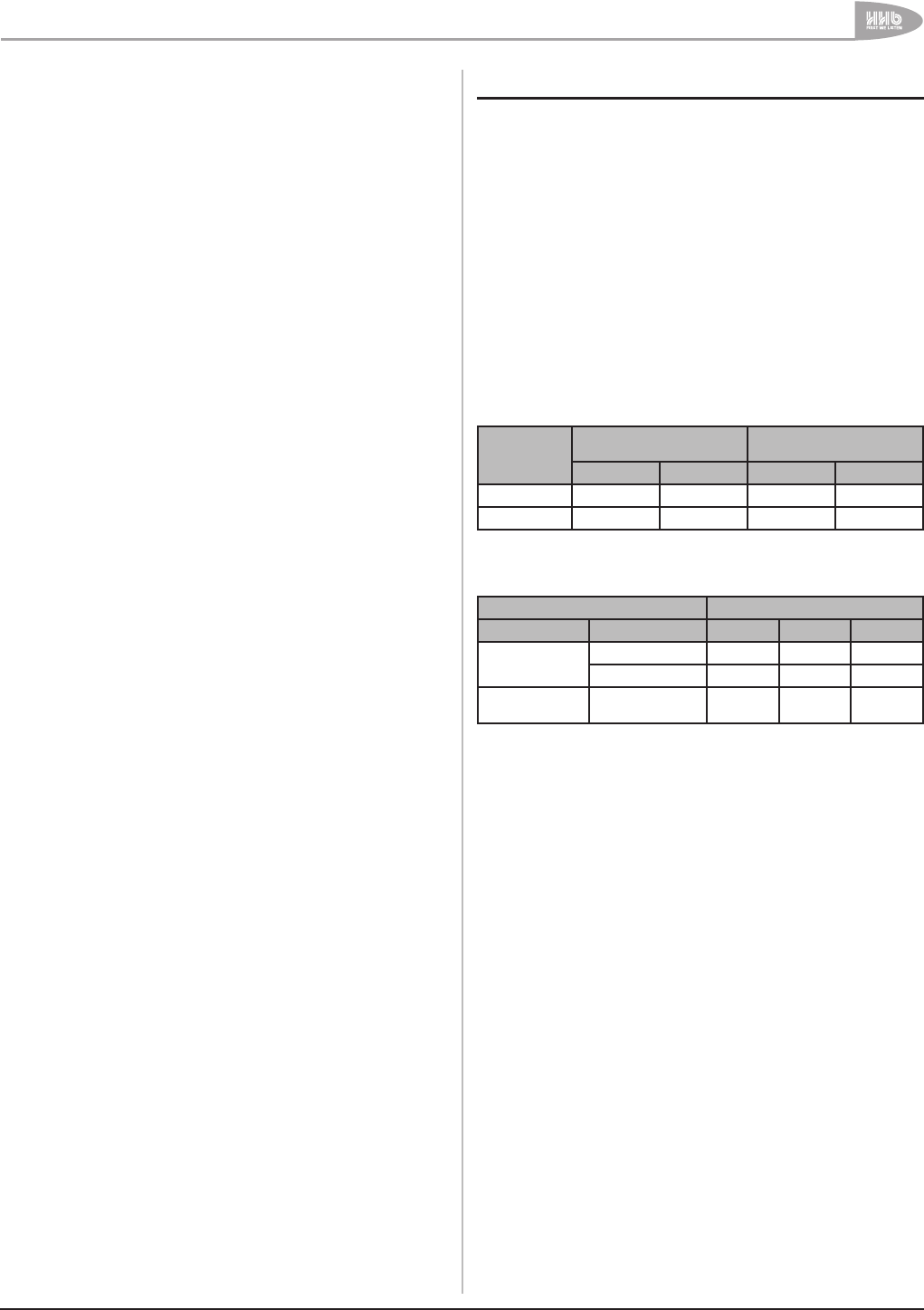
Additional Features
35
UDP-89 User Manual Version 2.0 www.hhb.co.uk
Pink Noise calibration
The optimum setting is for the audio level from all the speakers
in a multichannel system-up to be the same. This can be difficult
to achieve with many types of programme material and to
facilitate adjustment the UDP-89 provides an internal pink noise
source to generate a known audio level, which can be applied to
each channel in turn. The listener can then adjust the audio level
in each channel so that the perceived sound level at the listening
position is equal for all speakers.
The noise source is enabled and routed as required via the
Audio tab of the Setup Menu. See page 40 for full details.
Exiting the menu will automatically turn the source off.
Multichannel delays
Depending on the size of the room, the acoustic path length
between the listening position and the centre and/or rear
speakers may be sufficiently different from that between the
listening position and the main front L/R speakers for sound
from multiple speakers to be heard at slightly different times.
The UDP-89 allows delays to be introduced into the main front
L/R channels to time-align them with the centre and/or rear
channels.
The delays are adjusted via the Audio tab of the Setup Menu.
Separate adjustment for the centre and rear channels is
provided. See page 40 for full details.
Video configuration
NTSC/PAL
The UDP-89 is able to play DVD Video discs recorded to either
NTSC or PAL TV System standards. Most modern monitors,
TVs, projectors, etc. are capable of resolving both NTSC and
PAL standard video signals.
The TV standard available at the composite and S-video
outputs is determined in the Setup Menu, by the setting of the
TV System item in the Video submenu. See page 39 for full
details. The factory default setting is Auto; the output video
signal will follow the TV standard of the signal recorded on the
disc. This should be satisfactory with most modern display
devices.
The TV standards are summarised below. The two standards
also differ in their methods of encoding chroma information.
TV SYSTEM
NOTIONAL STANDARD
STANDARD RESOLUTION
(SD)
Lines Vertical Rate Visible Lines Frame Rate
NTSC 525 60 Hz 480 29.97 fps
PAL 625 50 Hz 576 25 fps
The action of setting the TV System menu item to NTSC, PAL or
Auto with different disc types is summarised in the table below:
DISC PLAYER SETTING
TYPE DISC STANDARD NTSC PAL AUTO
DVD, Video CD,
Super VCD
NTSC NTSC PAL NTSC
PAL NTSC PAL PAL
CD, SACD - NTSC PAL
NTSC or
PAL
Progressive and interlaced scan
The UDP-89 supports both interlaced and progressive scan
standard definition (SD) video formats as well as certain high
definition (HD) formats.
Progressive scan is only available from the component YUV and
HDMI outputs. SD resolutions of 480p (NTSC) or 576p (PAL),
and HD resolutions of 720p and 1080i may be selected via the
HD Resolution item in the Video submenu. See page 39 for full
details.
Replay of 16:9 format video
Playback of both standard 4:3 aspect ratio and widescreen
16:9 material is supported by the UDP-89.
The Aspect Ratio item in the Video tab of the Setup menu
determines how widescreen (16:9) material should be
reproduced; this menu item should be set according to the type
of display device in use. See page 38 for full details of how to set
this.
Additionally, the UDP-89 will signal the presence of widescreen
material via WSS (WideScreen Switching) when playing PAL
video discs (or NTSC video discs converted to PAL). This system
utilises Line 23 of the PAL video signal, and the signalisation
will be recognised by most widescreen monitors. On receipt of
the widescreen “flag”, the external monitor should automatically
switch to widescreen mode.


















