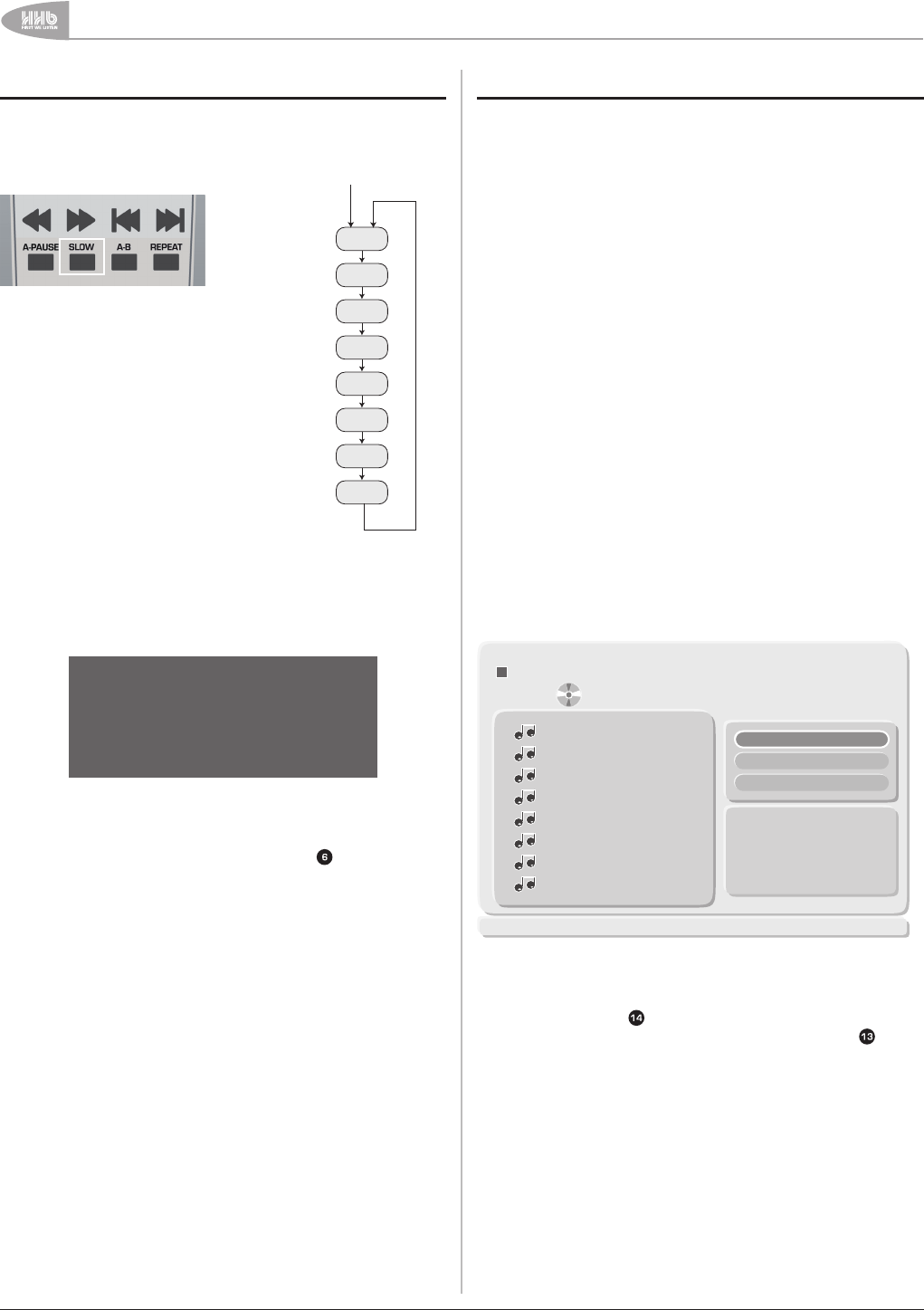
Additional Features
28
UDP-89 User Manual Version 2.0www.hhb.co.uk
Slow-motion playback
The UDP-89 has a Slow Mode, which permits the replay of the
video content of DVD-Video discs and VCD/SVCD discs in slow-
motion.
Slow-motion
replay is
enabled by
pressing the
SLOW button
on the remote
control unit.
Note that it is not possible to enable Slow
Mode from the UDP-89’s front panel.
Slow Mode may be entered from Play, Pause,
FFWD or FREW Modes. A single press of
SLOW causes the video output to replay at
approx. 1/2x normal speed; further presses
reduce the replay speed further in steps
until the motion reverses to half normal play
speed. Further presses then reduce the
reverse speed further.
Pressing PLAY exits Slow Mode and returns
the disc to normal play speed; FFWD and
FREW Modes can also be selected directly
from Slow Mode.
Slow Mode is confirmed in the front panel display as in the
example shown below.
C01 0:00:32
SlowFwd
1/2
h
DVD- V
The video may be frozen while in Slow Mode by pressing the
PAUSE button on the remote control unit, and Slow Mode
resumed by a further press of SLOW. However, note that
pressing the front panel PLAY/PAUSE button from Slow
Mode will cause the unit to re-enter normal Play Mode, not
Pause.
With discrete video files (*.mpg or *.avi), the front panel display
shows the slow speed sub-multiple. Slow Mode is not available in
reverse with these file types.
The audio output from the disc is muted during Slow Mode.
Slow Mode is inoperative with CDs.
Program Play
Sometimes it necessary to play individual items of programme
material on a disc in an order other than that in which they are
recorded. The UDP-89’s Program function permits the user to
program the order in which tracks (CD, SACD or DVD-A) or
chapters (DVD) are replayed. Up to 30 CD tracks or 12 DVD
chapters (or SACD tracks) may be sequenced in this way. The
programming method differs slightly for audio and video disc
types.
For DVDs and SACDs, the Program function is enabled by
pressing the PROGRAM button on the remote control unit. For
CDs, it is enabled via the OSD.
Note: It is not possible to enable the DVD/SACD Program
function from the UDP-89’s front panel.
Programming tracks on audio CDs
(and CD/DVD-ROMs containing MP3,
jpg or avi files)
Note: Track programming is performed using the on-screen
display, so a video monitor must be connected to the UDP-89 for
the Program function to be used.
The Program function can be selected from Stop or Play Modes.
Use the cursor keys to highlight the selections available on the
right of the screen
00:02:15/00:02:45
1/8
Track01
Track02
Track03
Track04
Track05
Track06
Track07
Track08
Edit mode
Program view
Add to program
Music Playing
Program Edit Mode
Note that Edit mode is selected, indicated by the yellow border.
Press MARK/ENTER
to confirm the selection. Navigate the
yellow border back to the tracklist with the cursor keys ,
and select the tracks to be played in the order that they are
required, pressing MARK/ENTER to select each one in turn;
a tick appears alongside each of the selected tracks. Navigate
the yellow border back to Add to Program, and press MARK/
ENTER. The tick marks next to the tracks will disappear.
By selecting the Program view option in a similar way, only
the tracks selected to be played will be displayed in the main
browser window, in the correct order. The Program view button
changes its legend to Browser view, and will toggle between the
two views.
SLOW
FWD
1/2
FWD
1/4
FWD
1/6
FWD
1/8
RWD
1/2
RWD
1/4
RWD
1/6
RWD
1/8


















