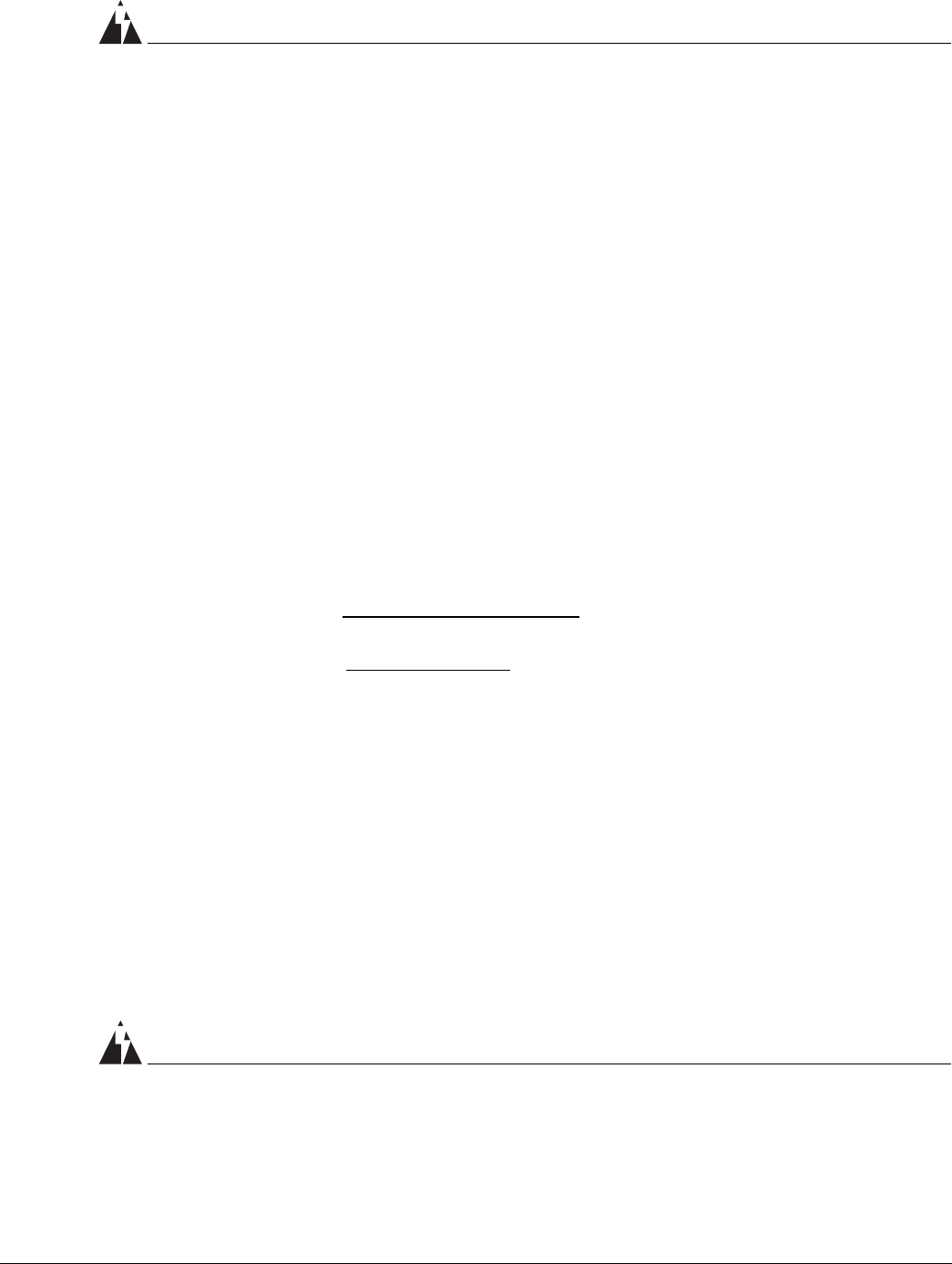
Hardware Installation
Altitude 300-2™ Getting Started Guide 31
WARNING!
The Altitude 300-2
™
is not secured to the bracket unless a padlock is used. If a
padlock is not used the unit should be secured to the bracket by a cable tie
through the lock hasp to keep it from falling. Failure to secure the unit is
hazardous.
Mounting Above The Hanging Ceiling
The Altitude 300-2d
™
is compliant with UL 2043 for installation in the plenum
area above a hanging ceiling. The installer needs to make sure that the Ethernet
cable used to connect to the unit is also plenum rated, see the National Electric
Code, NEC, Section 300-22(C). Equipment above the hanging ceiling should be
secured to the T-Bars using a box hanger (not supplied). The universal
mounting bracket has been designed to work with box hangers such as those
from B-Line or Caddy, see Figure 11: Above the Ceiling Box Hanger Mount on
page 32.
Examples of these T-Bar box hangers products are:
B-Line model: BA50A, www.cooperbline.com
Caddy model: 512-BU, www.erico.com
External antennas are recommended for installations above the ceiling. Locate
where the external antenna will be located and their orientation. Select a site
above the ceiling for the Altitude 300-2d
™
. This should be within reach of the
external antenna’s cables. Install the box hanger following the manufacturer's
instructions. If the box hanger comes with a box the universal bracket can be
installed onto the box or the box can be taken off and the bracket can be
installed directly onto the box hanger bar using the fastener provided by the
manufacturer. Make sure all the fasteners are tight before mounting the Altitude
300-2
™
on the bracket. The Altitude 300-2
™
should be secured to the bracket
using either a padlock or a cable tie.
WARNING!
The Altitude 300-2
™
is not secured to the bracket unless a padlock is used. If a
padlock is not used the unit should be secured to the bracket by a cable tie


















