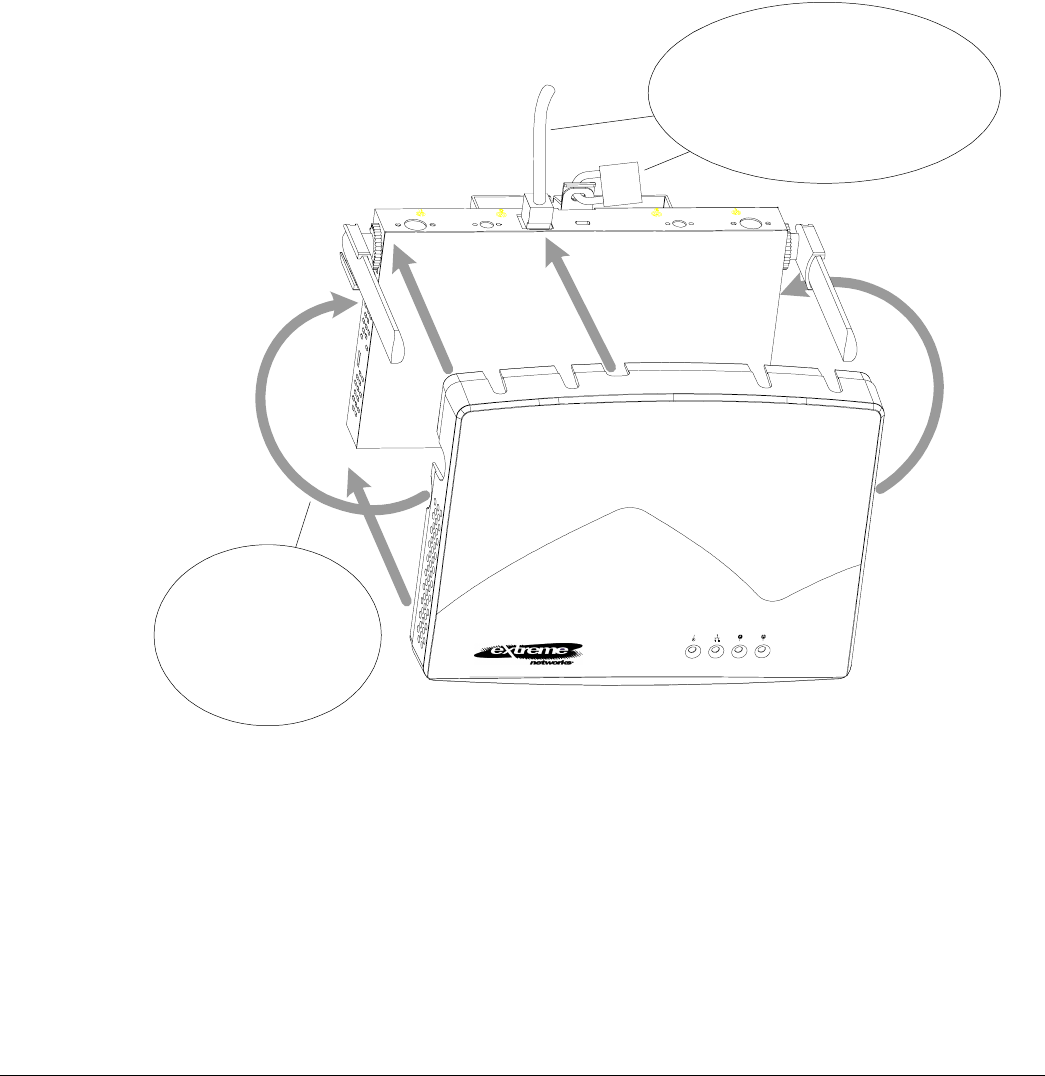
Hardware Installation
Altitude 300-2™ Getting Started Guide 27
Optional Plastic Cover
The plastic cover is used with either the Altitude 300-2i
™
or Altitude 300-2d
™
.
Plastic covers are optional and are ordered with the plastic cover kit. The cover
is installed on the Altitude 300-2
™
after all cable connections and antenna
adjustments are made and after the unit is locked or secured. To install the
plastic cover place it directly over the box and line up the antenna slots in the
cover with the antenna tubes on the box. While gently pulling out on the sides
of the case where the clips are, press the cover firmly on to the box. The
installer should hear and feel the cover snap into position.
Figure 10: Plastic Cover Installation
Gently pull out on the
sides of the plastic cover
as it is installed on the
box
Mount the bracket, and connect the
padlock and any cables before installing
the plastic cover
1
2


















