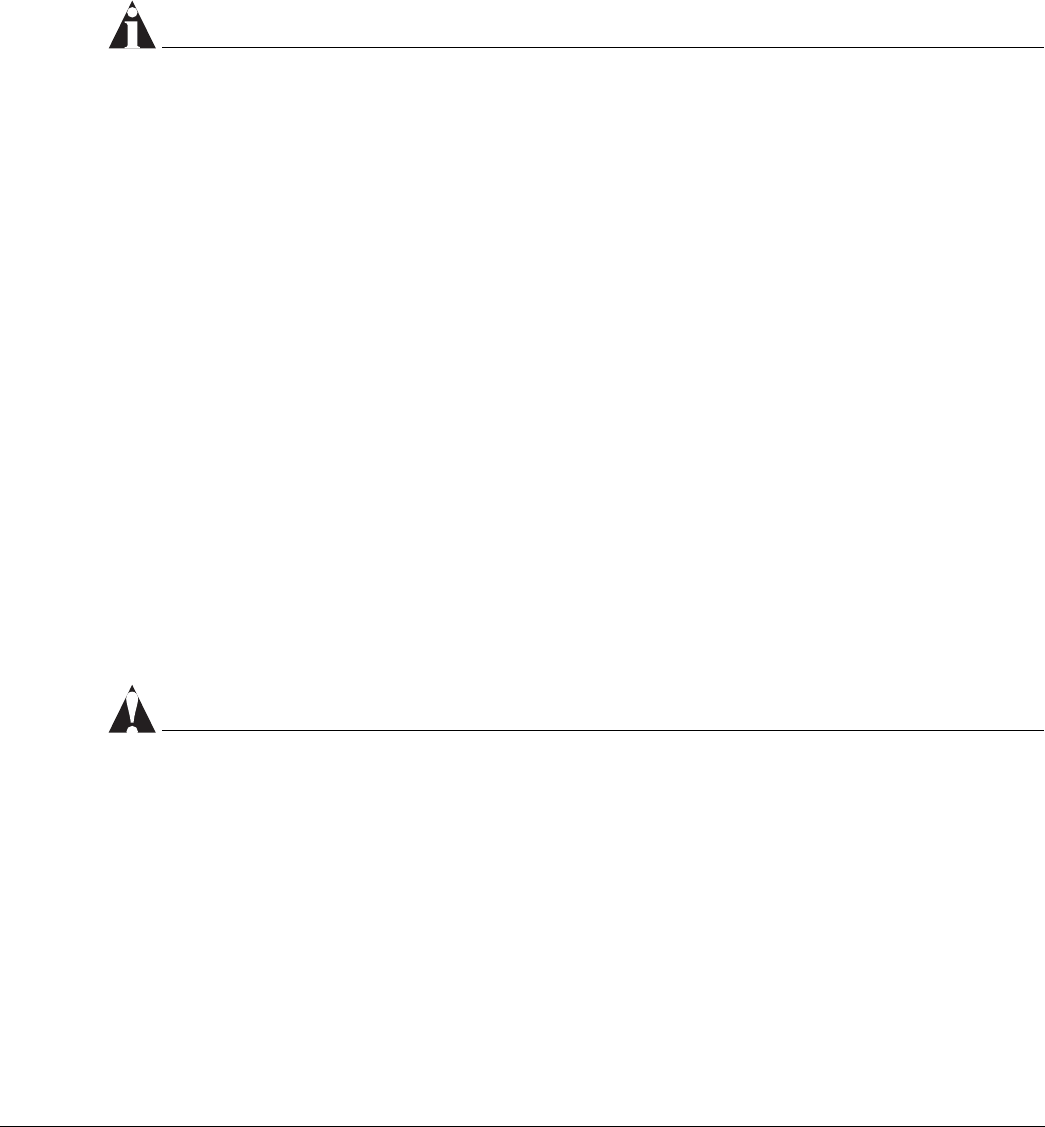
Hardware Installation
Altitude 300-2™ Getting Started Guide 29
External Antennas
The Altitude 300-2d
™
uses external antennas. Consult the Extreme Networks
product web page for a current list of available external antennas. External
antennas are connected to the RP-TNC connectors for the 802.11b/g radio and
to the RP-SMA connectors for the 802.11a radio. The external antennas are
connected before the optional plastic cover is installed.
NOTE
The Altitude 300-2d
™
is designed for diversity with two antenna connectors for
each radio. It is import for the proper operation of the wireless port that
antennas be installed on each connector.
Placement of the Wireless Port
Choose a proper place for the wireless port. In general, the best location is at
the center of the wireless coverage area, within line of sight of as many as
possible wireless devices. Try to place the wireless port in a position that can
best covers its cell. Normally, the higher the wireless port is placed, the better
the overall performance.
Mounting Locations
The Altitude 300-2
™
and its mounting hardware are designed for installation in
a variety of places inside a building. The installation site may be selected for
any combination of RF performance, aesthetics, and convenience reasons.
CAUTION
The Altitude 300-2
™
is not designed for outdoor use or sites that exceed its
environmental specifications.
Mounting Below A Hard Ceiling
The Altitude 300-2
™
may be installed underneath a hard ceiling where wall
anchors are used to mount the bracket. Select the orientation for the bracket
remembering that integrated antennas are on the side and to the back of the


















