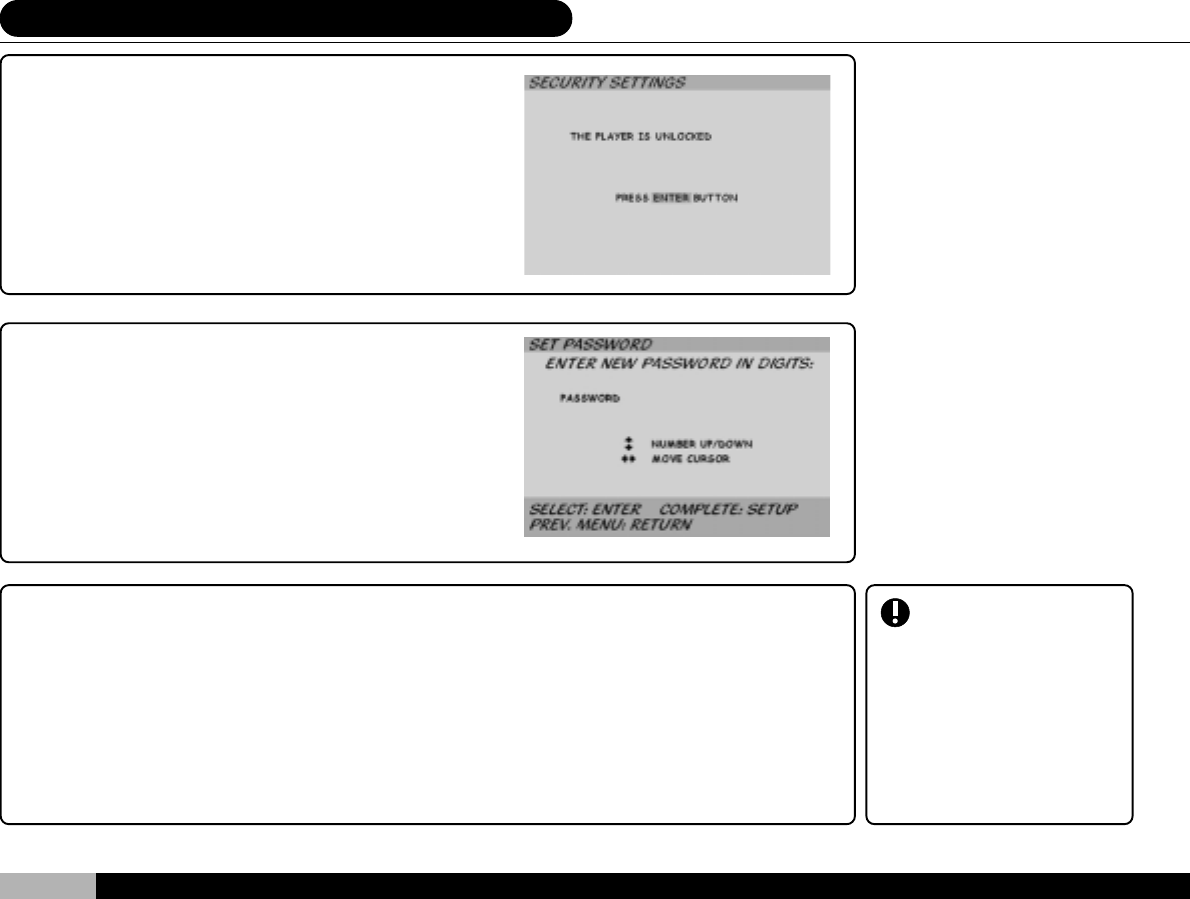
54
13 ³]©w±K½X»P«OÅ@¼h¯Å(Äò)
A. To enter the “ Remove “option, press” ENTER ”with the
cursor over this field. The system will remove the password
and no longer check for DVD rating levels. You will see this
screen:
B. To enter the “ Change Password “option, press “ ENTER “
with the cursor over this field. The ” Set Password “screen
appears allowing you to enter a new password. The present
password is cleared from the system’s memory. You will see
this screen:
Please note that once a
password has been se-
lected it is recorded in
the system’s memory,
so please do not forget
your password.
C. To enter the” Change Rating Level “option press” ENTER “over this field. The Rating Set-
tings screen appears allowing you to select a new rating level. Press” ENTER “again to confirm
your choice.
12. After returning to the main section menu, you may notice that the player rating level has
already been updated. To change the rating level again, please return to step 8 of this sequence.
11. Setting the Password and Rating


















