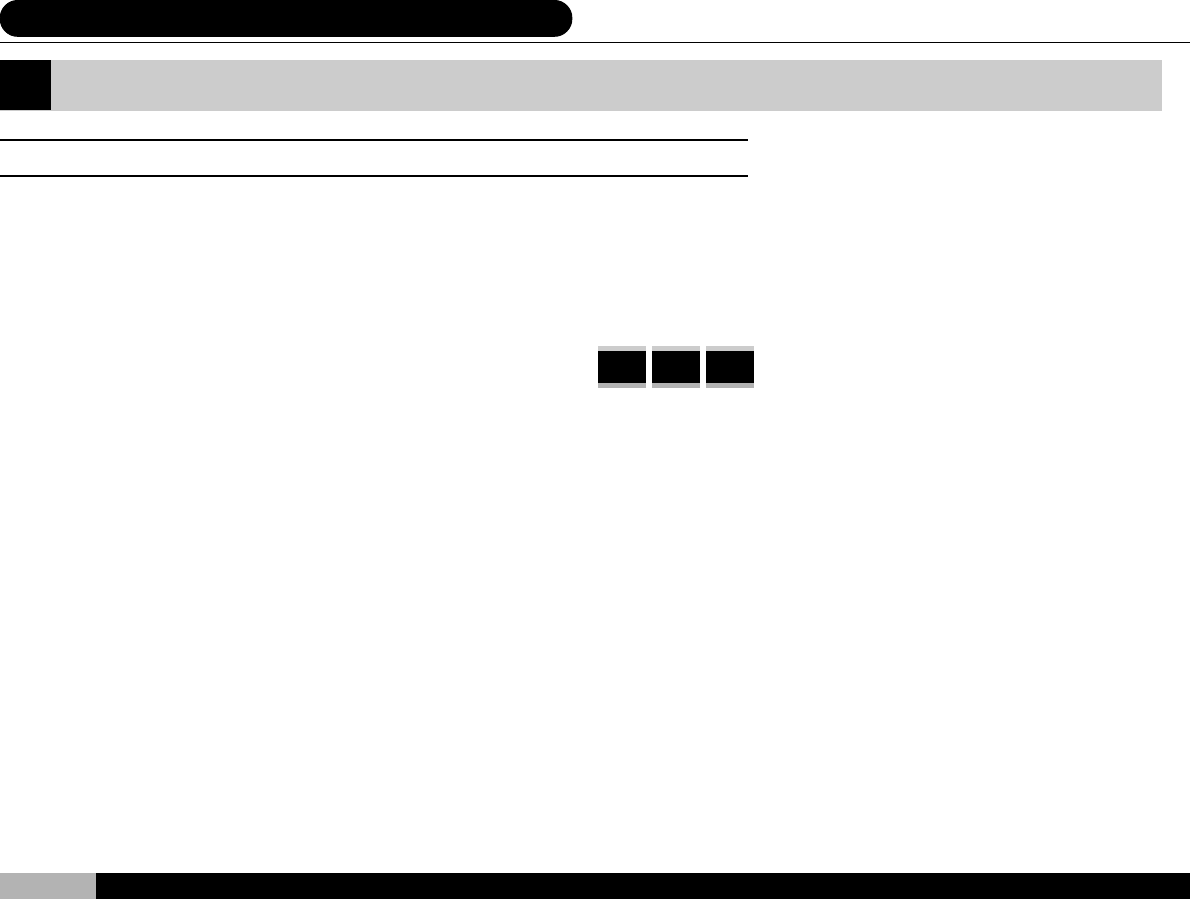
36
DVD VCD CD
9 ¨t²Î°ò¦³]©w - ¼Æ¦ì¿é¥X
7. System Setting
1. DIGITAL OUTPUT: [BITSTREAM / 2CH, 48KHz, 16BIT PCM]
Scroll up or down to the Disk Menu selection, then press “ ENTER “to choose the
digital output from the player. If you have an external Dolby AC-3 digital decoder you
can select “ Bitstream “. This option supports 5.1 channel surround effects. When you
select “ 2CH, 48KHz, 16BIT PCM “, audio is exported through a normal digital signal.
Once set, please press” RETURN “to select and return to the next menu level. Press
“ SETUP “if you want to exit the setup mode altogether.
DIGITAL OUTPUT


















