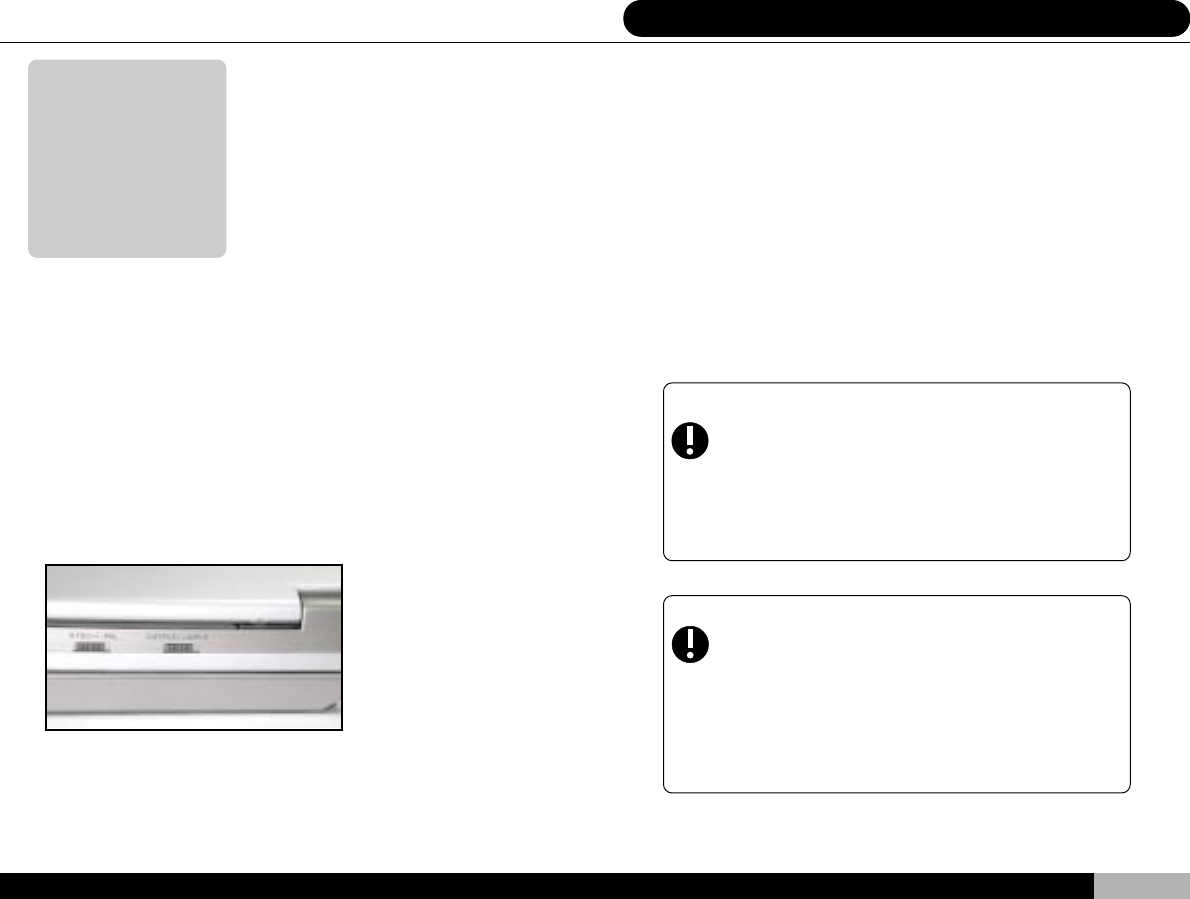
47
10
12 ¥~±µ¼v-µ³]³Æ
Connecting AV Peripherals
You can connect your player to a wide variety of audio and video pe-
ripherals via the output ports located on the right side of the player
module. Alternatively, you can configure a similarly wide array of input
equipment to route AV signals into your player to utilize its high defini-
tion LCD screen and onboard speakers.
You must first make the correct adjustment to the “ INPUT OUTPUT ”
switch in order to either output or input AV signals.
When set to ” OUTPUT “, the player is configured to export AV signals
to external equipment. When set to ” INPUT “, the player is configured
to import external signals.
When the “ INPUT OUTPUT “switch is set to ” IN-
PUT “the player’s LCD screen will go blank with
only an “ INPUT “symbol displayed (please refer
to page 15).
Please always keep the “ INPUT OUTPUT ”switch
set to “ OUTPUT “during normal operations. If set
to ” INPUT “the LCD screen and audio will be
disabled, awaiting receipt of an external signal.
10. Connecting AV Peripherals


















