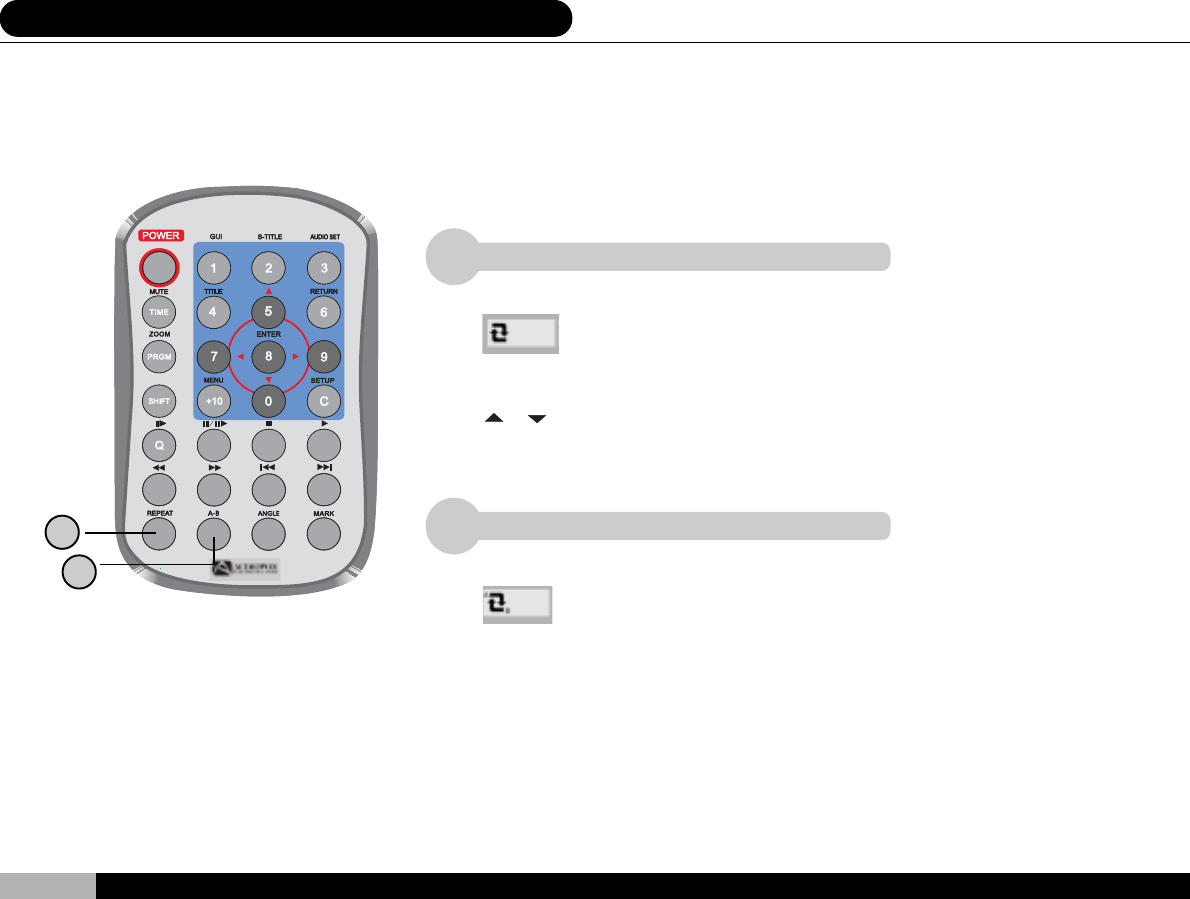
22
4
5
4
5
OFF
6. Remote Control Buttons
REPEAT Key
The following will appear on-screen when you press the “REPEAT” key:
This key is used to set a repeat command. While the symbol is displayed, press the
or key to select. You can choose between repeating a chapter” C “,song,
segment), the entire disc” C “, and the track / title” T “. When you do not wish to
repeat, press the cancel” C ”button.
A-B Key
The following will appear on-screen when you press the “ A-B ”key:
This key is used to set play between two different points. Pressing the key once for
the A value and once for the B will lock in the two values and permit continuous play
between those numbers. If you want to cancel repeated play between two points, just
press the “ A-B “key once more.
Important: If you are playing a DVD disc, the two points set will be automatically
erased once the program crosses a TITLE divide or once the “ MENU ” key is pressed.
U«öÁ仡©ú
1. Random (RND): Songs/segments are played in a computer selected random
order.
2. Programmed (PRG): Songs/segments are played in a pre-set order. This order may
be set by repeatedly entering the chapter (song, segment) numbers. The LCD display
on the player can be double-checked to make sure the proper numbers were received.
A-B


















