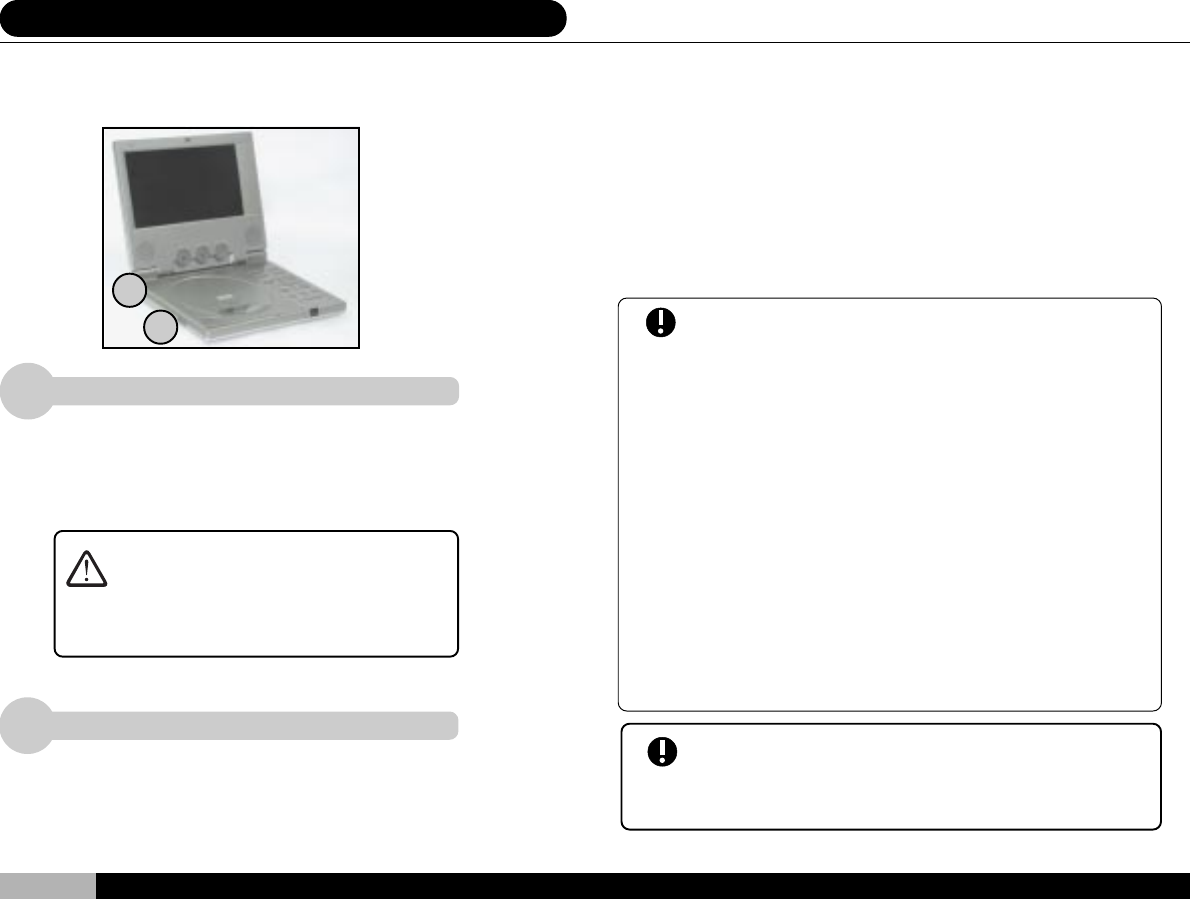
16
1
2
7 ¥D¾÷ªº¦U³¡¦ì»¡©ú (¤»)
5. Player Controls (6)
DC IN Power Jack
This DVD player is supplied with an AC/DC adapter
for use in the home or for long-periods. Plug one
end into a power socket and the other into the DC
IN power jack for immediate use.
Power ON/OFF Switch and System Lock
This switch turns the player on and off. Pushing
the switch once to the left turns the player on. Push-
ing once again to the left turns the player off.
Player Controls (6)
Important: Use only the Audiovox ap-
proved adapter. Use of other adapter may
damage the player.
2
1
A note regarding automatic power saving
Once power has been shut off on the main player unit,
the system enters wait mode and is prepared to respond
immediately to a power on request. In wait mode, the
system uses only a minimum amount of electricity and
the LCD status window on the front of the main player
module will read “ OFF “ (please refer to page 17 for
further information). The player may be turned back on
using the “ POWER “command on the remote control or
by switching the” ON/OFF “button on the left side of the
player.When running on battery power, once the player
has been off for a period of some time, power consump-
tion will be even further reduced (sleep mode) and the
LCD status window on the front of the main player will
display no message. To start the player again you must
push the “ POWER “button on the remote control, or
the switch the “ ON/OFF “button on the player.
If you plan to suspend use of the player for a significant
period of time, it is recommended that the power cord
(or batteries) be removed to prevent unnecessary power
drain.
Once the player has been switched on and the protective cover
opened, the LCD screen will display a welcome message. This alone
consumes significant power. If you are running on batteries and not
planning on playing a disc immediately, it is recommended that you
do not open the cover in order to save power.
If you press the“ ON/OFF “switch to the right to “ HOLD “position, it
will lock the system in place. At this point the player is locked and
pressing any key will have no effect on the player.


















