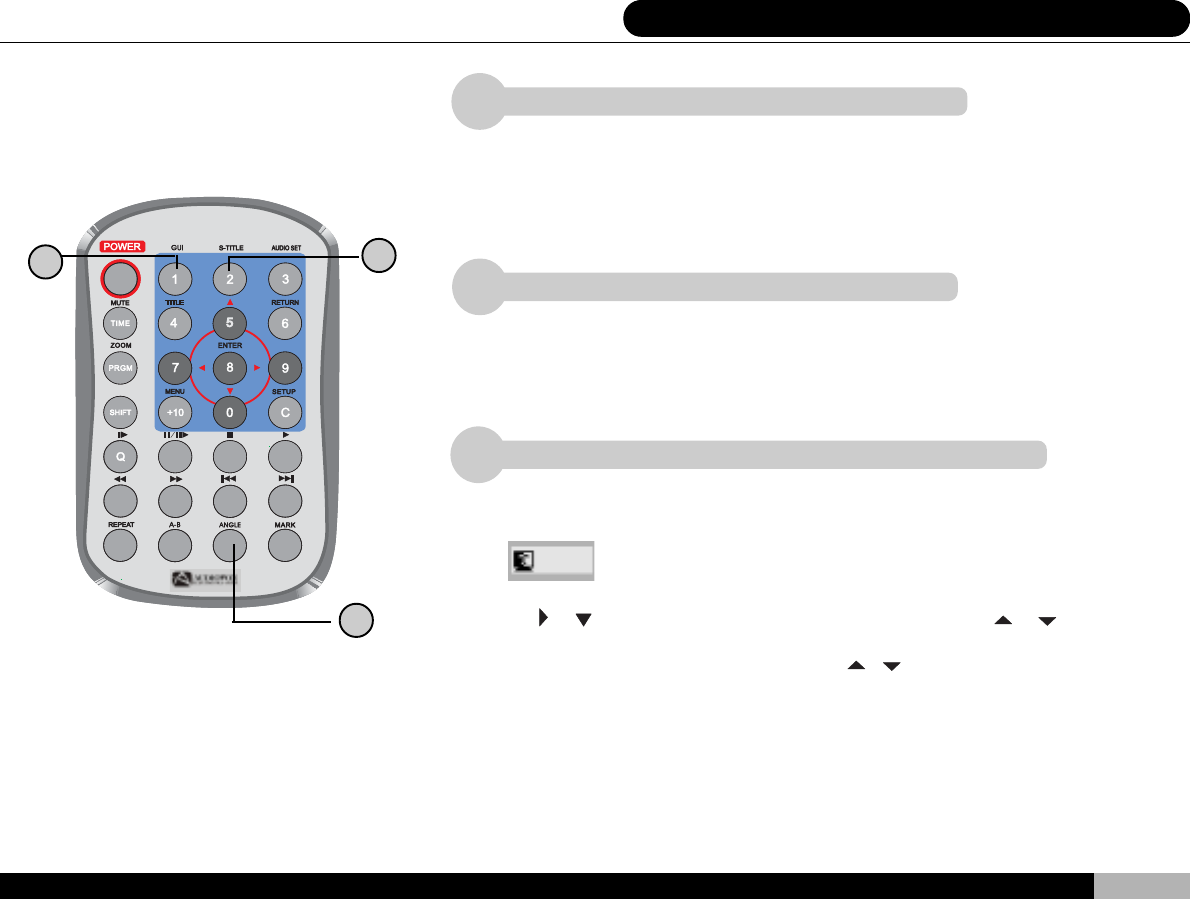
29
8 »»±±¾¹ªº¦U«öÁ仡©ú (Äò)
3
11
11
1
1
2
3
ON
01/02
6. Remote Control Buttons
GUI (ON SCREEN DISPLAY) Key
Clicking the “ GUI “key will bring up the overhead control bar at the top of the screen.
This screen allows you to perform many different setting functions. Pressing this key
will not stop the play currently in progress, so that you can immediately view the
results of changed settings. Please refer to page 41 for more information regarding
title screen operations.
ANGLE Key
Some DVDs have been filmed with more than one camera and offer the option of
viewing a scene shot from several different angles. When this option is available on
your DVD, you can press the “ ANGLE “key and then use the key to change between
the different viewing angles.
S-TITLE ON/OFF Key
The following will appear on-screen when you press this key:
Most DVDs have the option to view subtitle script. Click on the “ S-TITLE “key and use
the
or key to move to the left of the image. Then use the or key to select the
language of choice (e.g. English, Chinese, Thai). By moving the cursor to On/Off in
the on-screen menu and then clicking the
or key, the subtitle display is activated
or cancelled. This can also be achieved by directly pressing the” ON/OFF “key. There
are no standard set of language options for DVDs with some DVDs offering only one.
Please refer to the DVD packaging to determine whether it offers subtitles and in
which languages. Some films are produced with subtitles already on-screen. Such
films typically do not offer other language subtitle options and the viewed subtitles
cannot be removed from the screen.
2
_ _


















