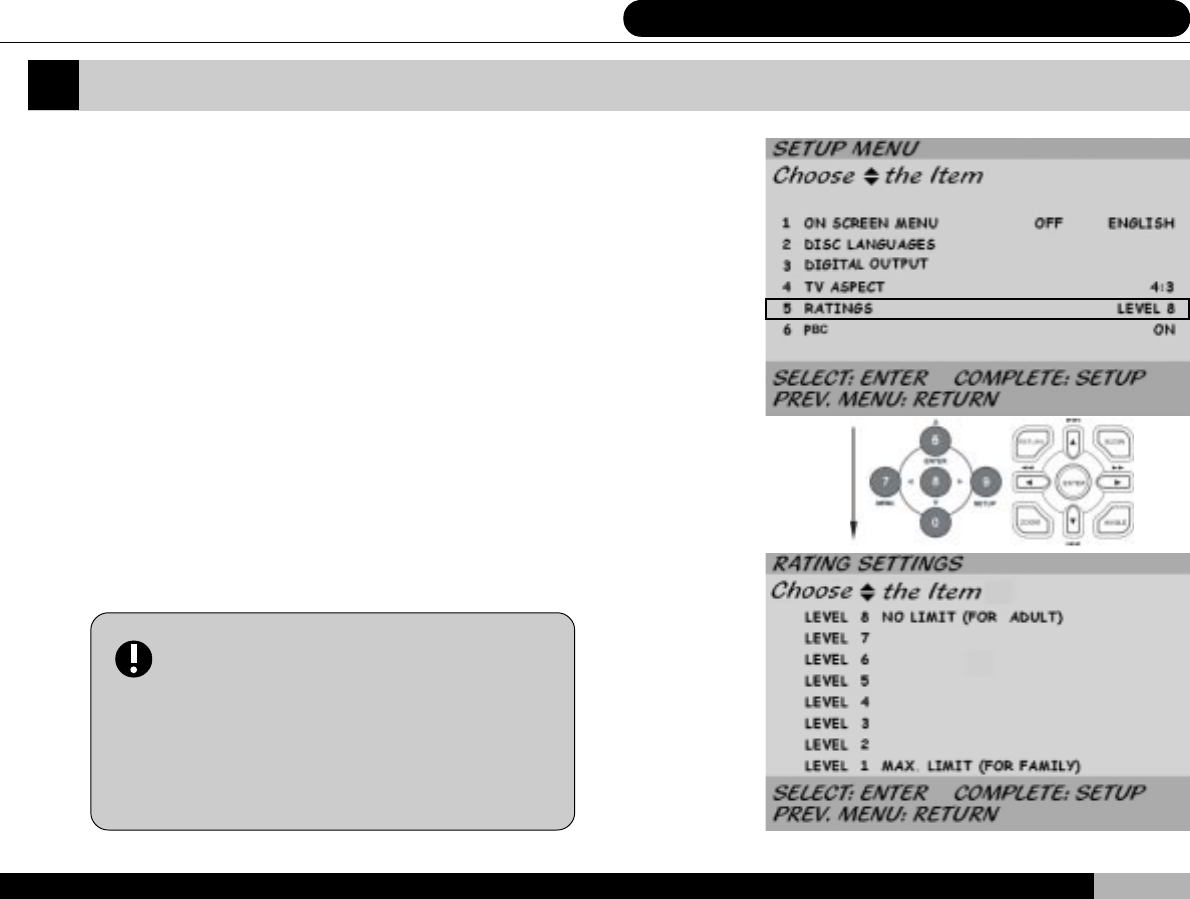
39
7. System Setting
RATINGS
The fifth of the six sections in the “ SETUP “Menu is
entitled “ RATINGS “ As some DVDs are not suitable
for children to view, an eight-point rating system was
established to reflect the level of protection desired.
When a DVD is attempted to be played that is rated
higher than the value set, the player will issue a warn-
ing message on-screen, or, depending on the DVD, au-
tomatically halt play.
Use the up or down key to scroll to this section and
press “ ENTER “to enter the setup screen. There are a
total of 8 choices. The higher the number value selected,
the looser the rating restriction placed on DVDs permit-
ted for viewing. Similarly, the lower the number, the
stricter the criteria for viewing. Adult programs cannot
be played at the lowest rating.
Under normal conditions a password must be
entered to change the rating value. When you
enter the Rating menu and/or when you
choose to change the current rating value, the
player will return a password request. Please
refer to page 51 regarding how to set and
change a password.


















