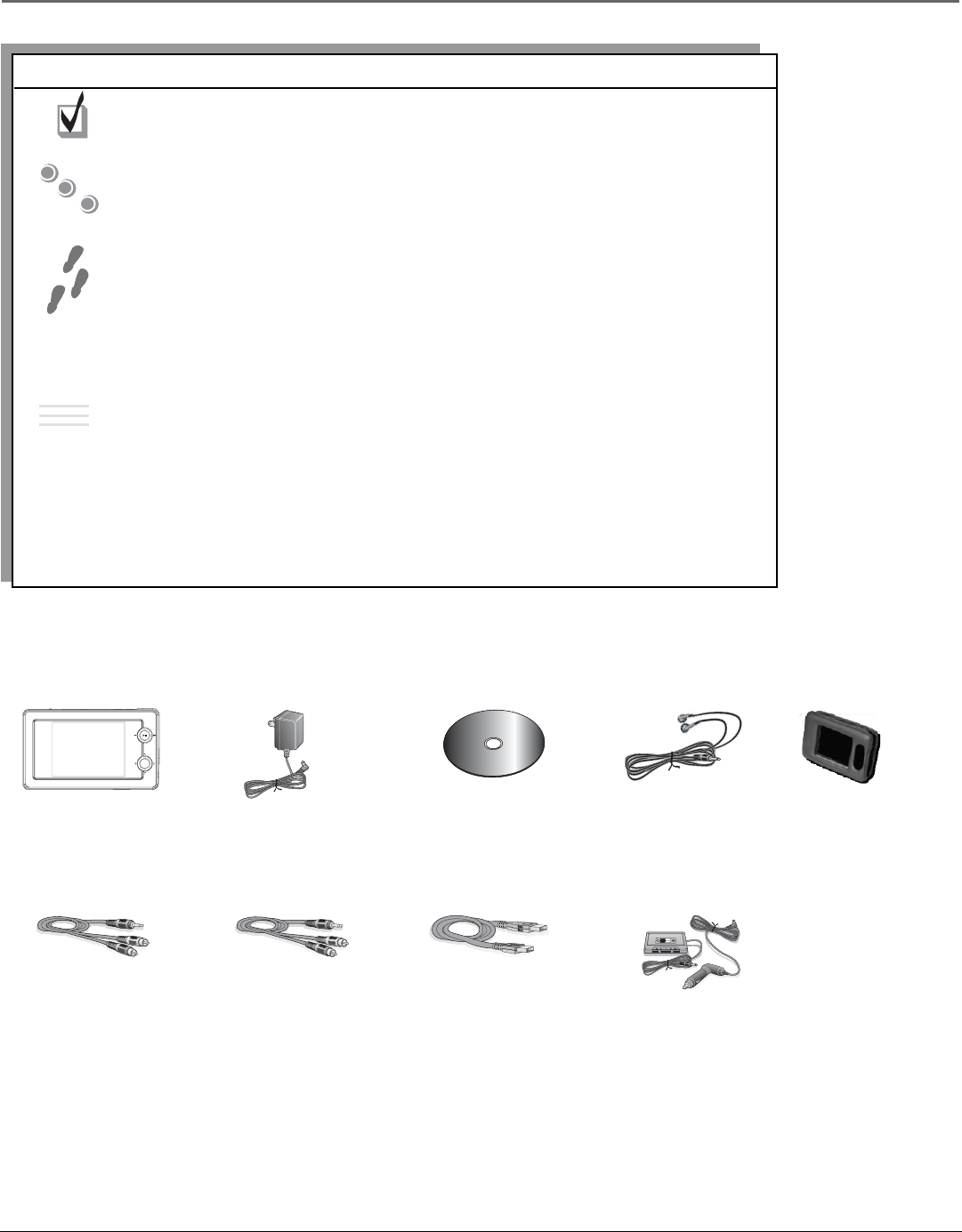
Before You Begin
Chapter 1 5
5
6
8
30
????
1
2
3
19
What you want to know
Parts checklist —
everything that was in the Thomson Lyra box
Buttons —
where they are and what they do
Setup information — Step-by-Step instructions
The Thomson Lyra QuickStart Guide (the printed foldout that
came with your Thomson Lyra AV Jukebox) stepped you
through the basics of installing software and downloading
files.
If you need more detail, you’re in the right place — go to
page 8 for step-by-step instructions.
Operation — the details
If the information on the printed QuickStart guide wasn’t
enough, this section gives you a little more detail about the
basics of sorting and playing music on your Thomson Lyra AV
Jukebox.
Answers...
to questions and solutions to problems
— FAQ and Troubleshooting
Unpack the box and check your parts
Your Thomson Lyra AV Jukebox came with everything you need to make music portable- all of the items shown below
should have been packed in the box with your Thomson Lyra AV Jukebox.
Thomson Lyra A/V
Jukebox
model number
PDP2860
M
u
s
i
c
M
a
n
a
g
e
m
e
n
t
S
o
f
t
w
a
r
e
Music Management CD
contains the Thomson
Lyra AV Jukebox
Applications &
MusicMatch Jukebox
software
AC/DC adapter charger
Ear Buds- plug into the
Headphones jack on
the side of the
Thomson Lyra AV
Jukebox
Mini USB cable
Plug the small end
into the USB port on
the top end of the
Thomson Lyra A/V
Jukebox, and plug the
other end into your
computer’s USB port.
For details, go to page
11.
Car adapter kit and
cassette adapter.
For details, go to
page 25.
Carrying case
Line out cable —
connects Thomson Lyra
A/V Jukebox to a
component, such as a
TV, with video and
audio capability. For
details, go to Chapter 3.
Line in cable —
connects Thomson
Lyra A/V Jukebox to
a component, such as
a TV, with video and
audio capability. For
details, go to
Chapter 3.
SELECT
SELE CT
+
-
Go to page ...


















