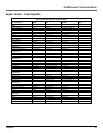Chapter 4: Additional Information
30 Chapter 4
Tips and Troubleshooting
Problem: Songs aren’t listed in any of the audio sort modes (Album, Genre, Title, Audio Files).
• The audio contents of the Thomson Lyra AV Jukebox haven’t been profiled (sorted) since the last file transfer. From the
Lyra System Application on your PC, select the Profile Device Contents... option to sort (profile) the audio contents of
the hard drive. The icon in the system tray looks like this
.
Problem: Lyra Jukebox Profiler application icon doesn’t appear in the system tray.
•You can restart Windows to auto-launch the application, or you can double-click or run the Thomson Lyra Jukebox
executable file that’s in the Lyra Jukebox sub-folder of the installation directory that was specified during the setup
process – (Example Directory: C:\Program Files\Thomson\Lyra Jukebox\LyraHDTrayApp\LyraHD2TrayApp.exe).
If the problem persists, you might need to reinstall the Thomson Lyra AV Jukebox software.
Problem: Thomson Lyra AV Jukebox does not respond.
• When this happens, you can recover the unit by inserting a sharp object (e.g. paper clip) into the Reset hole, located on
the bottom side of the unit to reset the device. Press ON/OFF to turn device back on.
Problem: Some .AVI video files do not play on my Thomson Lyra AV Jukebox.
•Make sure the video is encoded in MPEG4 and the audio is encoded in mp3 audio. The .AVI files may be encoded in
audio/video formats that are not currently supported by the Thomson Lyra AV Jukebox device.
Note: The Thomson Lyra AV Jukebox can play MPEG4 video content encoded with the DivX 4/5 codecs.
Problem: Can’t hear audio on my Video file
•Make sure the audio has been encoded in mp3 audio.
•If connected to an audio/video component using the Line Out cable, make sure the cable is properly connected. See
page 22 for more details.
Problem: Video picture doesn’t fill up the entire LCD screen.
•If the video you recorded was created, from the computer, for example, the video frame size should be 320 pixels
(width) by 240 pixels (height) for optimal video playback.
Problem: Photo files don’t fill up the entire LCD screen.
• The photo size should have a 4:3 aspect ratio such as 640 pixels (width) by 480 pixels (height) for optimal photo
playback.
Problem: Audio files added to the hard drive through Windows Explorer via drag and drop do not appear in Audio
navigation sorting categories (Artist, Album, Genre, etc.).
• The audio content of the Thomson Lyra AV Jukebox hasn’t been profiled. From the Lyra System Application on your
PC, select the Profile Device Contents... option to sort (profile) the contents of the hard drive (go to Chapter 1 for
details).
Problem: Video files added to the hard drive through Windows Explorer via drag and drop do not appear in Video
navigation mode.
•Video content must be stored on the hard drive in the VIDEO system folder in order to be properly recognized and
available for playback. Sub-folders may be created under the VIDEO system folder for easy navigation and organization
of your video files.
Problem: Photo files added to the hard drive through Windows Explorer via drag and drop do not appear in Photos
navigation mode.
•Photo content must be stored on the hard drive in the PHOTOS system folder in order to be properly recognized and
available for playback. Sub-folders may be created under the PHOTOS system folder for easy navigation and
organization of your photo files.