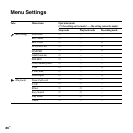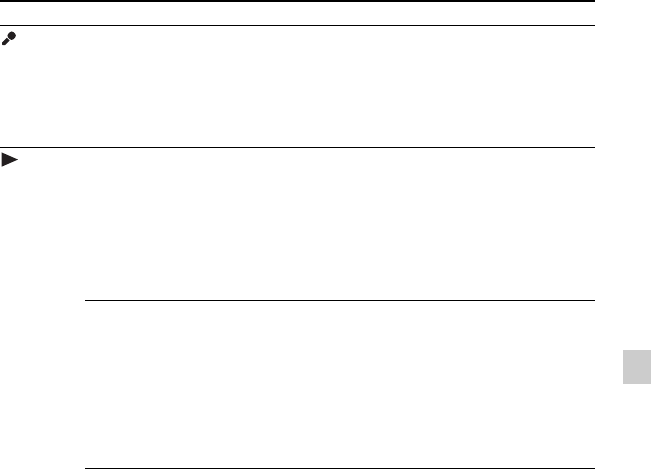
93
GB
About the Menu Function
(Recording)
Select Input
Selects the external input to be recorded that is
connected to the m (microphone) jack.
MIC IN*:
Select when you record files using an external
microphone.
Audio IN:
Select when you record using other equipment.
52, 53
(Playback)
Noise Cut Level
Sets the noise cut level to use when the IC recorder
play a file back which is recorded with noise cut
function (page 60).
Maximum*:
The noise cut level will be more intense.
Medium:
The noise cut level will be weakened. Select when
you cannot catch the sound easily by setting “Noise
Cut Level” to “Maximum.”
61
V-UP
A low-level portion of a recorded file can be amplified,
allowing you to hear even low/small voices more
easily.
Maximum:
Adjusts the digital voice up function more
effectively.
Medium:
Adjusts the digital voice up function less finely.
OFF*:
Disables the digital voice up function.
61
Tabs Menu items Settings (*: Initial setting) See page