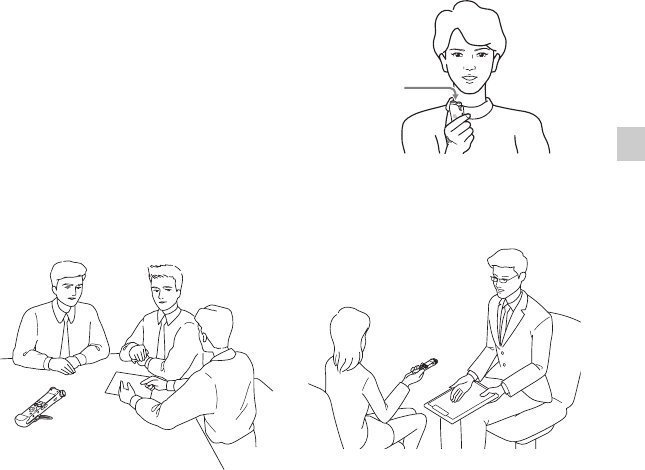
35
GB
Other Recording Operations
appears in step 1, the stop mode display will
be displayed.
There are ways of making settings to record
well other than using scene selection.
Recording at a meeting
• When you record a voice coming from a
specific direction, set the angle of the
built-in microphones to 0°. When you
record voices from unspecified directions,
set the angle of the built-in microphones
to 120° (page 33).
• By placing the IC recorder on the
supplied stand, you can record with clear
and low-noise sound, without vibration
noise from the desk.
Recording a voice note
Set the angle of the built-in microphones to
0° (page 33).
Recording an interview
Set the angle of the built-in microphones to
0° (page 33).
Built-in
microphones


















