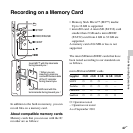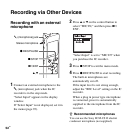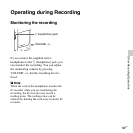54
GB
To record using the
synchronized recording function
The IC recorder pauses when no sound is
detected for more than 2 seconds. The IC
recorder starts recording again as a new file
when sound is detected.
1 Select the (Recording) tab t
“SYNC REC” in the menu, and then
press
N/ENT.
2 Press v or V on the control button to
select “ON,” and then press
N/ENT.
“SYNC REC” is set to “OFF” when you
purchase the IC recorder.
3 Press x STOP to exit the menu mode.
4 Connect other equipment to the IC
recorder when the IC recorder is in the
stop mode.
Connect the audio output connector
(stereo mini-plug) of other equipment to
the m (microphone) jack of the IC
recorder using an audio connecting cable
(page 126).
“Select Input” appears in the display
window.
If “Select Input” is not displayed, set it in
the menu (page 93).
5 Press v or V on the control button to
select “Audio IN,” and then press
N/
ENT.
“Select Input” is set to “MIC IN” when
you purchase the IC recorder.
6 Press z REC/PAUSE to start recording.
“ ” flashes and the IC recorder
enters the recording pause mode.
7 Start playback on the piece of equipment
connected to the IC recorder.
“ ” appears on the display and
synchronized recording starts.