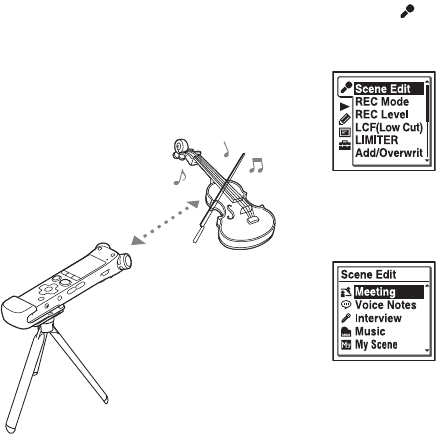
36
GB
Recording music
• Set the angle of the built-in microphones
to 120° (page 33).
• By attaching a tripod (not supplied) using
the supplied stand, you can adjust the
angles of the IC recorder and the built-in
microphones more precisely.
To change the Scene Select
settings using the menu
1 Select the (Recording) tab t “Scene
Edit” in the menu, and then press
N/
ENT.
2 Press v or V on the control button to
select the scene you want to change the
settings, and then press
N/ENT.
Sound source
Tripod (not supplied)
Set up the IC recorder
with the display window
facing up, and with the
built-in microphones
pointing to the sound
source.
Approx. 2 to 3 meters
(80 to 120 in.)


















