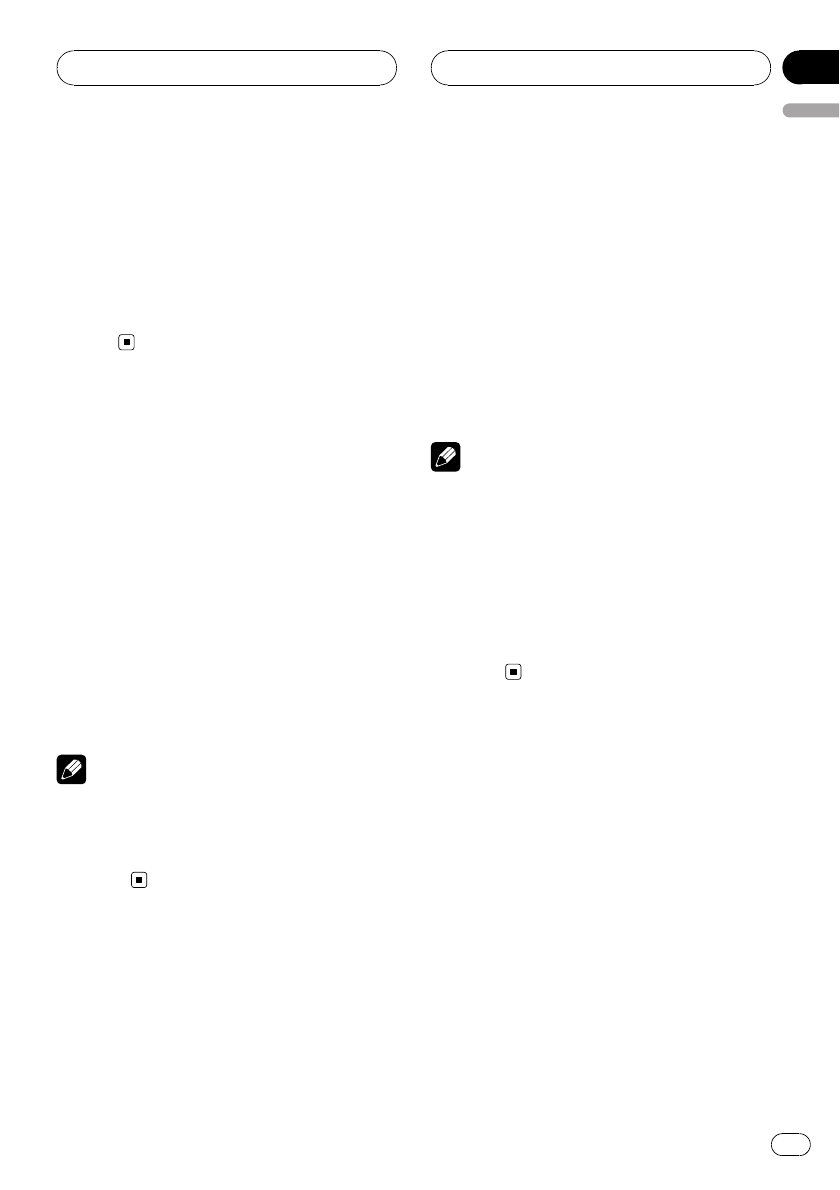
4 Move the cursor to the last position by
pushing MULTI-CONTROL right after enter-
ing the title.
When you push MULTI-CONTROL right one
more time, the entered title is stored in mem-
or y.
5 Press BAND to return to the playback
display.
Switching the display
illumination
You can change the color of the display illumi-
nation.
% Press ILLUMINATION.
Each time you press ILLUMINATION the color
changes:
RAINBOW (rainbow)—WHITE (white)—
SKYBLUE (sky blue)—OCEANBLUE (ocean
blue)—DEEPBLUE (deep blue)—PINK (pink)—
RED (red)—AMBER (amber)—ORANGE (or-
ange)—GREEN (green)—PUREGREEN (pure
green)
Notes
! RAINBOW setting cycles continuously
through all thecolors.
! If you do not operate the function within about
eight seconds, the display is automatically re-
turned.
Switching the button
illumination
You can change the color of the button illumi-
nation.
1 Press ILLUMINATION and hold until KEY
appears in the display.
2 Press ILLUMINATION to select a button
illumination color.
Each time you press ILLUMINATION the color
changes:
WHITE (white)—SKYBLUE (sky blue)—
OCEANBLUE (ocean blue)—DEEPBLUE (deep
blue)—PINK (pink)—RED (red)—AMBER
(amber)—ORANGE (orange)—GREEN (green)
—PUREGREEN (pure green)
Notes
! When the color of the display illumination is
set to RAINBOW, the button illumination is
changed to RAINBOW simultaneously. If you
want to change the button illumination,
change the display illumination to colors
other than RAINBOW, and then operate the
button illumination function.
! If you do not operate the function within about
eight seconds, the display is automatically re-
turned.
Other Functions
En
67
English
Section
14


















