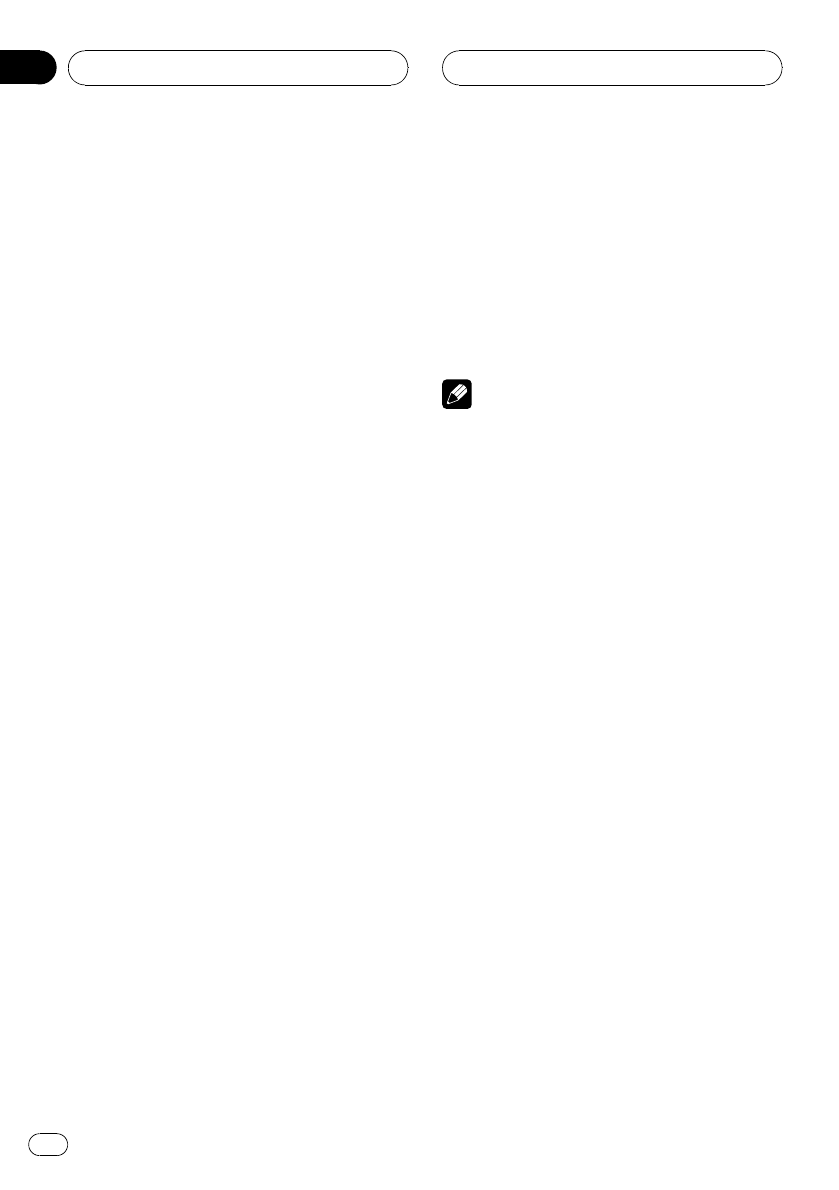
# As you selecteach assignment, you can see
whether or nota phone is already registered
there. If the assignment is empty, NO DATA is
displayed. If the assignment is already taken, the
device name appears. If you want to replace an
assignment with a new phone, first delete the
current assignment. For more detailed instruc-
tions, see Deleting a registered phone on page 38.
# You can select one of the registered numbers.
If you want to register a cellular phonethat is
rarely used with this unit, it is possible to register
it as a guest phone.
2 Push MULTI-CONTROL left or right to
select REGISTER.
Each time MULTI-CONTROL is pushed left or
right, the status is selected in the following
order:
If not registered yet.
NO DATA (no data)—CONNECT OPEN (con-
nection open)—REGISTER (register)
If registered and disconnected.
Device name—DELETE PHONE (delete phone)
—CONNECT OPEN (connection open)—
CONNECT PHONE (connect)
3 Push MULTI-CONTROL up to search for
available cellular phones.
SEARCHING begins to flash. When available
cellular phones featuring Bluetooth wireless
technology are found, device names are dis-
played.
# If two or more cellular phones are found, push
MULTI-CONTROL left or rightto select a cellular
phone you wantto register.
# If this unit fails to find any availablecellular
phones, NOT FOUND is displayed.
4 Push MULTI-CONTROL up to register
the cellular phone in this unit.
REGISTERING begins to flash. To complete the
registration, please check the device name
(PIONEER BT UNIT) and enter the link code
(1111) on your cellular phone. If the registra-
tion is completed, REG COMPLETED is dis-
played.
# If the registration failed, REG ERROR is dis-
played. In this case, return to step 1 and try
again.
# If you try registering the cellularphone that
has been already registered to this unit,
SAME AS PHONE is displayed and the registra-
tion cannot be performed.
Notes
! Depending on the type of cellular phone, re-
gistration is available only from a cellular
phone. (Refer to Usinga cellular phone to initi-
ate a registration on this page.)
! Audio adjustment (refer to page 58) can be set
independently for each user.
Using a cellular phone to
initiate a registration
Putting the unit in CONNECT OPEN mode al-
lows you to establish a Bluetooth wireless con-
nection from your phone. You may need to
refer to the operation manual that came with
your phone if you are unsure how to initiate a
registration from your phone.
1 Select CONNECT OPEN.
Refer to Searching and registering cellular
phones on the previous page.
2 Push MULTI-CONTROL up to selelct
CONNECT WAIT.
The unit is now on standby for connection
from cellular phone.
Bluetooth Telephone
En
36
Section
08


















