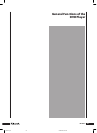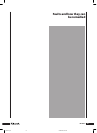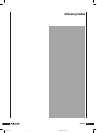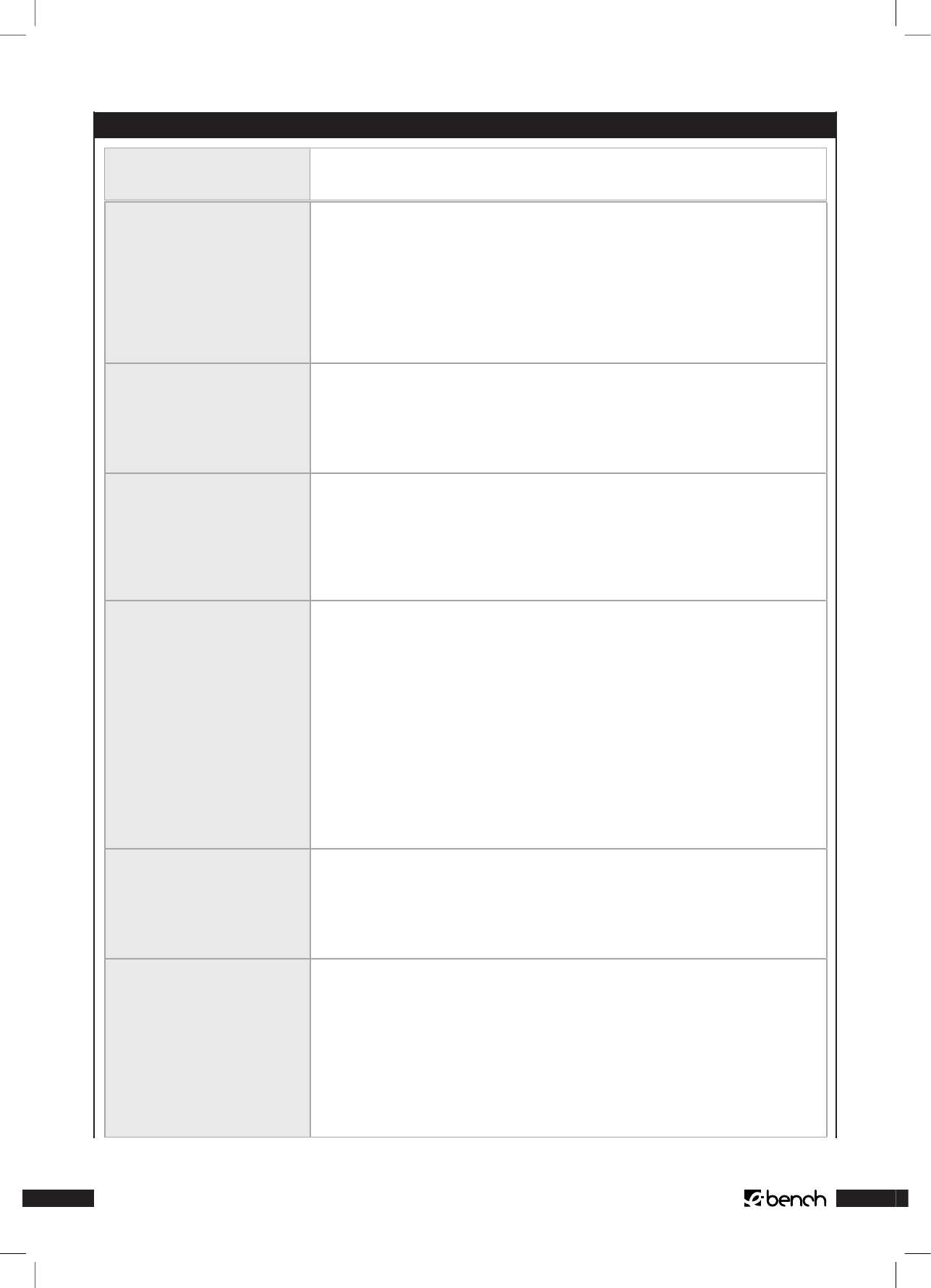
KH 6777
18. Faults and how they can be remedied
Fault Possible cause/Remedy
➔ The display is blank/ DVD
Player does not indicate
any function even though
it has been switched on
A Check that the power cable has been correctly plugged into a mains socket.
B Check whether the mains socket is conducting power by connecting another
electrical appliance to the same mains socket.
C Switch o the DVD Player by pressing the “Power” button on the front panel,
and wait for ten seconds. Then switch the DVD Player on again by pressing the
“Power” button.
➔ Display indicated “No
Disc“, even though a disc
has been loaded
A The disc is dirty, scratched or damaged. Clean the disc or load another disc.
B The country/regional code of the loaded DVD/VCD/S-VCD does not match the
regional/country code of the DVD Player. In this case the DVD/VCD/S-VCD can-
not by played on the DVD Player.
➔ The loaded disc won’t play
A condensation lm may have formed on the laser scanning lens of the DVD Player.
This is very likely if the DVD Player has been exposed to extreme temperature uc-
tuations. Place the DVD Player in a dry environment at normal room temperature.
Remove the disc from the disc drawer. Leave the DVD Player switched on for at least
one hour without using it to allow the condensation lm to evaporate.
➔ No picture or only a black-
and-white picture
A Check that all the connecting cables between the DVD Player and television (or
video projector) have been rmly plugged into the correct sockets.
B Check that the settings in the OSD menu match the manner of connection of the
DVD Player with the television (or video projector)
➧
For this subject please refer to Chapter 7. “Connecting the DVD Player to a Televi-
sion”
C Refer to the operating instructions for the given television (or video projector) to
check that all the settings have been made on the television that are necessary
to use the DVD Player with the television.
➔ No 4:3 or 16:9 screen for-
mat displayed
A Refer to the operating instructions for the given television to establish the screen
format.
B Check whether the settings in the OSD menu conform with the television’s avail-
able screen format.
➔ None of the buttons on
the DVD Player or remote
control function/Other
functions
A Switch o the DVD Player by pressing the “Power” button on the front of the DVD
Player. Wait for ten seconds and then press the “Power” button once again to
switch the DVD Player on again.
B If the faults continue to persist: Reset the works settings for the DVD Player.
➧
For this subject please refer to Chapter 17. “General Functions of the DVD Player”.
IB_KH6777_EN 23.09.2003, 0:57 Uhr58