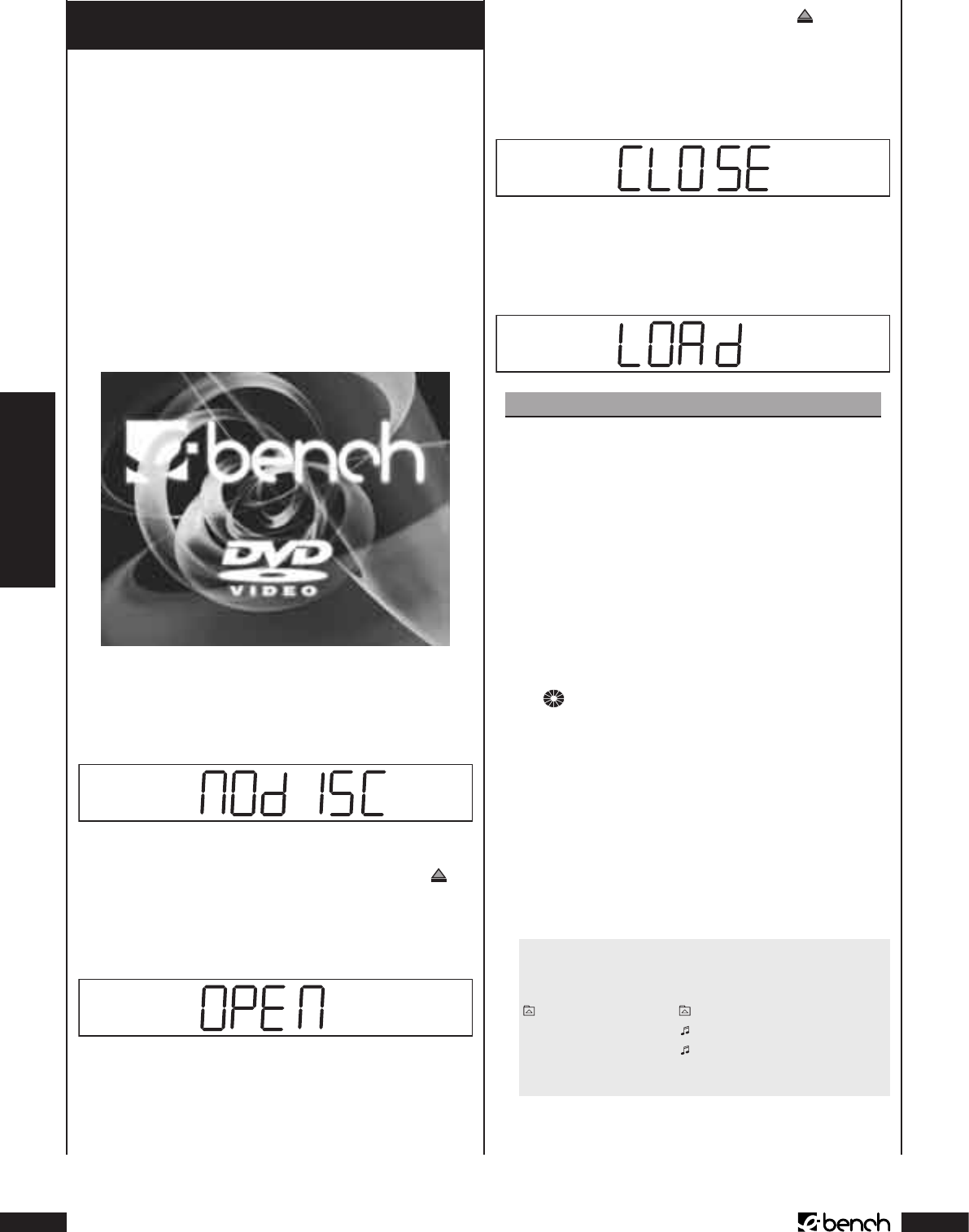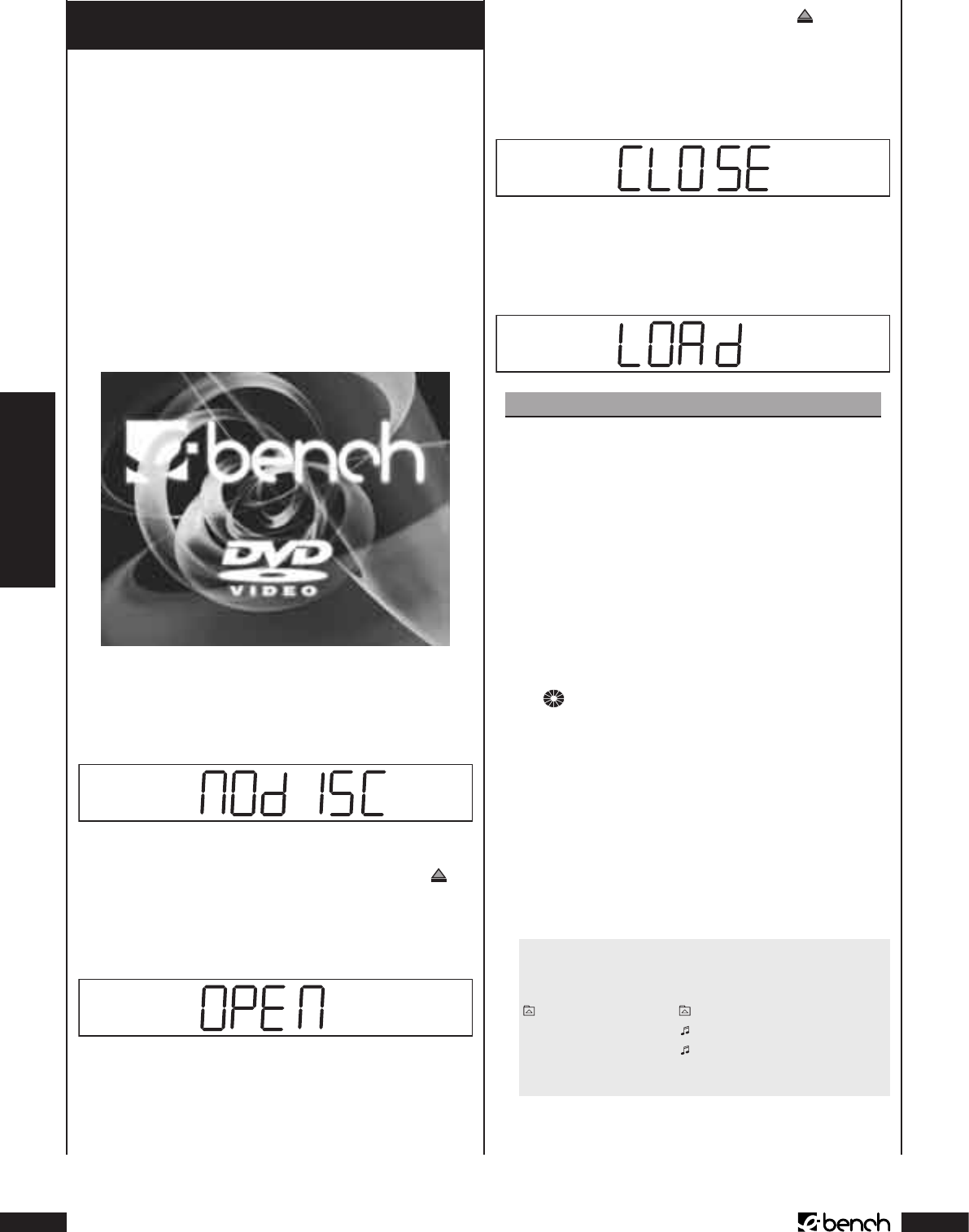
MP3
KH 6777
15. CD-R/CD-RW mit MP3- oder WMA-
Dateien abspielen
Um eine CD-R/CD-RW mit MP3- oder WMA-Dateien mit dem
DVD-Player abzuspielen …
1 Schalten Sie den Fernseher, an den der DVD-Player an-
geschlossen ist, ein.
2 Stellen Sie sicher, dass der DVD-Player betriebsbereit und
eingeschaltet ist.
Wenn der Fernseher, der DVD-Player und eventuell an-
geschlossene weitere Geräte (z. B eine Audio-Kompo-
nente) betriebsbereit und eingeschaltet sind und der
DVD-Player korrekt an den Fernseher angeschlossen ist,
sehen Sie auf dem Fernsehschirm nun das „eBench“- und
das „DVD-Video“-Logo.
Auf dem Fernsehschirm und im Display auf der Vorder-
seite des DVD-Players wird „NoDisc“ eingeblendet, so-
fern keine Disc in die Disc-Schublade des DVD-Players
eingelegt ist
3 Önen Sie die Disc-Schublade auf der Vorderseite des
DVD-Players, indem Sie die Taste „Open/Close“
auf
der Vorderseite des DVD-Players oder auf der Fernbe-
dienung einmal drücken. Im Display auf der Vorderseite
des DVD-Players und auf dem Fernsehschirm wird nun
„Open“ angezeigt.
4 Legen Sie eine CD-R/CD-RW mit MP3- oder WMA-Dateien
mit der beschrifteten/etikettierten Seite nach oben in die
Disc-Schublade ein.
5 Drücken Sie erneut die Taste „Open/Close“
auf der Vor-
derseite des DVD-Players oder auf der Fernbedienung,
um die Disc-Schublade zu schließen. Im Display auf der
Vorderseite des DVD-Players und auf dem Fernsehschirm
wird „Close“ angezeigt, während sich die Disc-Schublade
schließt.
6 Der Inhalt der eingelegten CD-R/CD-RW wird nun geladen;
dies kann einige Sekunden dauern. Währenddessen blinkt
„Load“ im Display auf der Vorderseite des DVD-Players,
auf dem Fernsehschirm wird „Loading“ angezeigt.
Hinweis:
Im Gegensatz zu Audio-CDs können die Titel auf einer
CD-R/CD-RW mit MP3- oder WMA-Dateien in Ordnern
gespeichert sein, zum Beispiel, um Titel aus unter-
schiedlichen Genres zu ordnen. Abhängig davon sind
die folgenden Schritte – falls nötig – jeweils für CD-Rs/
CD-RWs mit Ordnerstruktur und für CD-Rs/CD-RWs
ohne Ordnerstruktur beschrieben.
➧
Bitte schauen Sie sich zu diesem Thema das Kapitel 19.
„Glossar/Stichwortverzeichnis“ an.
7 Sobald der Inhalt der eingelegten CD-R/CD-RW geladen
wurde, wird im Display auf der Vorderseite des DVD-Play-
ers und „00:00“ angezeigt; auf dem Fernsehschirm
wird das CD-R-Menü eingeblendet. Über das CD-R-Menü
steuern Sie sämtliche Funktionen, die während der Wie-
dergabe von CD-Rs/CD-RWs mit MP3- oder WMA-Dateien
zur Verfügung stehen.
Wenn keine Ordner vorhanden sind: Der erste Titel auf
der CD-R/CD-RW wird sofort wiedergegeben.
8 Im CD-R-Menü sehen Sie …
Wenn keine Ordner vorhanden sind:
00:01:15
CD-R MENU
ROOT
ROOT 0
Band 1 – Titel 1 1
Band 2 – Titel 2 1
Mode Folder Normal
• auf der linken Seite den Hauptordner (Root) auf der ein-
gelegten CD-R/CD-RW („Root“); dieser wird auch dann