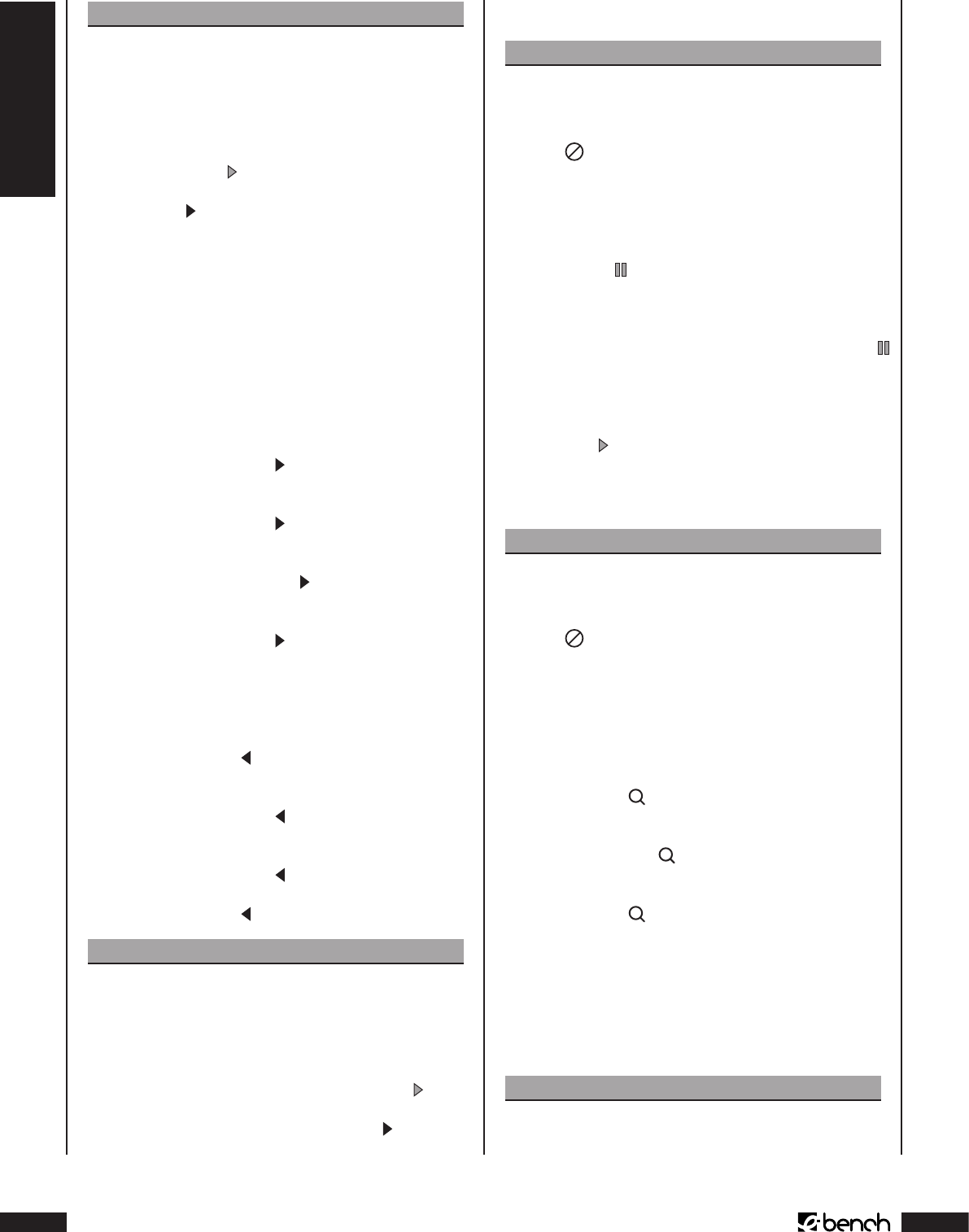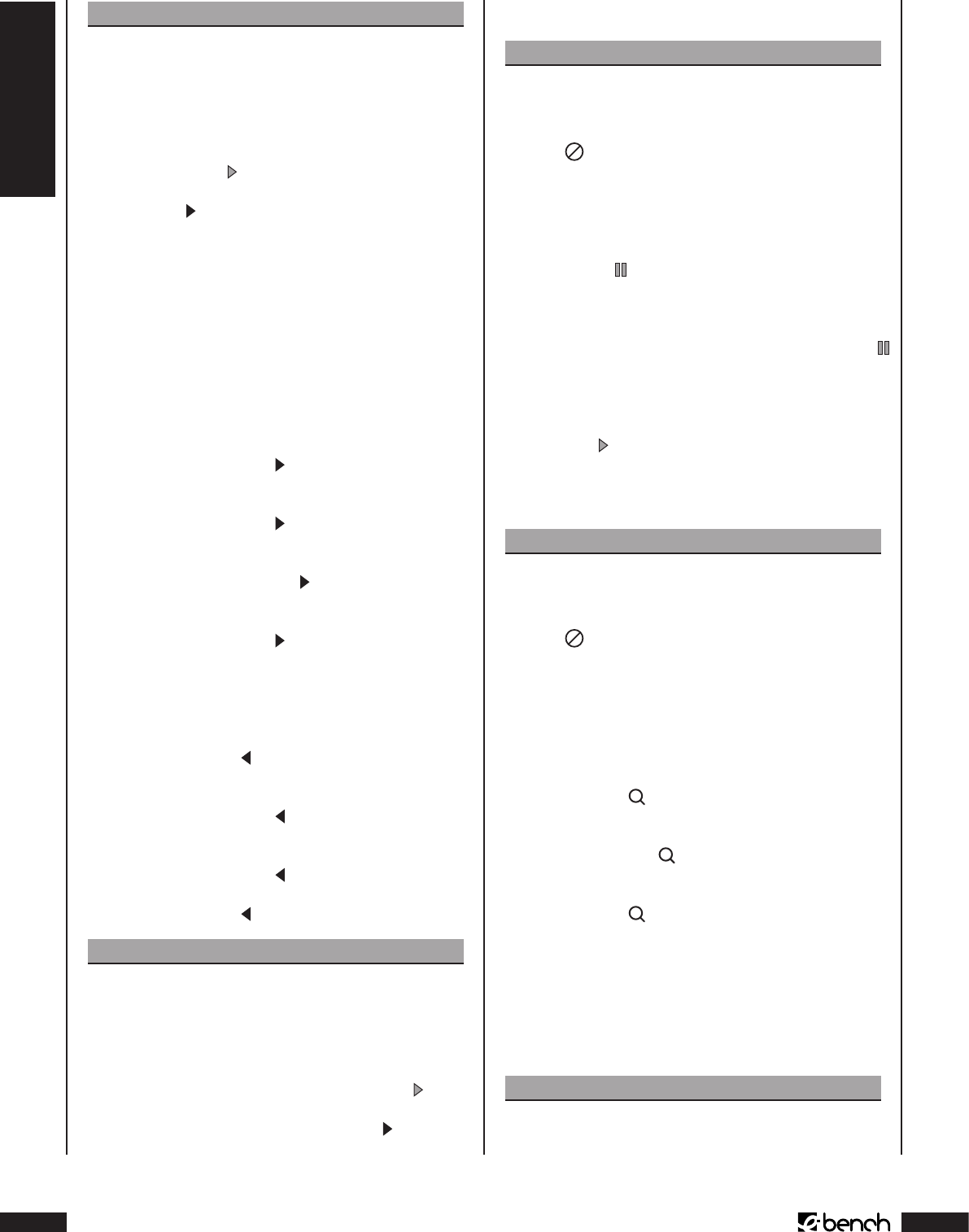
DVD/VCD/S-VCD
KH 6777
Hinweis:
Während des Schnellsuchlaufs wird kein Ton wieder-
gegeben.
3 Um die Wiedergabe des Films an der gewählten Stelle
in normaler Geschwindigkeit fortzusetzen, drücken Sie
während des Schnellsuchlaufs vorwärts/rückwärts ein-
mal die Taste „Play“ auf der Vorderseite des DVD-Players
oder auf der Fernbedienung. Auf dem Fernsehschirm wird
wieder „Play “ angezeigt.
Langsame Wiedergabe vorwärts/rückwärts
(Zeitlupe)
Um den Inhalt der eingelegten DVD/VCD/S-VCD verlangsamt
wiederzugeben …
1 Für die langsame Wiedergabe vorwärts drücken Sie
die Taste „Slow.F“ …
• einmal für halbe Wiedergabe-Geschwindigkeit (im Ver-
gleich zur normalen Wiedergabe-Geschwindigkeit); auf
dem Fernsehschirm wird „ 1/2“ angezeigt
• zweimal für ein viertel Wiedergabe-Geschwindigkeit; auf
dem Fernsehschirm wird „ 1/4“ angezeigt
• dreimal für ein sechstel Wiedergabe-Geschwindigkeit;
auf dem Fernsehschirm wird „ 1/6“ angezeigt
• viermal für ein siebtel Wiedergabe-Geschwindigkeit; auf
dem Fernsehschirm wird „ 1/7“ angezeigt
Für die langsame Wiedergabe rückwärts drücken Sie
Taste „Slow.R“ …
• einmal für halbe Wiedergabegeschwindigkeit; auf dem
Fernsehschirm wird „
1/2“ angezeigt
• zweimal für ein viertel Wiedergabegeschwindigkeit; auf
dem Fernsehschirm wird „ 1/4“ angezeigt
• dreimal für ein sechstel Wiedergabegeschwindigkeit; auf
dem Fernsehschirm wird „ 1/6“ angezeigt
• viermal für ein siebtel Suchlaufgeschwindigkeit; auf dem
Fernsehschirm wird „ 1/7“ angezeigt
Hinweis:
Während der langsamen Wiedergabe wird kein Ton
wiedergegeben.
2 Um die Wiedergabe an einer gewählten Stelle in normaler
Geschwindigkeit fortzusetzen, drücken Sie während der
langsamen Wiedergabe einmal die Taste „Play“ auf der
Vorderseite des DVD-Players oder auf der Fernbedienung.
Auf dem Fernsehschirm wird wieder „Play “ angezeigt
Einzelbildvorlauf (Step)
Hinweis:
Diese Funktion ist eventuell nicht bei allen DVDs/
VCDs/S-VCDs verfügbar! Wenn Sie versuchen, eine
nicht verfügbare Funktion auszuführen, wird das
Symbol auf dem Fernsehschirm angezeigt.
Um den Inhalt einer eingelegten DVD/VCD/S-VCD vorwärts
in Einzelbildern durchzuschalten …
1 Drücken Sie während der Wiedergabe einmal die Taste
„Pause/Step“ , um die Wiedergabe anzuhalten. Auf
dem Fernsehschirm sehen Sie das Standbild der gerade
angehaltenen Szene.
2 Mit jedem weiteren Drücken der Taste „Pause/Step“
schalten Sie das Standbild nun jeweils um ein Einzelbild
vorwärts.
3 Um die Wiedergabe fortzusetzen, drücken Sie einmal die
Taste „Play“ auf der Vorderseite des DVD-Players oder
auf der Fernbedienung.
Bildvergrößerung (Zoom)
Hinweis:
Diese Funktion ist eventuell nicht bei allen DVDs/
VCDs/S-VCDs verfügbar! Wenn Sie versuchen, eine
nicht verfügbare Funktion auszuführen, wird das
Symbol auf dem Fernsehschirm angezeigt.
Während der Wiedergabe einer eingelegten DVD/VCD/S-
VCD können Sie das Bild auf dem Fernsehschirm in drei
Stufen vergrößern. Drücken Sie dazu die Taste „Zoom“ auf
der Fernbedienung …
• einmal für die erste Vergrößerungsstufe; auf dem Fern-
sehschirm wird „ 1“ angezeigt
• zweimal für die zweite Vergrößerungsstufe; auf dem
Fernsehschirm wird „ 2“ angezeigt
• dreimal für die dritte Vergrößerungsstufe; auf dem Fern-
sehschirm wird „ 3“ angezeigt
Um die Vergrößerungsfunktion auszuschalten und zur
normalen Bildgröße zurückzukehren, drücken Sie die Taste
„Zoom“ ein weiteres Mal; auf dem Fernsehschirm wird „Q
Aus“ angezeigt.
Kameraperspektive ändern (Angle)
Hinweis:
Diese Funktion ist eventuell nicht bei allen DVDs/
VCDs/S-VCDs verfügbar! Wenn Sie versuchen, eine