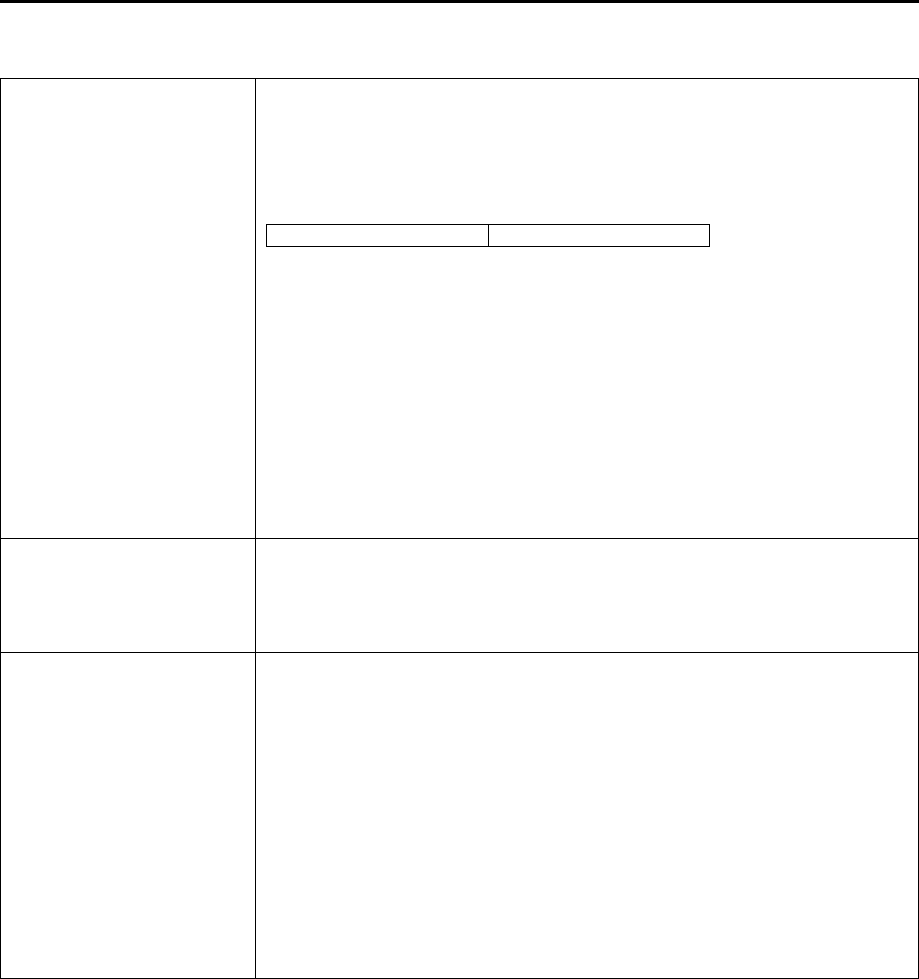
Masterpage:Left-FullCol
74
EN
Filename [DVS3U_4-EN.fm]
Page 74 January 10, 2002 10:49 am
SUBSIDIARY SETTINGS (cont.)
VHS MODE SET (cont.)
* The default setting is
bold
in the table below.
8
AUTO SP
]
EP TIMER
ON
OFF
When this function is set to “ON”, the VCR automatically switches to EP mode to
allow complete recording if there is not enough tape to record the entire program
while timer-recording in SP mode.
For Example . . .
Recording a program of 140 minutes in length onto a 120-minute tape
Make sure you set this function to “ON”, before the timer-recording starts.
NOTES:
●
If you have programed the VCR to timer-record 2 or more programs, the second program
and those thereafter may not fit on the tape if you set “AUTO SP
]
EP TIMER” to “ON”. In
this case, make sure the mode is not engaged, then set the tape speed manually during
timer programing.
●
In order to ensure that the recording fits on the tape, this feature may leave a slight non-
recorded section at the end of the tape.
●
There may be some noise and sound disturbance at the point on the tape where the VCR
switches from SP to EP mode.
●
The Auto SP
]
EP Timer feature is not available during ITR (Instant Timer Recording), and
the feature will not work properly on the following tapes: T(ST)-30, T(ST)-60, T(ST)-90, and
T(ST)-120.
8
BLUE BACK
ON
OFF
When this function is set to “ON”, the TV screen becomes all blue when receiving
a channel not in use.
NOTE:
When you want to receive an unstable channel with poor signals, set this function to “OFF”.
8
DIGITAL TBC/NR
ON
OFF
Your VCR is equipped with the Digital TBC (Time Base Corrector) that removes
jitter from fluctuating video signals to deliver a stable picture even with old tapes
and rental cassettes.
The on/off of Digital 3-DNR (Noise Reduction) which cuts noise and enables clear
picture reproduction is also linked to this function.
We recommend that you set “DIGITAL TBC/NR” to “ON” when ...
... playing back a tape recorded on a camcorder.
... playing back a tape repeatedly used.
... using this VCR as the source player for editing.
NOTES:
●
If you play back a tape recorded under poor TV reception condition, the picture may
become more stable with Digital TBC/NR set to off.
●
When “DIGITAL TBC/NR” is set to “ON”, if you play back a tape where certain types of
signals are recorded (using a PC or some character generators), the playback picture may
be distorted. If this is the case, set “DIGITAL TBC/NR” to “OFF”.
Total 140 minutes
Approximately 110 minutes Approximately 30 minutes
SP mode EP mode
DVS3U_1-EN.book Page 74 Thursday, January 10, 2002 10:51 AM


















