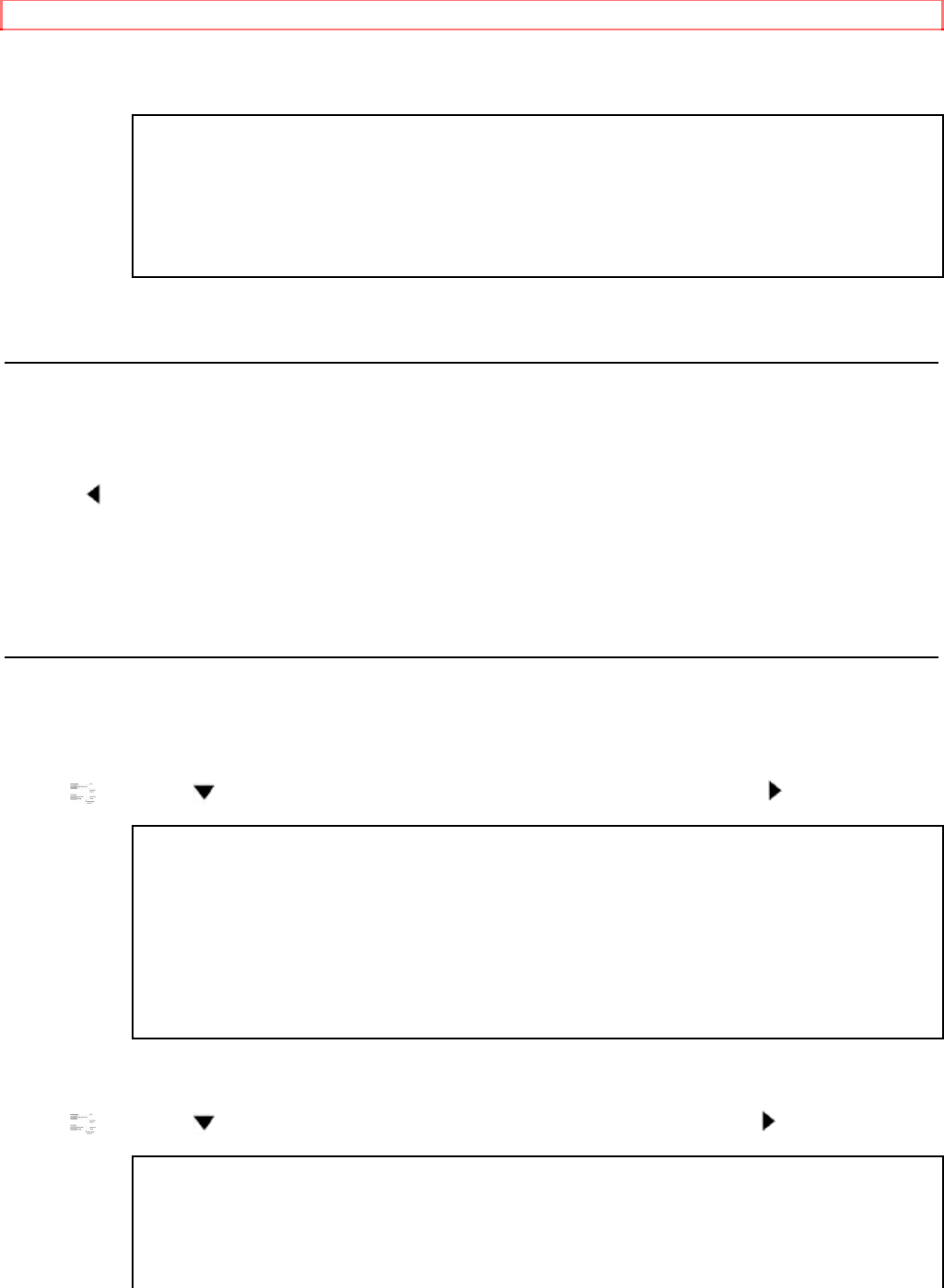
TIMER RECORDING
56
1 Select the VCR Plus+ set up mode.
Press VCR PLUS+ button.
VCR PLUS+ PROG.
PLUS CODE: --------
NOTE: If you have not yet set the clock, "SETTING CLOCK" appears. If so, follow the steps
[2] to [8] on page 13. Then, set the timer.
2 Set the PlusCode number
Press the number buttons to set the PlusCode numbers of the program you want to record.
Then, press VCR PLUS+ button.
NOTES:
• Press /REW button to go back one digit from current digit while you set the code.
• If the code is not available, it will be cleared automatically when you press VCR PLUS+
button. Enter correct code and press VCR PLUS+ button again.
• If the code flashes when you press VCR PLUS+ button, this means that the number you
entered was incorrect or the timer recording you just programmed and another timer recording
overlapped.
3 Select once, daily or weekly recording
The timer recording program using the VCR Plus+ system is memorized to the lowest program
number which is empty.
For once recording:
Press /PLAY or /STOP button to point to "ONCE." Then, press F.FWD/ button.
VCR PLUS+ PROG.
ONCE
DAILY
WEEKLY
For daily recording: To record a TV program at the same time on the same channel from
Monday through Friday,
Press /PLAY or /STOP button to point to "DAILY". Then, press F.FWD/ button.
VCR PLUS+ PROG.
ONCE
DAILY


















