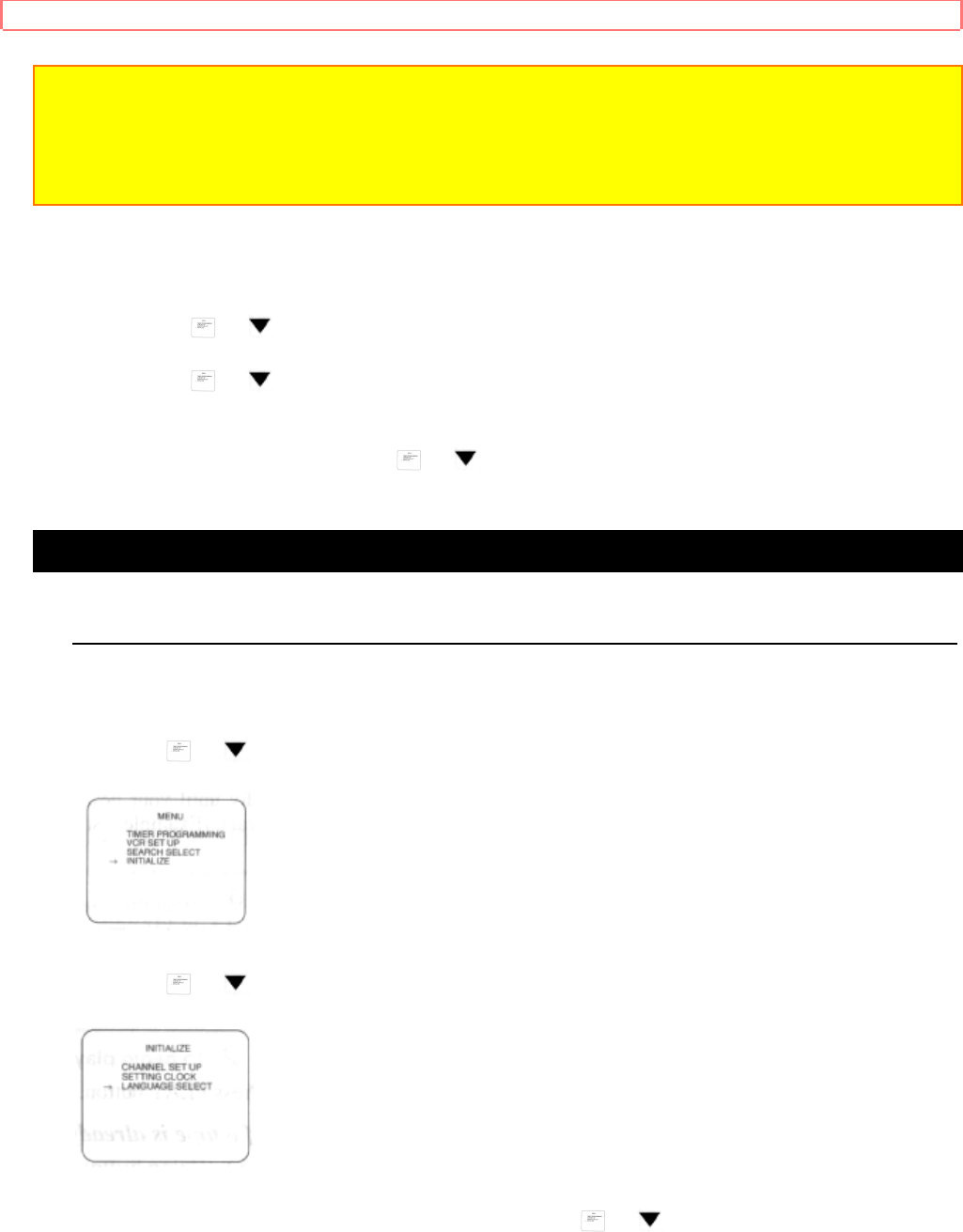
PRESET FOR USE
26
NOTES:
• When unplugging the AC-cord or if there is a power failure for more than 30 seconds, "--:--"
flashes on the display.
• If the display shows an abnormal reading or no reading, unplug the power cord for more than 30
seconds. Then plug it back in.
TO CHANGE CLOCK SETTING
If you want to change the clock,
1) Press MENU button.
2) Press CH
or button repeatedly to point to "INITIALIZE".
Then, press SELECT button.
3) Press CH or button repeatedly to point to "SETTING CLOCK".
Then, press SELECT button.
4) Select a digit you want to change using SELECT button or ADD/DELETE button.
5) Enter correct numbers using CH or button.
6) Press MENU button to return to original mode.
SELECTING THE LANGUAGE
If you want to change the language on the TV screen, follow the steps below:
1 Select the main menu
Press MENU button.
2 Select "INITIALIZE"
Press CH or button repeatedly to point to "INITIALIZE".
Then, press SELECT button.
3 Select "LANGUAGE SELECT"
Press CH or button repeatedly to point to "LANGUAGE SELECT".
Then, press SELECT button.
4 Select "ENGLISH" or "FRANCAIS"
Select "ENGLISH" or "FRANCAIS=French" using CH
or button.


















