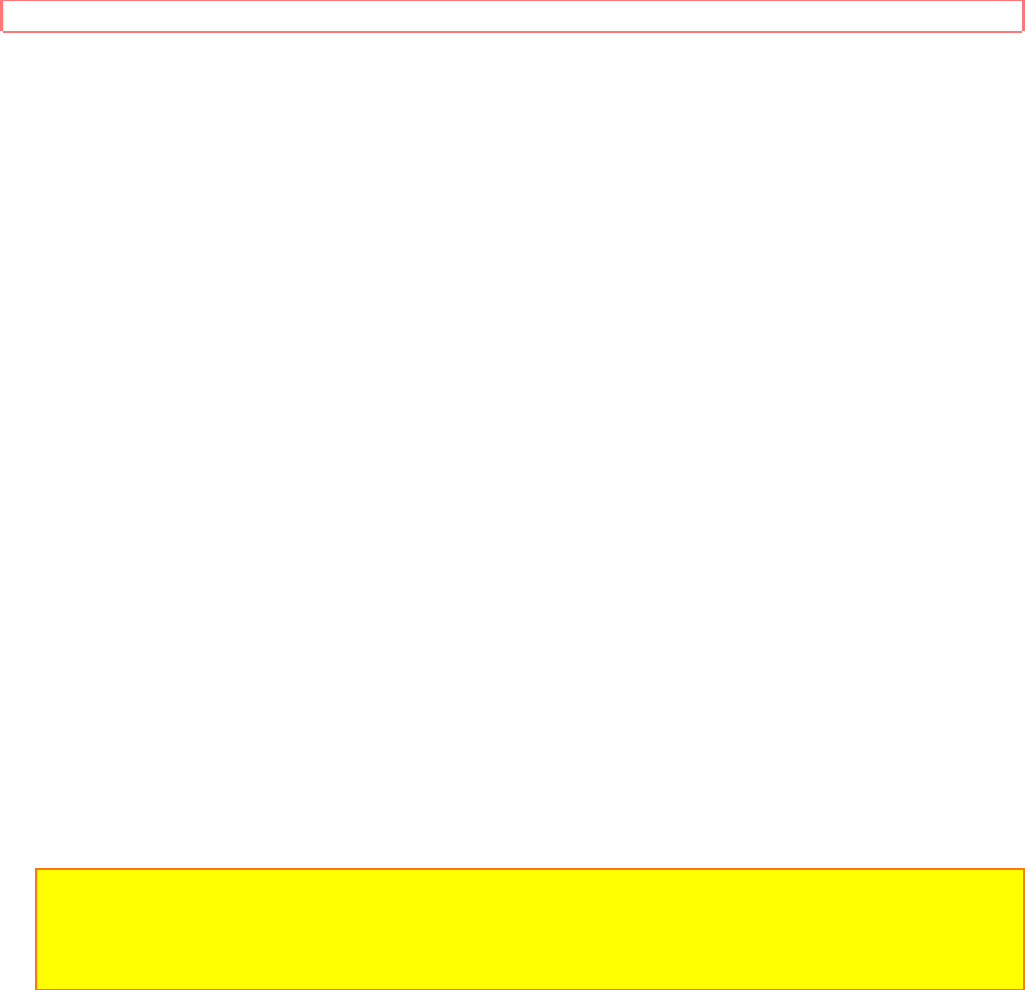
OPERATING CONTROLS AND FUNCTIONS
15
press to determine your selection and proceed to a next step you want to input. Press to
determine setting modes from on screen menu.
Status function- Press to display the counter on the current channel number and current time on
the TV screen.
17. COUNTER MEMORY button- Press to set counter memory on and off.
18. ADD/DELETE button- Press to add or delete channel numbers during channel preset. Press
to cancel a setting of timer program. Press to correct digits when setting program (for example:
setting clock or timer program).
COUNTER RESET button- Press to reset counter to 0:00:00.
19. MUTE button- Press to mute the TV's sound. Press it again to resume the sound.
20. VCR/TV button- Press to select VCR or TV mode.
VCR position: to view playback, to monitor video recordings or watch TV using the VCR tuner.
TV position: to watch TV or to view on program while recording another.
21. Mode Select buttons
• CATV button- For details, see page 28.
• TV button- For details, see page 28.
• VCR button- For details, see page 28.
22. Power cord- Connect to a standard AC outlet (120V/60Hz).
23. AUDIO OUT jack- Connect to an audio input jack of your audio equipment or another
VCR.
24. AUDIO IN jack- Connect to an audio output jack of your audio equipment or another VCR.
25. ANT. IN terminal- Connect to an antenna or CATV.
26. VIDEO OUT jack- Connect to a video output jack of your video camera or another VCR.
27. VIDEO IN jack- Connect to a video output jack of your video camera or another VCR.
28. CH3/CH4 selector switch- Use to select a video output channel (3 or 4) for playback from
the VCR.
29. ANT. OUT terminal- Connect to an antenna input terminal of your TV.
NOTE:
SLOW Function- Press both PLAY and PAUSE button on the remote control at the same time to
reduce the playback speed. Slow speed can be controlled by pressing F.FWD button (faster) or REW
button (slower).


















