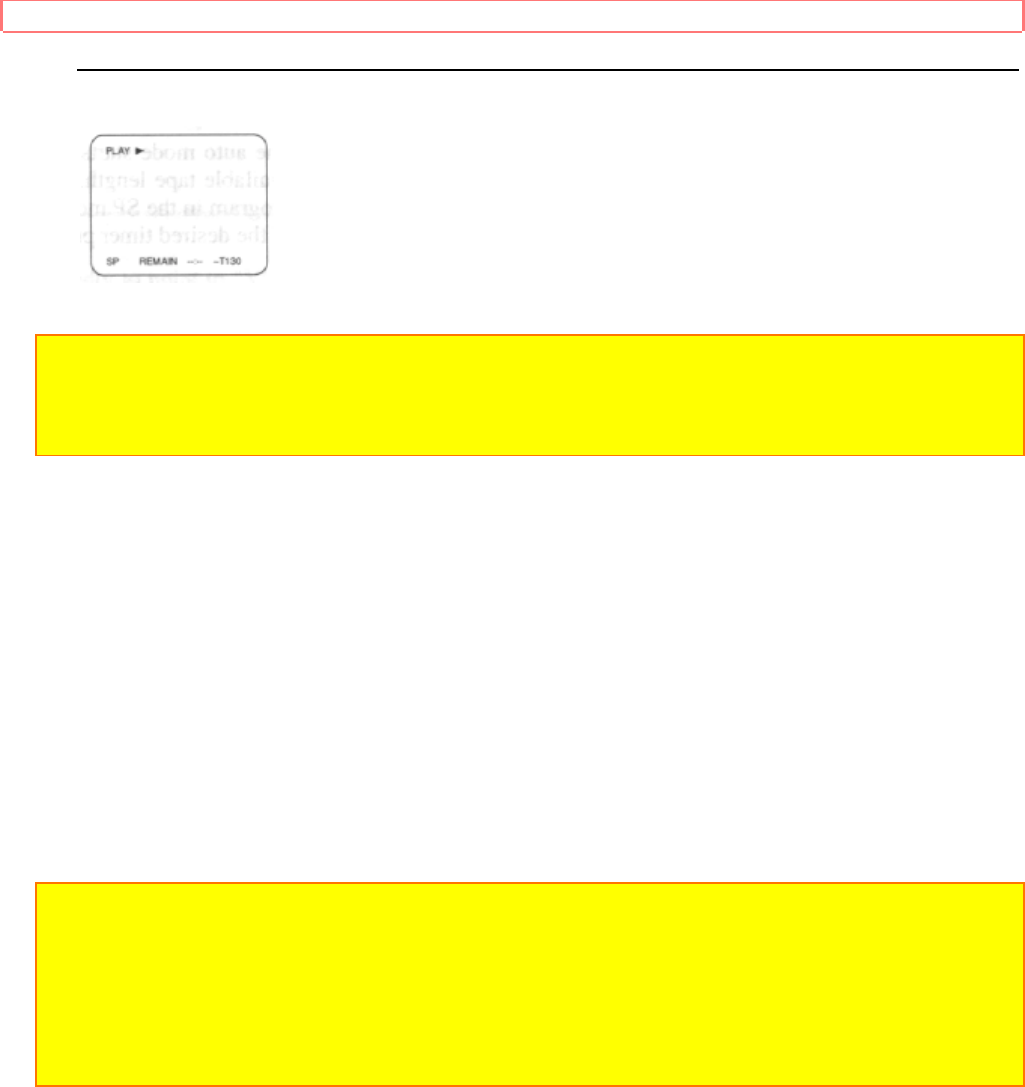
SETTING THE REMAINING TIME
52
5 To check the remain time
Press SELECT button until REMAIN appears on TV screen.
Note:
• In the Remain Time Mode calculating will start when the cassette tape is inserted and PLAY button
is pressed.
While calculating, the TV screen shows as illustrated.
REMAINING TAPE RUNNING TIME DISPLAY
• Since the reel diameter and tape thickness are not common to all cassettes, the time count
differs from cassette to cassette. Use the time display as an informative number only.
• During recording, the remaining tape running time is estimated based on the current recording
mode (SP, LP, SLP).
• During playback the remaining tape running time is calculated based on the current playback
mode.
• Remain time will not appear on TV screen while in the Fast forward or Rewind Mode.
• There will be a delay of up to 1 minute before the remain time appears on the TV display.
Note:
The use of the following tapes will result in difference between the displayed remaining time and
actual time to the end of the tape:
• Tape housed in a VHS-C cassette adapter.
• Shorter tape length such as a 10-minute cassette.
• T-180 cassette. In this case the display may read 2 Hours, 40 Minutes at the starting point in SP
mode.


















