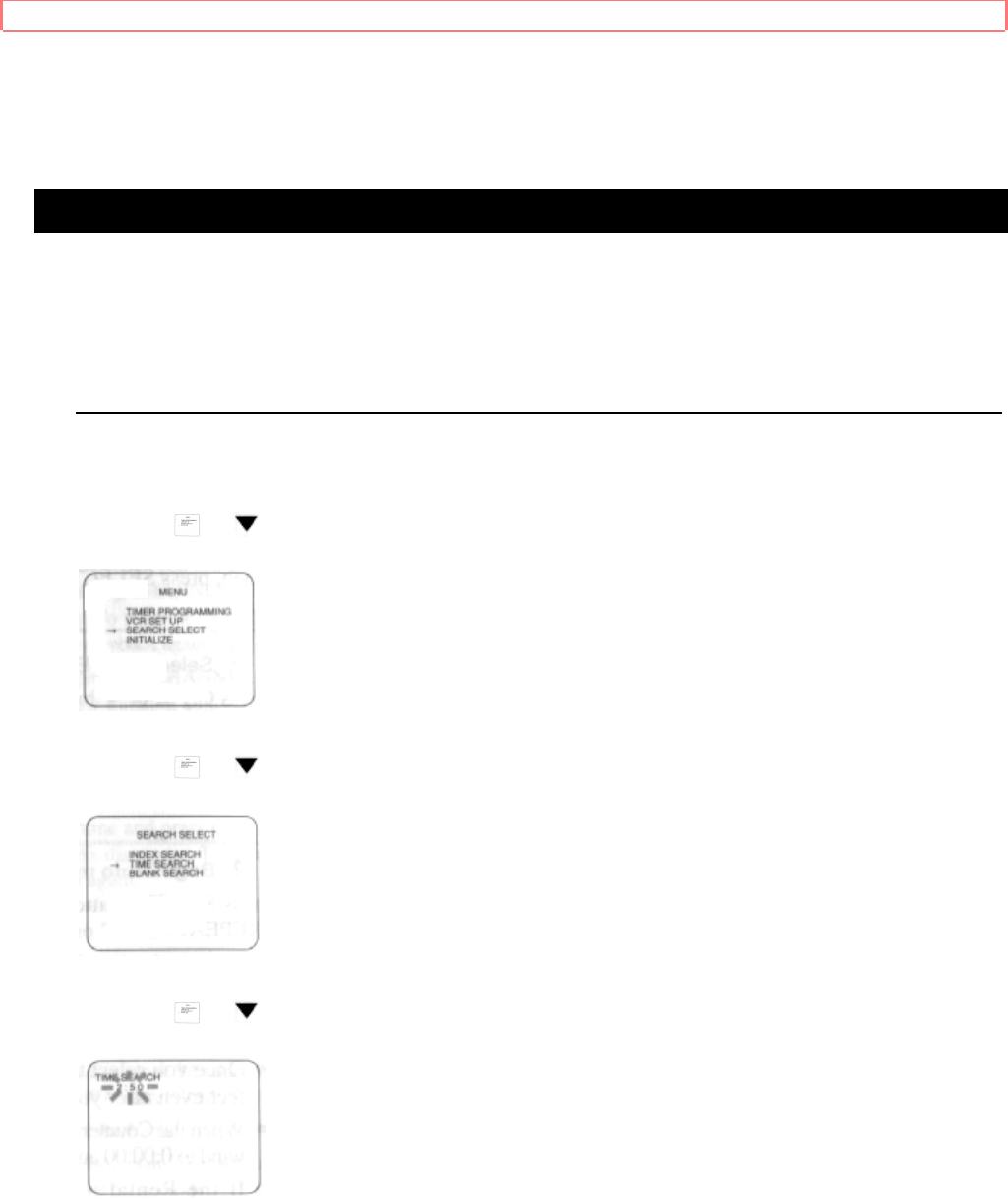
SEARCH
36
TO EXIT THE COUNTER MEMORY
When the counter appears on the TV screen, press COUNTER MEMORY button once and then
the SELECT button twice so that the "M" and the counter disappears from the TV screen.
TIME SEARCH
The Time Search function makes it possible to quickly advance the tape to your desired position
from any position by entering the exact amount of playback time of the part you want to skip.
Example: To watch a program after 2 hour 50 minutes from present position to forward
direction.
1 Select the main menu
Press MENU button.
2 Select "SEARCH SELECT"
Press CH or button repeatedly to point to "SEARCH SELECT".
Then, press SELECT button.
3 Select "TIME SEARCH"
Press CH or button repeatedly to point to "TIME SEARCH".
Then, press SELECT button.
4 Enter your desired time
Press CH or button repeatedly until your desired time appears. (Example: "2:50" for 2
hours 50 minutes)
5 Begin Time Search
Press REW or F.FWD button. The VCR begins rewinding or fast forwarding to the specified
point.
The time counts down as the searching progresses.


















