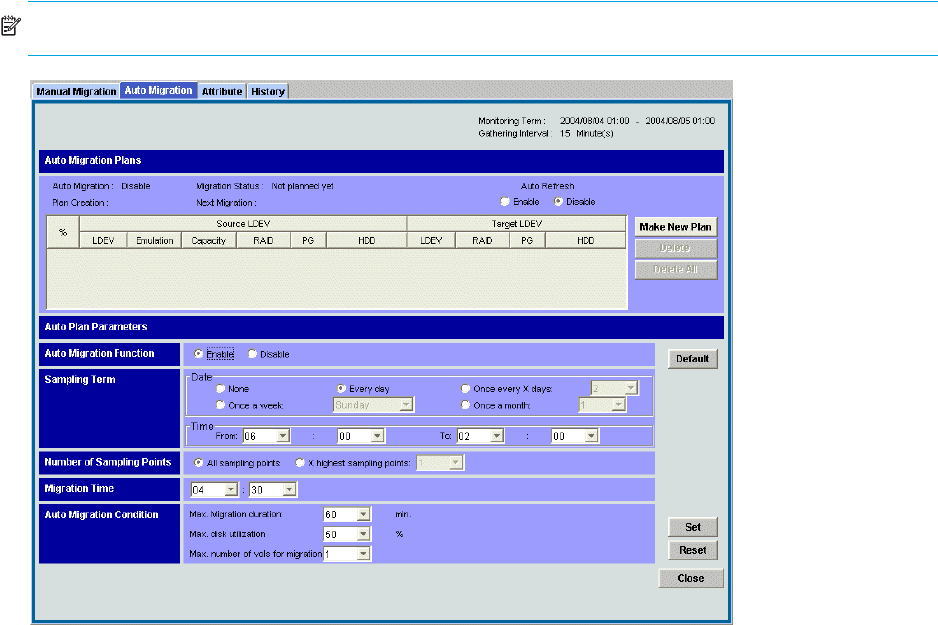
34 Auto LUN XP for the XP12000/XP10000
NOTE: Auto migration cannot use external volumes or volumes reserved by another program.
Figure 8 Auto Migration tab
Pane contents
This pane contains the following items:
• Monitoring Term: Displays the monitoring period specified in the Auto LUN pane, analyzes disk usage
information collected by Auto LUN XP during the monitoring period, and calculates estimated usage
rates of the source and target parity groups after a proposed volume migration.
• Gathering Time: Displays the time specified in the Auto LUN XP Monitoring Options pane. The disk
array collects usage statistics about resources (such as hard disk drives) at the specified gathering time.
Auto LUN XP uses collected usage statistics to estimate usage rates of parity groups after a proposed
volume migration.
Auto Migration plans section
• Auto Migration Function: If Auto Migration Function is ON, auto migrations take place at the next
migration time
• Migration Status: Progress of auto migration plans
• Not planned yet: Has not yet created auto migration plans
• Not performed yet: Has created auto migration plans, but has not executed them
• Failed to make plan: Failed to create auto migration plans
• Under migration: Is executing an auto migration plan
• Last migration has canceled (Please see log file): Has canceled the plan
• Migration successfully ended. Plan has done: Successfully executed the migration plans
• Plan Creation Time: When auto migration plans were created
• Next Migration Time: When the next auto migrations will be performed
• Make New Plan button: Discards existing auto migration plans and creates new auto migration plans
• Delete button: Deletes the selected auto migration plan
• Delete All button: Deletes all auto migration plans


















