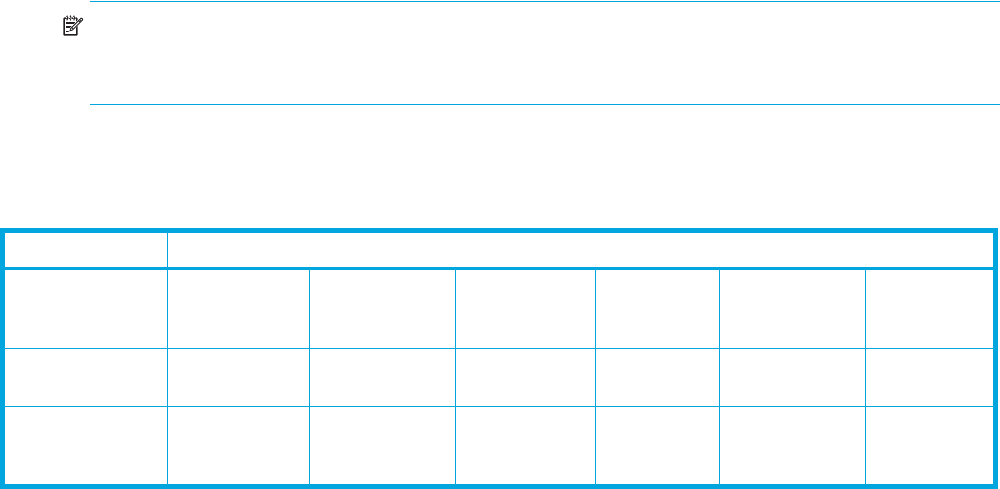
16 Auto LUN XP for the XP12000/XP10000
Auto migration sequence of events
The following are the typical steps to set up an auto migration plan:
1. Analyze monitor data. You specify the monitor data term to be analyzed.
2. Make auto migration plan. You specify the auto migration plan’s parameters.
3. Perform auto migration plan. You specify when the auto migration plan is executed.
4. Analyze monitor data to confirm tuning results.
Manual migration
Use manual migration to select and migrate logical volumes under direct, manual control. The manual
migration function displays estimated results of proposed migration operations, which you can use to
determine expected performance improvements prior to the actual migration.
While auto migration operations are based on disk usage and hierarchy of parity groups, you can use
manual migration operations to address back-end processor usage (DKPs and DRRs) and volume and
parity group usage. If monitoring shows high or unbalanced processor usage, use manual migration
operations to tune the processor performance of the XP12000/XP10000.
Requirements and restrictions
Selection of CU group
When you select CU group CU00-3F, the Auto LUN XP buttion is available. With all other CU group
selections, the button is deactivated (grayed out).
Logical volumes
Source and target volumes must be in the same XP12000/XP10000. Also, a combination of source and
target volumes should satisfy the following conditions:
• The source and target volumes have the same emulation type and capacity.
• If the emulation type is not OPEN-V, the source and target volumes are customized volumes (CVs), or
the volumes are normal volumes.
• If you use LUN Security XP Extension with Auto LUN XP, volume management areas (VMA) are set on
the source and target volumes, or VMAs are not set on both volumes. You cannot set VMA on a volume
that is already reserved by Auto LUN XP. To set VMA on a volume, perform the VMA setting first, and
then reserve that volume.
• The CU:LDEV numbers of volumes take the value between 00:00 and 3F:FF.
NOTE: For users in the StorageAdmins group, the functions you can use are limited. For more information
about these limitations, see the HP StorageWorks Command View XP user guide for XP Disk Arrays or the
HP StorageWorks XP Remote Web Console user guide for XP12000/XP10000.
Whether you can or cannot perform volume migration with a pair consisting of CVs and normal volumes
depends on the volumes’ emulation type. For details, see Table 2.
Table 2 Movability of volumes in pairs consisting of CV and normal values
Source volume Target volume
Normal volume
(not OPEN-V)
Normal volume
(OPEN-V without
VMA setting)
Normal volume
(OPEN-V with
VMA setting)
CV
(not OPEN-V)
CV
(OPEN-V without
VMA setting)
CV
(OPEN-V with
VMA setting)
Normal volume
(not OPEN-V)
Movable Not movable Not movable Not movable Not movable Not movable
Normal volume
(OPEN-V without
VMA setting)
Not movable Movable Not movable Not movable Movable Not movable


















