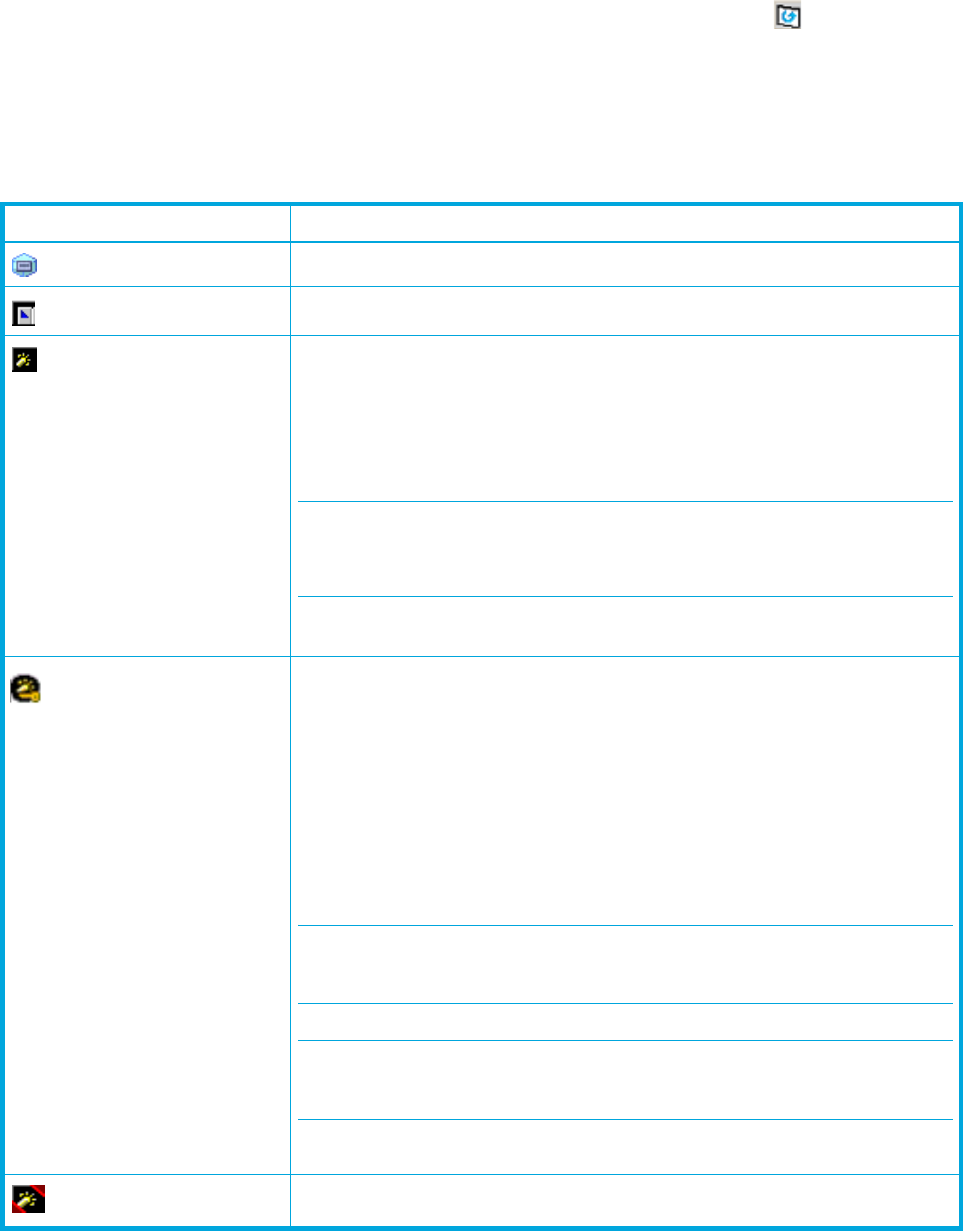
Auto LUN XP user guide for the XP12000/XP10000 29
If the parity group icon represents a single parity group 1-3, the text 1-3 is displayed on the right of the
icon. If the parity group icon represents two or more connected parity groups, all connected parity groups
are displayed to the right of the icon. For example, if parity group 1-3 is connected with parity group 1-4,
the text 1-3[1-4] is displayed on the right of the parity group icon. All parity groups connected with 1-3 are
enclosed by square brackets.
When the Business Copy or SI390 quick restore operation is being performed, a Control View pane might
display old information (status prior to the quick restore operation) on logical volume (LDEV) configurations.
In this case, wait until the quick restore operation completes, and click Refresh ( ) to update the
Command View XP or XP Remote Web Console window.
Physical tab
This tab displays parity groups, CHAs, DKAs, and other related items. The tree view displays the following
icons.
Table 11 Auto LUN pane, Physical tab icons
Icon Description
Parity group.
FICON channel adapter.
Short-wave Fibre Channel adapter in standard mode.
This port icon indicates
either of the following:
• a Fibre Channel port in Standard mode. LUN security is not applied to
this port.
• an iSCSI port to which LUN security is not applied
NOTE: Note: An iSCSI port is not supported in the present version of
Command View XP.
This port icon indicates either of the following:
• a Fibre Channel port in Standard mode. LUN security is applied to this
port.
• an iSCSI port to which LUN security is applied (Note: An iSCSI port is not
supported in the present version of TagmaStore™ USP)
If the port name is followed by its fibre address, the port is a Fibre Channel port. If
the port name is followed by two hyphens, the port is an iSCSI port. For example,
CL1-A(EF) indicates that the CL1-A port is a Fibre Channel port, and CL1-A(--)
indicates that the CL1-A port is an iSCSI port.
NOTE: An iSCSI port is not supported in the present version of Command
View XP.
NOTE: For detailed information about LUN security, please refer to LUN
Manager User's Guide.
Short-wave Fibre Channel adapter in high-speed or high-speed (2 port) mode.
CHA-1G (Mfibre 4Port)*
CHA
-
1E (F
i
b
re
16 P
ort
)*
CHA-1E (Fibre 16Port)*
CHA-1E (Fibre 16Port)*


















