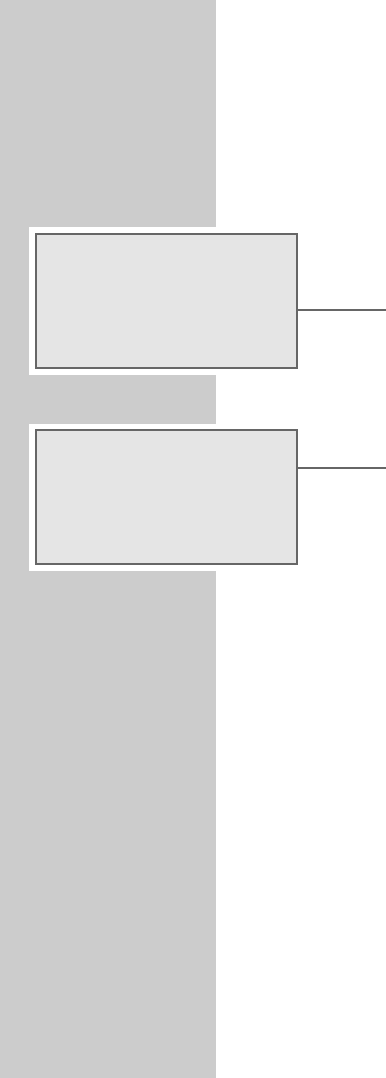
20
GENERAL FUNCTIONS
______________________________________________________________
Sound settings
You can select between five different sound settings:
You can select between »FLAT«, »CLASSIC«, »POP«, »JAZZ« and »ROCK«
according to the type of music you are listening to. The basic setting is »FLAT«.
1 Select the sound setting by pressing »DSC«.
– Display: »FLAT
N
«, »CLASSIC X«, »POP C«, »JAZZ V« or
»ROCK Y«.
Boosting the bass
1 Press »UBS« to switch the bass booster on or off.
– Display: »UBS
B
«.
f
JAZZ
V
PRESET
VI L RA I O
!
04
f
PRESET
UBS
VI L RA I O
!
04
B
D
D


















