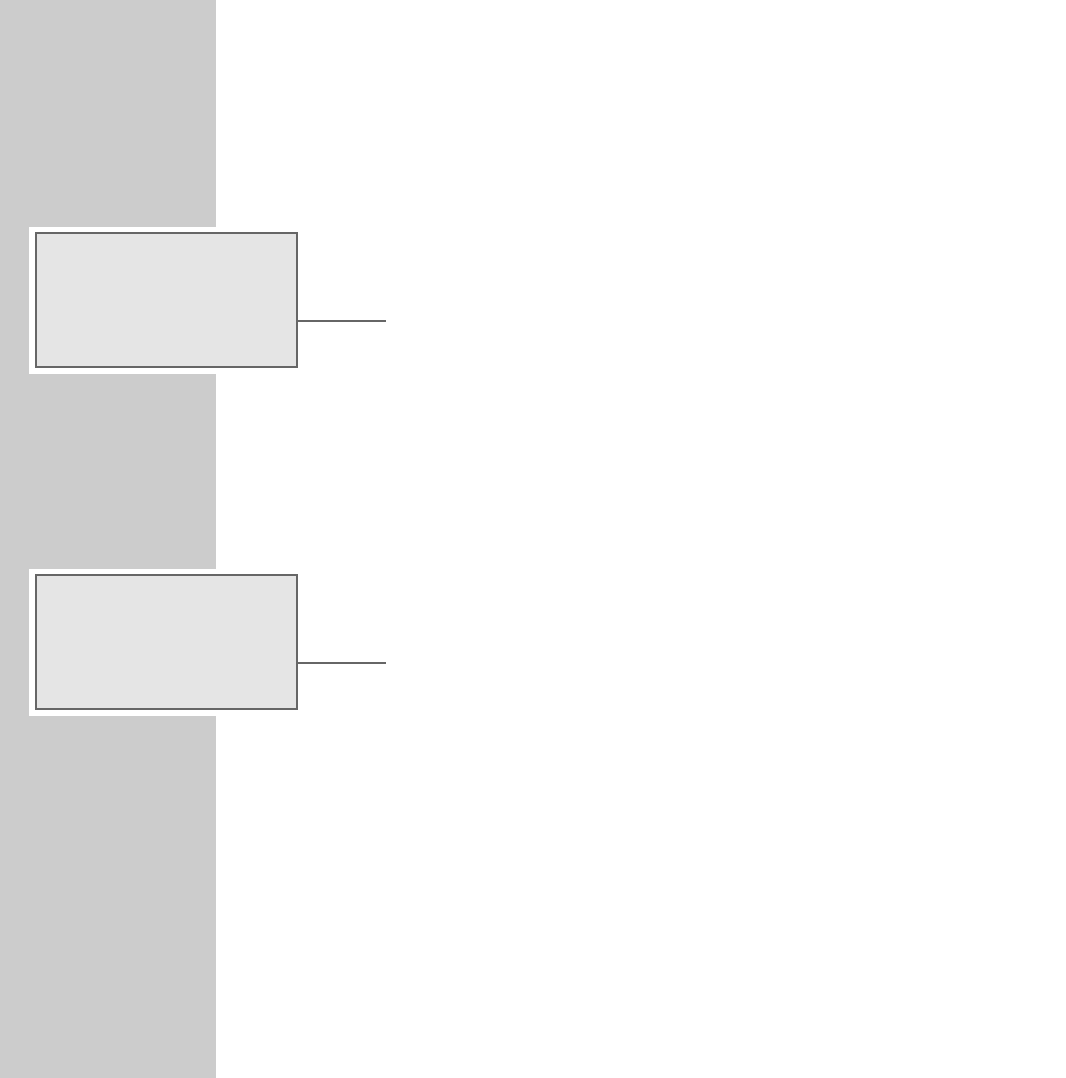
SETTINGS
____________________________________________________________________________________
18
Storing your favourite stations (Favourite Station
Memory)
1 Press »TUNING UP/DOWN« on the device to tune to the station you
want to store.
2 Press »PROGR« to activate the storing function.
– Display: »PRESET« flashes for approximately 10 seconds.
3 Select channel position 01 with »FSM« on the remote control.
4 Press »PROGR« again to store the station.
5 To call up your favourite station, press »FSM« on the remote control.
Deleting individual stations
1 Select the preset station to be deleted with »
5a §
« or »
sss6
« on the
device.
2 To delete the selected station, keep »
■
« pressed for a moment.
– Display: »PRESET« and, for example, »03« disappear.
Note:
If the device is separated from the mains for a long time, all the preset
stations are deleted.
Deleting settings
This function enables you to delete all the stored settings.
1 With the device on, press the »RESET« button on the bottom of the device
using an implement such as a paper clip.
f
PRESET
ENER Y
!
01
f
VI L RA I O
!
G
D


















