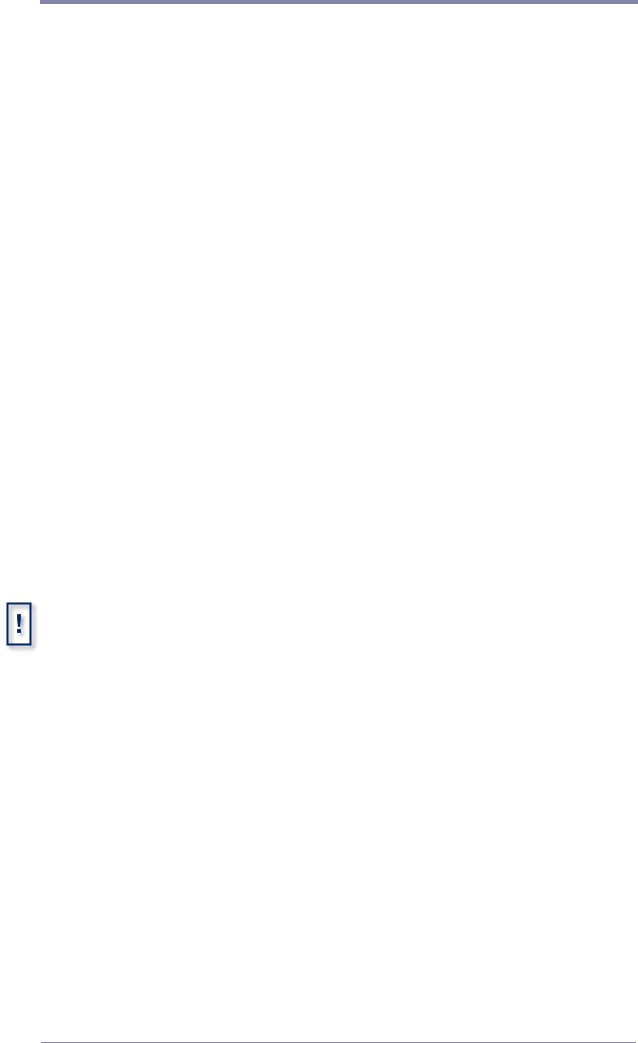
WEBVIEW
84
Max Log MBs
Allows you to set a value (in megabytes) for the maximum size a
log file is able to reach. The default value is 10 MB. You may want
to keep this value relatively small if you wish to maintain a large
amount of free space for videos and graphic overlays. However, if
you do not reserve enough space, Firefly will delete the oldest
residing logs in order to make room for the new ones.
When the log files exceed the maximum amount of defined storage
space, an automatic cleanup process will delete the oldest file as
required to contain the total log file space under the set limits. In
addition, files will be deleted (cut) after they are transferred to the
FTP server or downloaded from the Firefly player.
Upload Logs
Allows “Yes” or “No” choice for uploading log files to the
“logfiles” directory on your FTP server.
If you choose “Yes” to have the log files uploaded, you may
download the log files to your choice of storage options, such as a
database you have designated for Firefly media playback data,
from your FTP server.
After log files have been successfully uploaded to your FTP server, they
will be deleted from the Firefly.


















