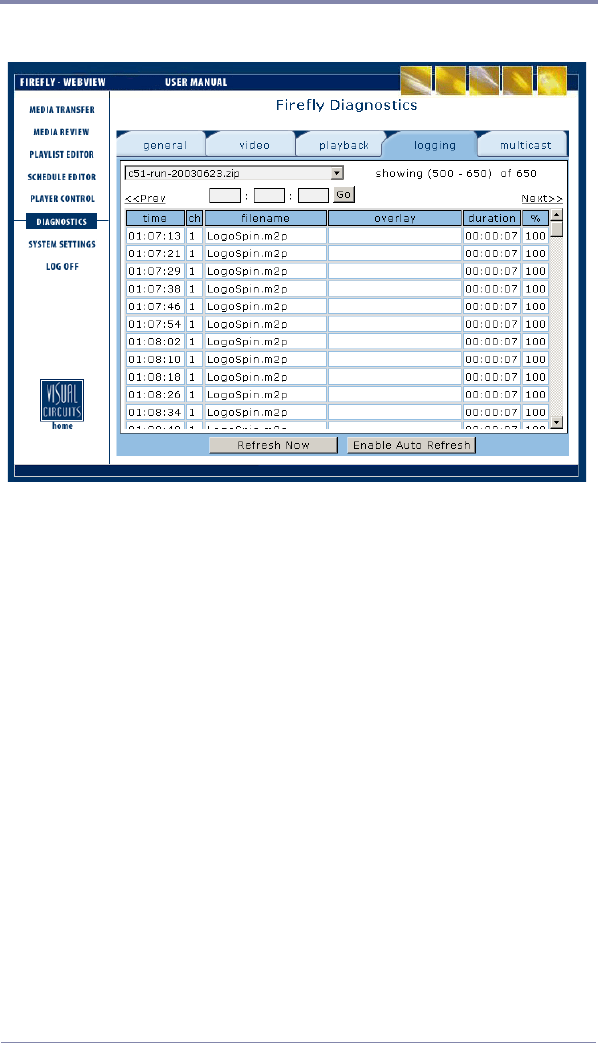
WEBVIEW
66
Figure 26. Diagnostics - Logging Page (Run log)
Once in the Run logfile viewer, the video playback data will be
listed with one video per line and will be sorted by playback time
(using Firefly’s internal 24-hour clock). You may move to the
previous or next pages by clicking on the respective <<Prev or
Next>> links. You can also move to view the playback data for a
certain time of day by entering either hours, minutes and/or
seconds in the time boxes and then clicking the “Go” button.
Time:Displays the time of day the event was logged based on
Firefly’s internal 24-hour clock.
Filename:Displays the filename of the video.
Overlay:Displays the filename of the graphic overlay that was
associated with the video (if present).
Duration:Displays the total amount of time (HH: MM: SS) that a
video played.
%:Displays the percentage played of the video.


















