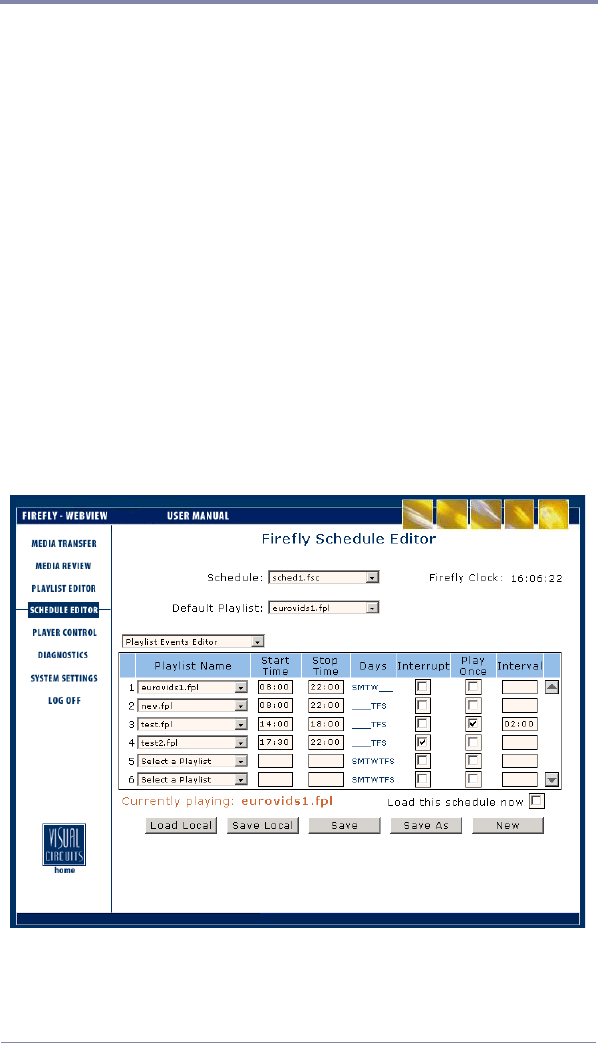
WEBVIEW
46
Using the Schedule Editor
Within the Schedule Editor, there are two separate pages: the
Playlist Events Editor and the Video Dates Editor.
Within the Playlist Events Editor you will be able to work with
playback schedules. A schedule is a group of one or more playlist
events. An event is composed of a single playlist with adjustable
playback properties. Beyond simple start and stop times, events
can be set to play on certain days of the week, interrupt other
events, play just once or at certain repeating intervals.
The Video Dates Editor allows you to assign a specific start date,
end date or both a start and an end date for an individual video.
This is especially useful when you have time sensitive media that
you cannot have played before a certain date, after a certain date or
outside a certain date range.
To access the Schedule Editor, click on the Schedule Editor
navigation button on the left side of the WebView interface. By
default, the Playlist Events Editor will open.
Figure 13. Schedule Editor - Playlist Events Editor Page


















