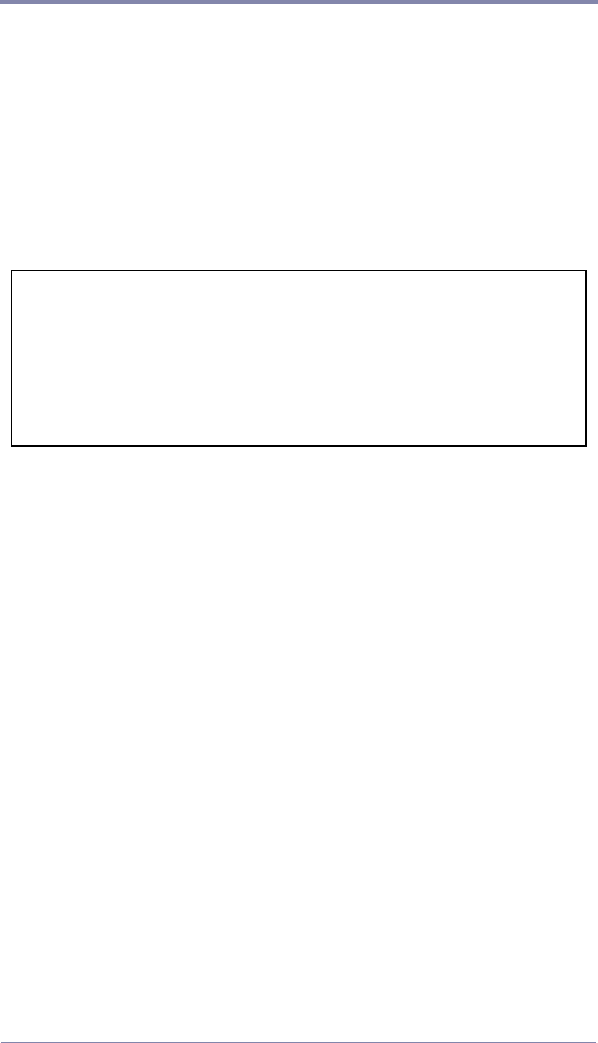
Firefly Multi-Zone
™
(MZ)
168
Functionality
Firefly Multi-Zone
™
functionality is available through the Media
Messenger Multi-Zone Layout Editor that provides the ability to
integrate high-resolution, rich-content graphics with dynamic video
and scrolling text in a simultaneous display. The Layout Editor
does this by dividing the screen into a variety of content zones.
These zones are extremely flexible as to their content type and
their size and position within the display area.
Table 1. Media Formats
The sequence of steps for creating a playlist and distributing it to a
Firefly MZ Media Player are:
1. Set Display Parameters, see Setting Display Parameters on
page 170.
2. Create the layout, Creating the Layout on page 170.
3. Create a playlist and add content to it, Creating the Playlist on
page 173.
4. Create a schedule for the Playlist (optional).
Refer to the Media Messenger online Help for details.
5. Link the playlist or schedule, if used, or to the Firefly MZ, Link
the Playlist to the Firefly on page 175.
6. Upload playlist and files to Firefly MZ via FTP, Publish on
page 14.
Firefly MZ offers the capability to create a variety of professional,
high-quality layouts from the simple to the dynamic. Below are
two layout examples.
Content Type Format
Video Standards NTSC and PAL
Video MPEG-1, MPEG-2, Unencrypted DVD
Graphics BMP, GIF, JPG, PNG, TGA, TIF


















