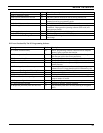AE/LZB 119 1902 R1A
20
Table 1 - General Troubleshooting
Symptom Possible Cause/Action Required
Completely Inoperative (no
display or audio on power up)
Power Supply Problem?
1. Check battery voltage with a voltmeter.
2. Charge battery or replace battery.
3. Check to be sure battery contacts are not broke or bent.
4. Clean battery contacts.
5. Check Fuse (F190).
At power -up an error
message is displayed.
1. See the Error Message Tables in the following pages for
type of error and for a probable solution.
2. Always attempt to reprogram the personality and flash
using the EDACS-3 PC Programmer.
Receiver inoperative or weak.
1. Channel Guard or Type 99 Enabled?
2. Defective antenna/ or antenna switch assembly - replace
antenna/ or antenna switch assembly.
3. Main Board failure?
• Return to Lynchburg Depot for repair (recommended)
or
• Troubleshoot Main Board using the test point diagrams
in Figure 8. Replace or repair board as required.
Transmitter inoperative or
low power
1. Programmed Incorrectly - check personality.
2. Weak battery - check voltage
3. Defective antenna/ or antenna switch assembly - replace
antenna/ or antenna switch assembly.
4. PA Module failure - replace PA Module.
5. Main Board failure?
• Return to Lynchburg Depot for repair (recommended)
or
• Troubleshoot Main Board using the test point diagrams
in Figure 8. Replace or repair board as required.
Transmitter and Receiver
Inoperative on some channels
1. Programmed Incorrectly - check personality.
2. Main Board failure?
• Return to Lynchburg Depot for repair (recommended)
or
• Troubleshoot Main Board using the test point diagrams
in Figure 8. Replace or repair board as required.