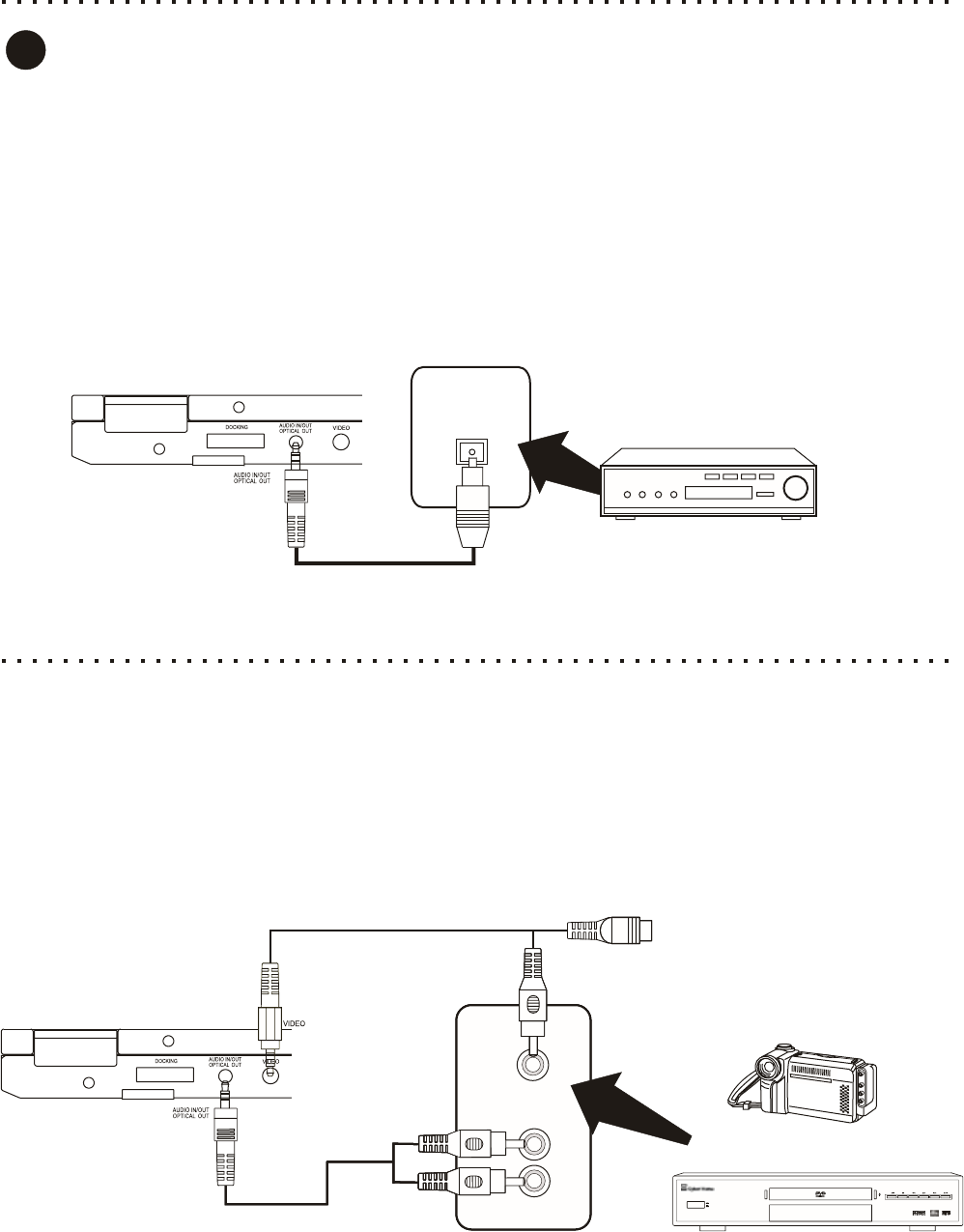
19
Digital Audio Connection
Using the Optical Digital Audio Output Connection
Your DVD Player features Optical Digital Audio Output to provide the ultimate in realism for your Home Theater
experience. Use this function to get the most out of discs recorded with Dolby 5.1 Digital Surround Sound or Digital
Theater System (DTS) by sending the encoded, or “RAW” digital audio signal to your Receiver for decoding. You must
be using a Digital Receiver with 5.1 Channel Decoding and an Optical Digital Input to take advantage of this feature.
You will need to purchase an Optical Digital Audio Cable to support one end with Mini Optical Connector, as this
cable is not included with the DVD Player.
Connect the Optical Digital Audio Out of the DVD Player to the corresponding Input of your Receiver.
Adjust your Receiver’s Input Source Setting to the correspond with the Digital Audio In.
RECEIVER
OPTICAL
DIGITAL AUDIO IN
4
DVDDVDDVDDVD
Connecting Video / Audio Sources from External Devices
Connecting to a Video Source with Composite Video Out and Stereo Audio Out
Your DVD Portable features playing programs on unit’s built-in screen with an External Composite Audio/Video
Device to your DVD Portable. Most camcorders or other external devices have Composite video and analog stereo
output connectors.
Use the included Video Cable to connect the Video Out of Camcorder etc. to DVD Player Video plug.
Connect the Stereo Audio outputs of External Device to Audio in/out plug on the player.
Turn on the Camcorder etc. and DVD Player and select Output on your Camcorder.
Press the MONITOR button on the Remote Control or Player TWICE. You will see the Power Indicator will
change to Orange to indicate the player is ready for external device Audio/Video input. (See pg 31)
DVD PLAYER / CAMCORDER / ETC.
VIDEO
IN
STEREO AUDIO IN
R
(RED)
L
(WHITE)
DVD
VIDEO
IN
STEREO AUDIO IN
R
(RED)
L
(WHITE)
DVD
VIDEO
IN
STEREO AUDIO IN
R
(RED)
L
(WHITE)
DVD
VIDEO
OUT
STEREO AUDIO OUT
R
(RED)
L
(WHITE)
DVD
CH-DVD 402
POWER
ON
OFF
S-VIDEO


















