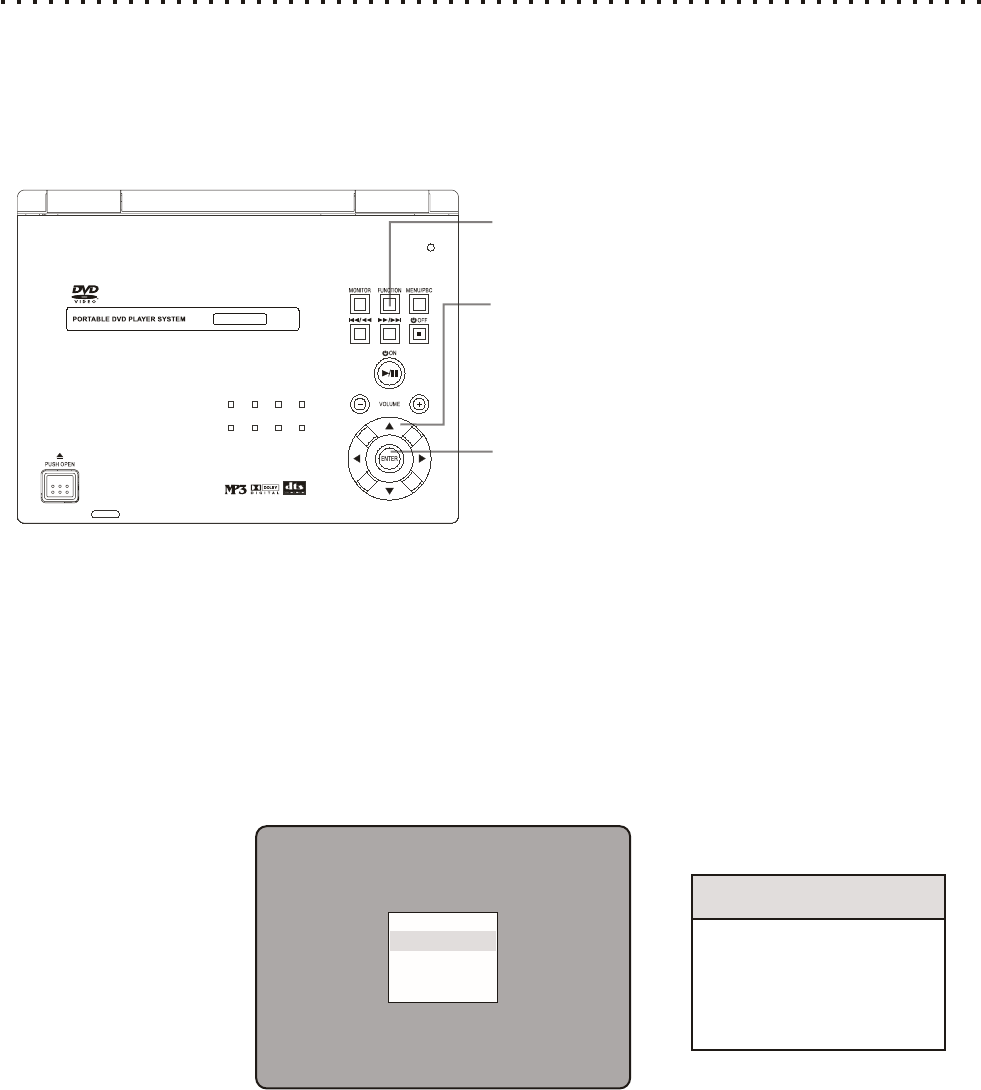
DVD Panel Functions - Function Mode ( 2 of 2)
Operations of Function Menu
Press player’s FUNCTION Key to enter Function Mode. The Function Menu appears on the screen, indicating
Function Menu is active. If you don’t touch the Arrow or Enter keys for 10 seconds, Function Menu will disable
automatically. (See pg 36)
FUNCTION
Press to enter FUNCTION Menu.
On player simplified operations - Function Menu
Using Player panel’s ARROW and ENTER buttons to navigate and execute Disc Menus, Function Menu and other
options. Function Menu allows you to operate simplified operations, such as Display, Brightness, LCD Mode, Battery,
and Setup on your DVD player without using the Remote Control. This is a useful feature when the remote control is
not handy.
Quick Tips
The Function Menu will
exit automatically after
10 seconds without
touching Player panel’s
Arrow or Enter Buttons.
12
DISPLAY
BRIGHTNESS
LCD MODE
BATTERY
SETUP
LEFT/RIGHT/UP/DOWN
ARROWS
Use the arrow keys to select menu items
in disc menus, as well as to navigate in
the Setup Menu and other modes.
ENTER
Use the enter key to confirm menu
choices and execute selected
instructions.


















