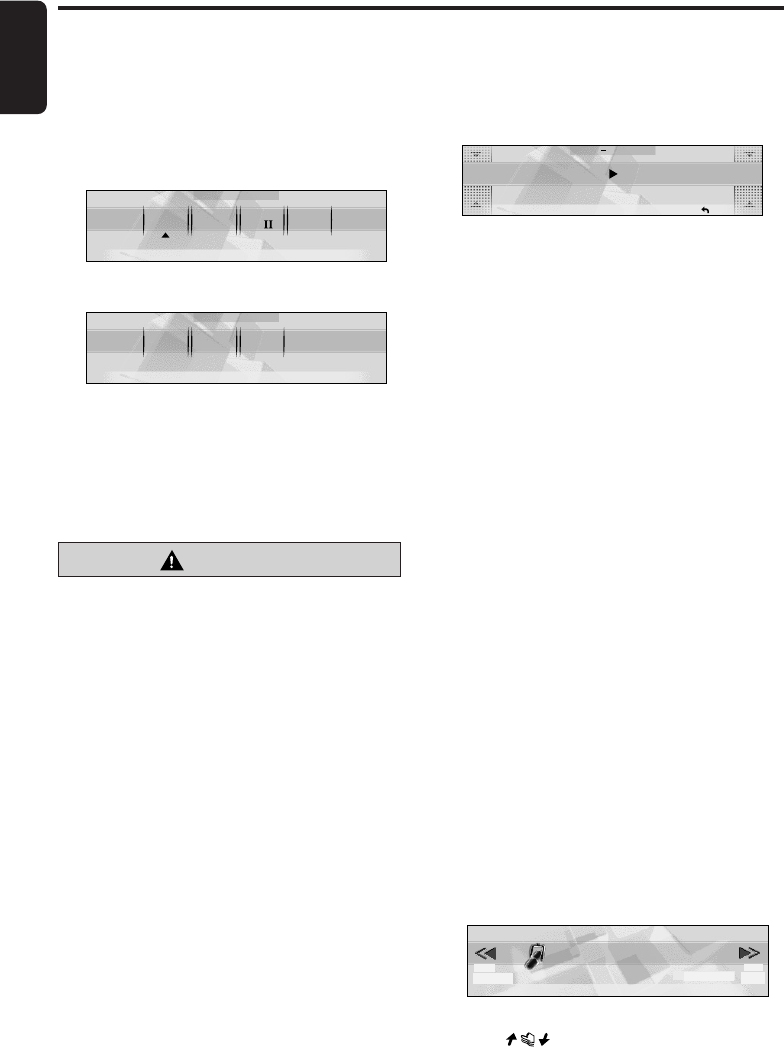
English
280-8180-00
14 DXZ958RMC
CODEMATIC function
When “CODEMATIC” is set to “ON”, and the
power is turned ON with the DCP attached, the
Touch Code display appears. Touch the display
in the order that was set in the adjust mode.
ADJ SETTING
RTN
CODEMATIC OFF
For details on the CODEMATIC function, see
“Using the security function” (cf. page 51).
Selecting a mode
1. Press the [SRC] button to change the
operation mode.
2. Each time you press the [SRC] button, the
operation mode changes in the following
order:
Radio ➜ (DAB) ➜ CD/MP3 ➜
M. CATCHER ➜ (CD changer) ➜ (DVD
changer) ➜ (TV) ➜ AUX ➜ Radio...
∗ External equipment not connected with
CeNET is not displayed.
Adjusting the volume
1. Turning the [ROTARY] knob clockwise
increases the volume; turning it
counterclockwise decreases the volume.
∗ The volume level is from 0 (minimum) to
33 (maximum).
Switching the operation
display mode
There are 2 basic operation displays: standard
operation display and simple operation display.
1. Press and hold the [MODE] button for 2
seconds or longer to switch the operation
display.
98.10
FM1
2:45
SEEK
PRESET BAND DISPPS
/
AS
P3
P.CH
CT
In the simple operation display, the operations of
touching
in the radio or CD mode display
screen are not required.
Selecting a speaker system
When this product is turned on for the first time,
it allows you to select a speaker system.
Choose your system in “SPEAKER SELECT”
screen by following the procedure below.
1. Touch the speaker system best suited to
your car.
SPEAKER SELECT
3 WAY 2 WAY
NORMAL
Dolby
PL
2. Touch [OK] to confirm your selection.
3 WAY ?
OK
CANCEL
SYSTEM CHECK function
If you change your speaker system while the
power of this unit is on, perform the SYSTEM
CHECK function to display the SPEAKER
SELECT screen and select the appropriate
speaker system again. For details, see page 51.
CAUTION
Select the speaker system suited to your
speaker configuration. Failing to do so can
damage your speakers.
Turning ON/OFF the power
Turning on
Note:
• Be careful when using this unit for a long time
without running the engine. If you drain the car’s
battery too far, you may not be able to start the
engine and this can reduce the service life of the
battery.
1. Press the [ROTARY] knob.
The mode that was previously active is
displayed.
Turning off
1. Press the [ROTARY] knob.
Basic Operations
+DXZ958RMC_01-13-Eng.p65 05.1.20, 19:5014


















